Despite WhatsApp not being legal for business use and being issued the second-largest GDPR fine of €225m we all know it is still widely used professionally even though there are numerous dangers of using WhatsApp for business.
Apart from Guild’s privacy and security advantages over WhatsApp how do the features and functionality of Guild, which is purpose-built for professional and business use, make it different to WhatsApp?
1. Profiles + make intros
Ever wondered who you're actually talking to in your ‘Women in Business Networking’ or ‘Alumni’ group on WhatsApp?
WhatsApp makes it difficult for you to identify and get to know other members of a group. Often all you can see is a mobile telephone number which doesn't help with effective networking.
With Guild, everyone has a fully controllable profile which can be updated at any time. It gives all members an idea of who's who, and who does what. Profiles can also link to other professional social media such as LinkedIn, Twitter, blogs and websites. You can see which groups you share and you can make intros to anyone in your network:
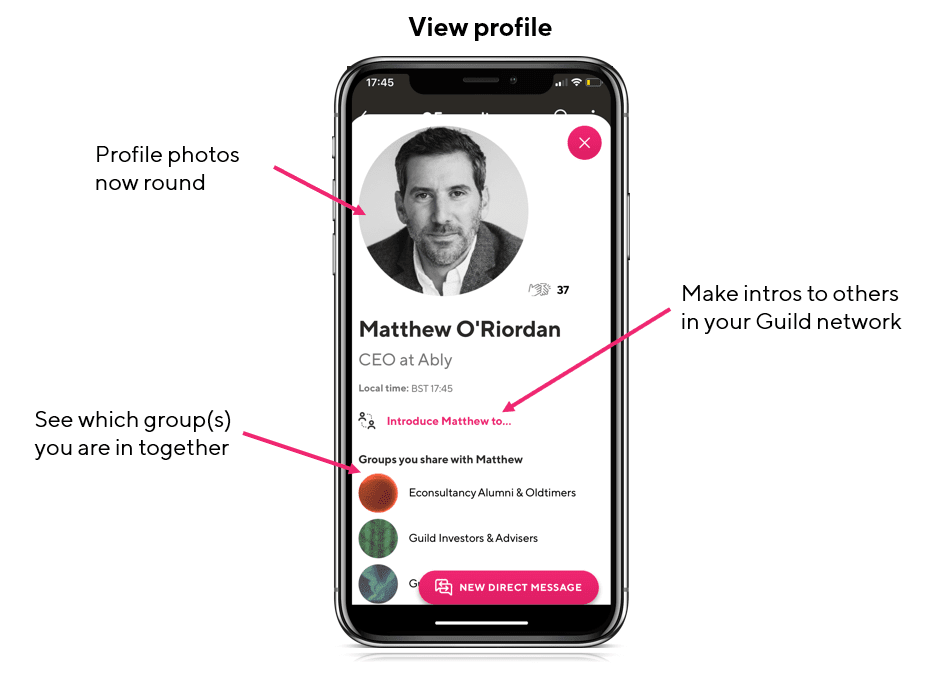
2. Access to historical / past conversations
It is frustrating when you join a WhatsApp group not to be able to see or search any of the past conversations of the group. There is likely a lot of value in the archive of conversations, many of which may still be ongoing but you have no context. In Guild you get immediate access to the full history of conversations and can search them.
3. Guild groups aren't limited in members
WhatsApp groups were limited to 256 members and increased in May 2022 to 512. This becomes a real problem if you have professional communities or networks with higher numbers, or groups that could expand to be larger and you're then 'stuck' with WhatsApp. Guild has no limit on the group sizes so you are not constrained for present or future community growth.
4. Group video meetings, social meetups and networking
In WhatsApp you can't do video meetups or online events for a group, you still have to go to Zoom or another video tool to do that. Guild has a video room per group, which the host can turn or off, and means you can do group meetings, socials, basic events and networking directly in your Guild group. The video room has all the features you're used to with Zoom, Google Meet, Teams etc including breakout rooms.
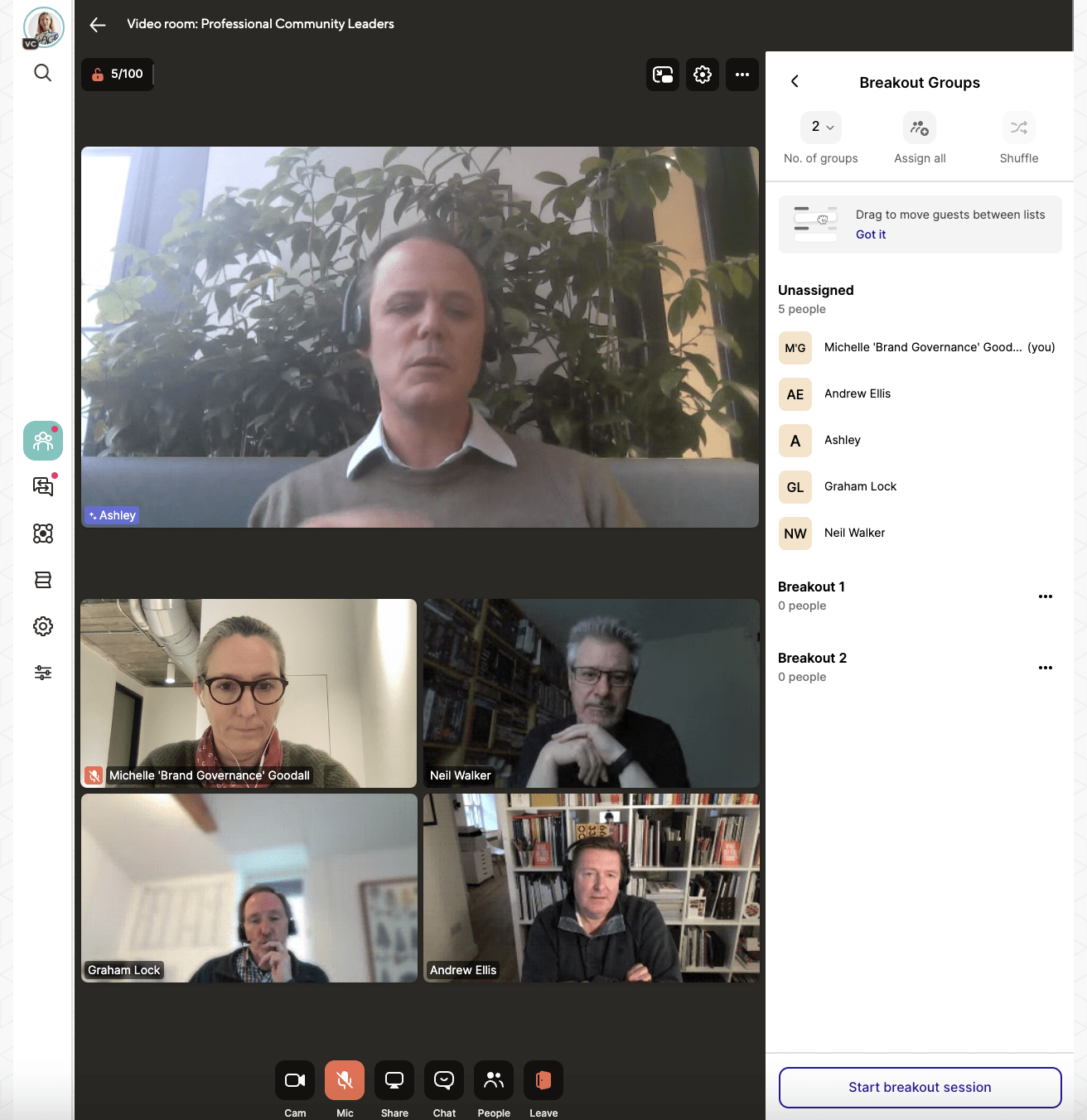
5. Access your user and conversation data
If you use WhatsApp the user data and any insights/anlaytics belong to Meta not you. And as they're in control they can change the terms and conditions at any time. Guild provides you full access and control over the conversation, user, and engagement data for the groups you run. You can export the data as a CSV or integrate live via Guild's Zapier integration. Guild can also do custom API integrations.
6. Access to a high quality professional network
Guild's groups, networks and communities are built on top a professional network. WhatsApp has no directory of users or groups to tap into. You can make your professional profile discoverable on Guild so others can find and connect to you (like LinkedIn). You can also make your group discoverable to attract new members (like Facebook Groups).
7. Message actions - long press for advanced features
If you long press on a message (on the mobile app) or click a message and then the three dot 'more' icon (on the web version of Guild) you can do a lot more than on WhatsApp: email the message to yourself, copy a link to it etc:
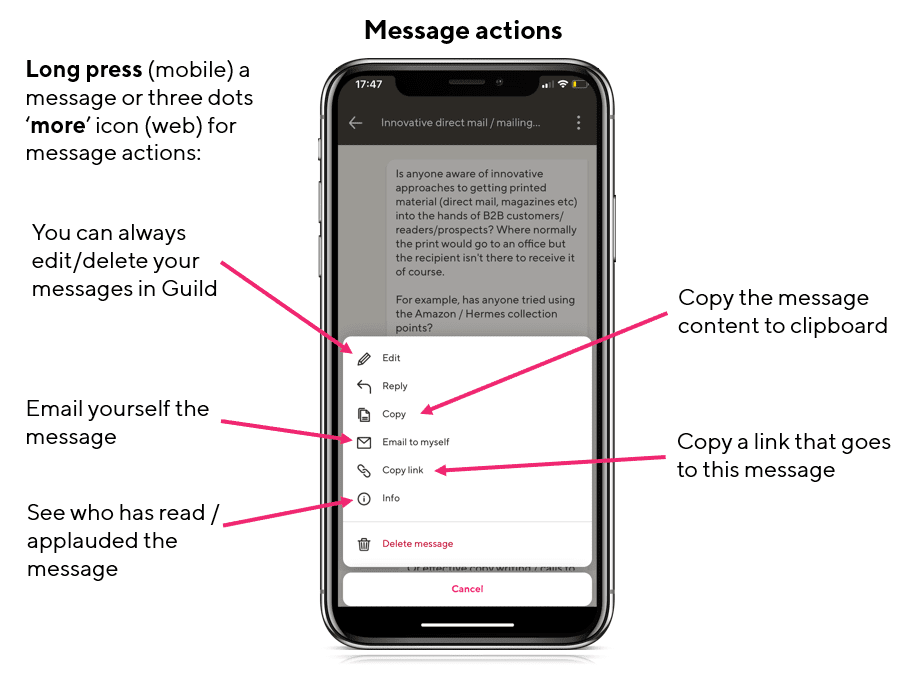
8. Proper consent and personal privacy
Many have been added to WhatsApp groups without consultation or consent. This is not the best way to encourage group participation. It’s also a privacy nightmare as it exposes personal details, such as mobile phone numbers, to unknown people within a group.
Guild always asks for consent before adding you into a group. A formal invitation offers the option to "accept" or "politely decline". Invitations to groups are controlled by a group owner rather than all users in a group, as is often the case with WhatsApp. Personal information, such as an email addresses or mobile/cell number is never exposed, unless you explicitly choose to share it.
9. Keep conversations focused with threads
WhatsApp is great for banter and ephemeral chat. The single-stream conversation set-up allows you to post quick messages.
At Guild, we’ve created a messaging user experience that is more considered and easier to follow. Conversations are split up into threads, which means chats are organised into topics and themes, keeping your conversations focused and on track.
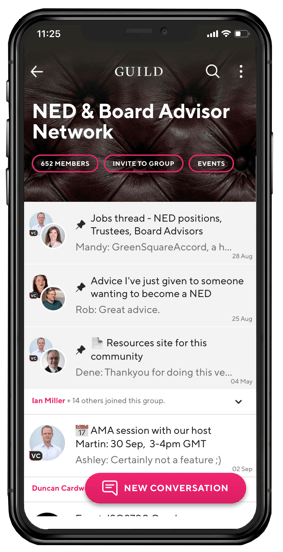
10. Pin messages and mark them as unread
You can pin up to three conversations as host/admin of a group on Guild and, as an end user, you can swipe to mark conversations as unread e.g. if they are important and you want to remember to come back to them.
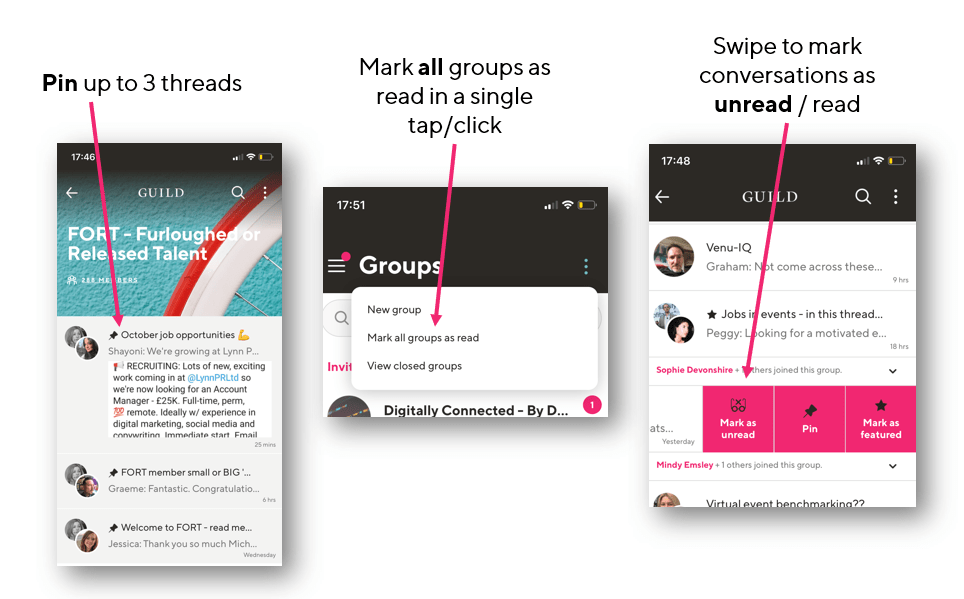
11. Edit and delete your contributions
Information held on Guild is in the cloud and not on local devices. This means that you data and contributions on Guild can be deleted from your device, and from others that are within a shared group or conversation, at any time.
On WhatsApp, users are unable to delete messages "from everyone" after 1 hour of the message being posted. This could be problematic if something posted is professionally compromising.
12. Leave a group discreetly - no awkward 'X has left'
In WhatsApp it can be awkward to leave a group because you know everyone else will be notified that you have left. Often you'll stay in a group only because you want to avoid this. In Guild you have a number of leaving options including the ability to leave 'discreetly' where no-one is notified that you have gone - so you can leave quietly without feeling awkward or that you're offending anyone.
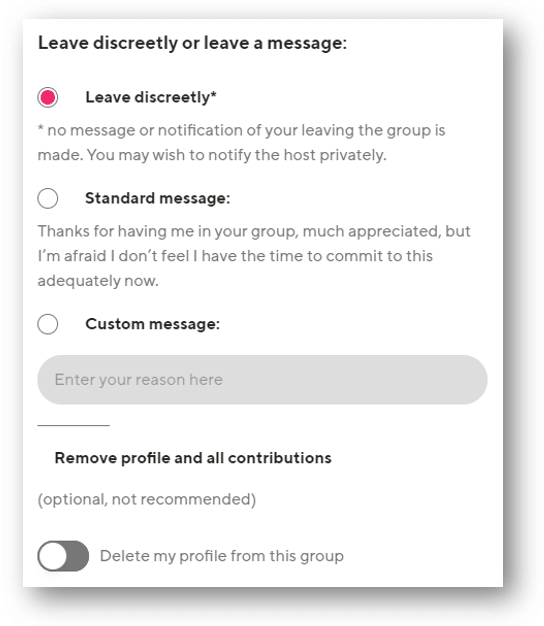
13. Congratulate and give professional thanks to others
We are all familiar with the ability to "like" something on social media. We also believe that it is important to allow affirming and congratulatory social interactions to happen within a messaging environment. Our experience is that builds a sense of community and reciprocity.
We thought carefully about how professional users thank each other at networking groups and conferences in the physical world. Our simple applause feature indicates gratitude and thanks to those in the group who add value to the conversation.
14. Events calendar built in
Many professional groups, networks and communities meet up at some form of event, whether virtual or in-person. In WhatsApp you get those repeated messages with people asking again, and again, where the event is, when it is etc. That can get tiresome.
In Guild all groups have an Events section where the group host/admins can list details of upcoming and past events, including links to register, buy ticketes etc.
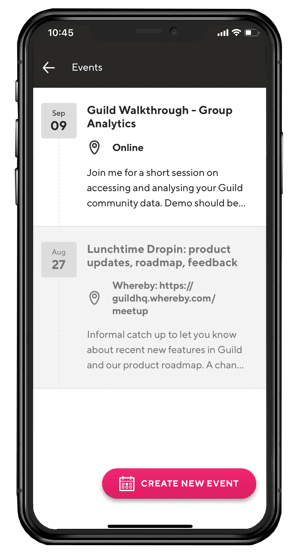
15. Run polls
WhatsApp has no polls feature. Guild does. This is useful for getting quick and easy feedback on questions that are important to your group as well as generating data points and research that you might want to use editorially.
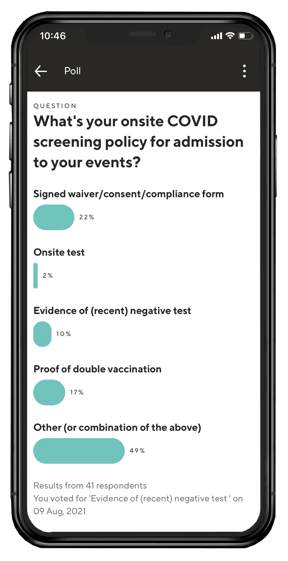
16. Request your personal data at the click of a button
Individuals have a right to their personal data and we take this very seriously. Under ICO guidelines and GDPR regulation, people have the right to ask an organisation whether or not they are using or storing their personal information.
Individuals can ask organisations for copies of their personal information, verbally or in writing. This is called a ‘subject access request’. This right of access to personal data is commonly known as making a subject access request or SAR.
We make it simple for all Guild users to download their personal data at the click of a button. On request from the app, we will send all of your personal data, including your contributions and direct messages in a .zip file.
WhatsApp allows you to request your account information, which becomes available in a few days, but it does not include your messages.
17. Delete all personal contributions within a group
Ever wanted to leave a WhatsApp group and take all your contributions with you? Our ‘go nuclear’ feature allows you to leave a group and delete all contributions you made within the group, and your profile in it, as if you were never part of it. Of course, if you’d like to leave a group with a friendly parting message, we offer a standard ‘thanks and cheerio’ message or the option to create your customised goodbye.
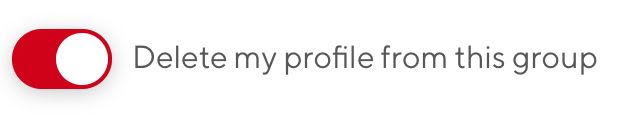
18. Customise and brand your group
We know how important brand is to every business and organisation, which is why we give all Guild Groups the ability to customise their Guild groups. Make Guild your own elegant, branded, professional social media platform by uploading your logo and customised header photo or design. Here are some example Guild groups from Econsultancy and The Happiness Index. If you don’t have a brand or logo yet, you can use our quick start imagery.
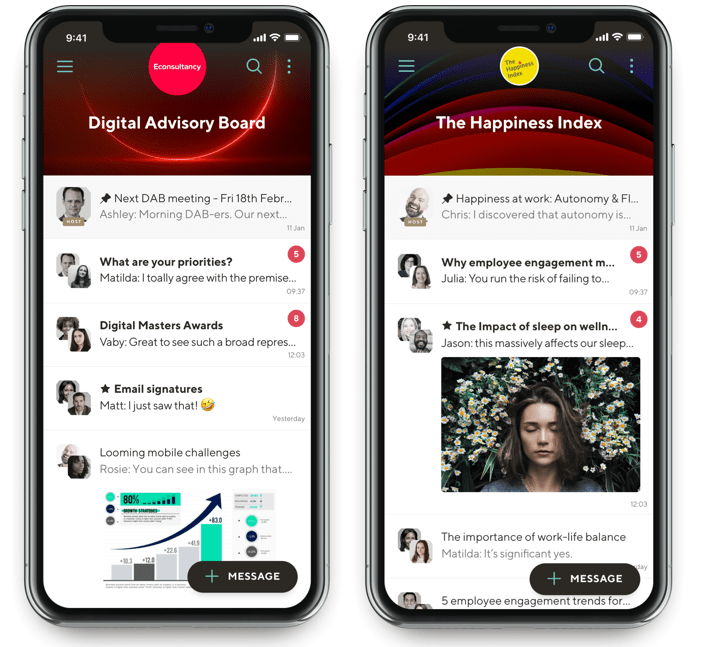
19. Access your group via a web browser anywhere, without QR codes
You can access Guild through a web browser, without needing your phone nearby, using a QR code or downloading an app on your computer. WhatsApp requires you to do at least one of these. If you don’t have your phone to hand, simply go to guild.co and click on ‘login’. You have full access to the Guild app through a browser.
20. Have visibility of all your hosted groups
The admin section gives Guild group admins oversight and control over all their Guild groups. This is a serious flaw in WhatsApp (we also covered this in our post 8 dangers of using WhatsApp for business).
Businesses cannot identify at-a-view which professional groups have been set up on WhatsApp, who is a member, the purpose of the group or its guidelines. Guild enables hosts and admins to see all the groups that they are running, and all of the members that are on the account.
If you remove someone from a Guild group then they immediately lose access to all the content as it is stored in the cloud. As WhatsApp data is stored on users' phones you cannot revoke access to that content, only the individual can delete it. This could be a problem if, for example, former employees or contractors still have access to sensitive company information that they should not.
Our data and analytics section gives you insight into: which groups are active and how engaged your groups are. We understand the importance of putting you in control from a compliance and privacy perspective.
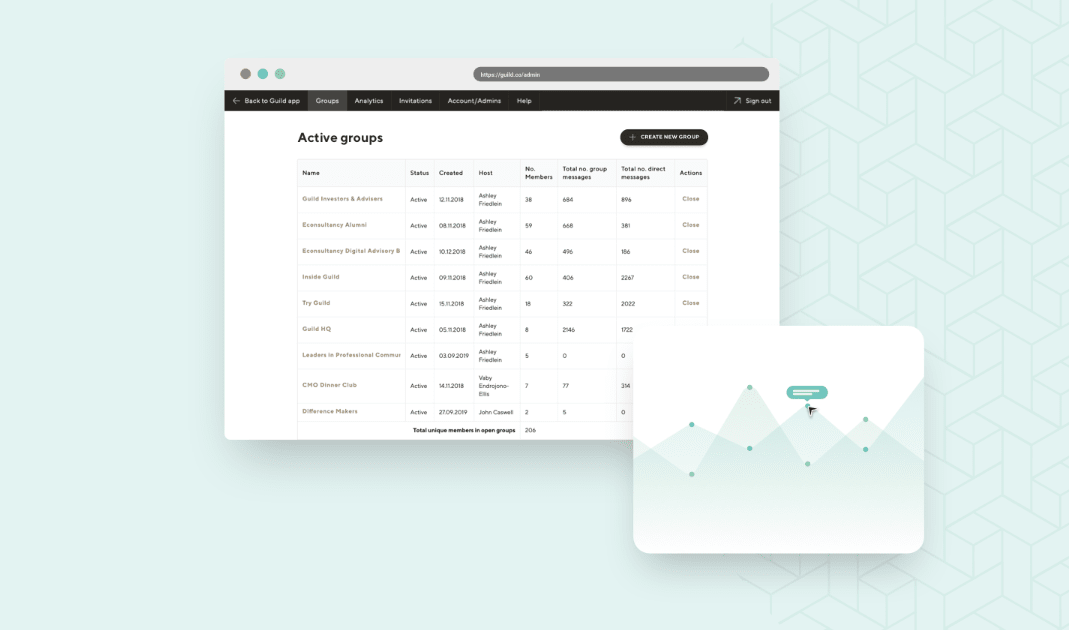
21. Guild has an email alternative to push notifications
With WhatsApp you have no option but to get push notifications on your phone or check the app to see new content. The notifications might become intrusive or overwhelming, particularly if you are receiving work communications when not at work. Guild provides an optional weekday email digest with all your new, unread, messages so you can choose to stay up to date via email instead.
Join Guild 🤝
See for yourself how the Guild experience is different to WhatsApp, Slack, LinkedIn or Facebook Groups. Guild is a safe space to connect, communicate and collaborate with others.
Join us on a platform that is purpose-built for professionals and businesses.
- Just want to join some groups? Simply join Guild and then look through the discoverable groups and communities to find relevant ones to join
- Thinking of running your own community? With an elegant and simple to use, mobile-first UX you’ve got everything you need to start a community - custom branding, analytics, group and user management and support. Get started with your own community here with our free and paid options
Contact us if you want to know more or have any questions.