It’s no surprise that with remote working being more common in the past 12 months that the use of collaboration apps has skyrocketed. Slack and Microsoft Teams are two well known platforms which have helped businesses stay connected and manage workflow efficiently.
In this post, we look at how businesses can utilise Slack and Teams, what they can be used for, and which is best depending on your requirements.
What are Slack and Microsoft Teams used for?
Slack and Teams are commonly referred to as collaboration tools - online apps and software that can be used to manage tasks, share documents, and communicate with each other.
These tools ensure that people can work together on projects from a single platform, cutting down on the number of channels used to communicate. In some companies, these collaboration tools are replacing email as the primary means of communication.
What is Slack?
Slack is built around ‘Channels’ - a centralised shared workspace for conversations, files, tools, and people.
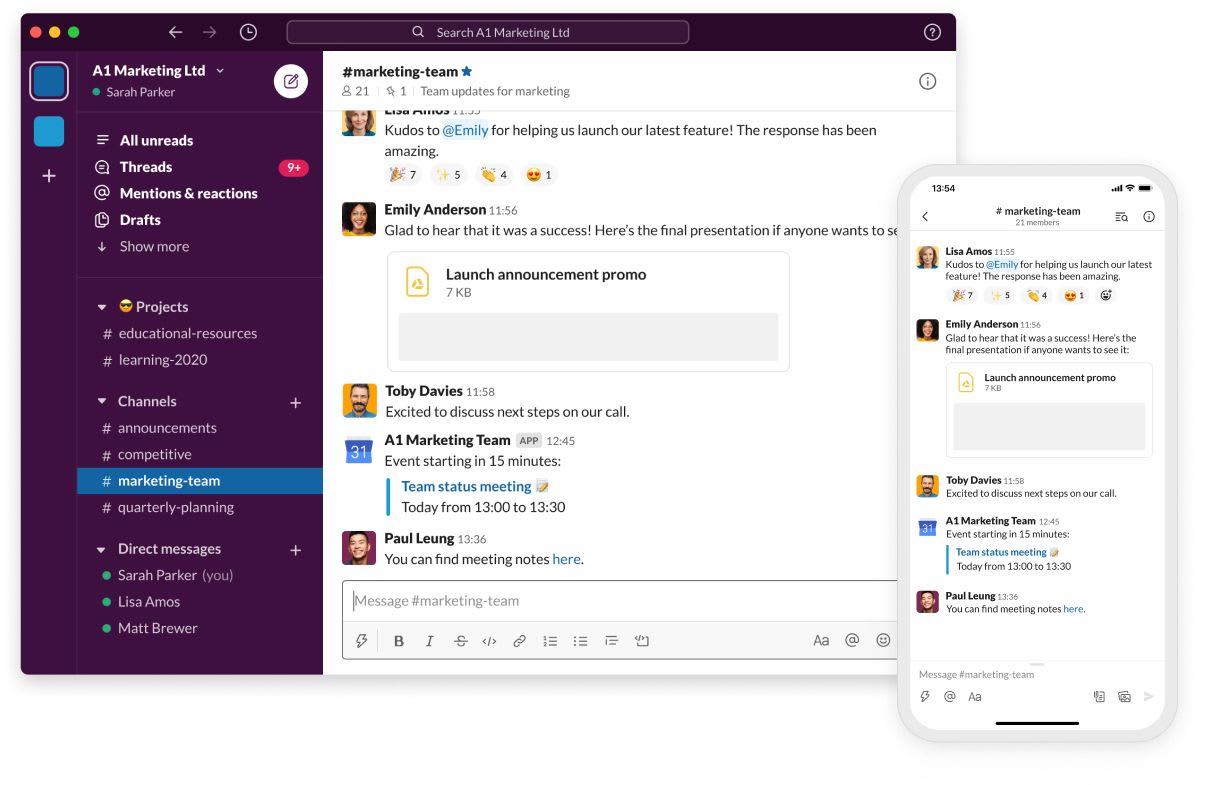
This makes it easy to group projects together and assign tasks to team members. Unlike emails, conversations are threaded, preventing it from becoming too complex if many discussions on the same topic are going on at once. It also allows for people from outside the organisation to collaborate, so partners, clients, and agencies can all work toward a common goal within a single platform.
Channels are flexible in terms of access, so restrictions can be set to ensure that sensitive or confidential conversations remain private. On the free version of Slack, you are only able to view and search the 10,000 most recent messages.
In terms of flexibility, Slack is great if you want to expand its features by integrating with other apps. This makes it a good choice for businesses who work with external partners who may be using different tools as it can pull everything together and give everyone visibility on what is being worked on. These integrations can also be set up as workflows to automate processes that would otherwise be manual and time consuming, freeing up resources to focus on more important tasks.
It’s worth noting that Slack was not really designed as a project management tool; so it's a good idea to use it alongside an app that gives better visibility on the status of tasks, especially for complex projects, such as Trello or Basecamp.
What is Microsoft Teams?
Microsoft Teams is a workspace that sits within the suite of products that make up Microsoft 365/Office 365.
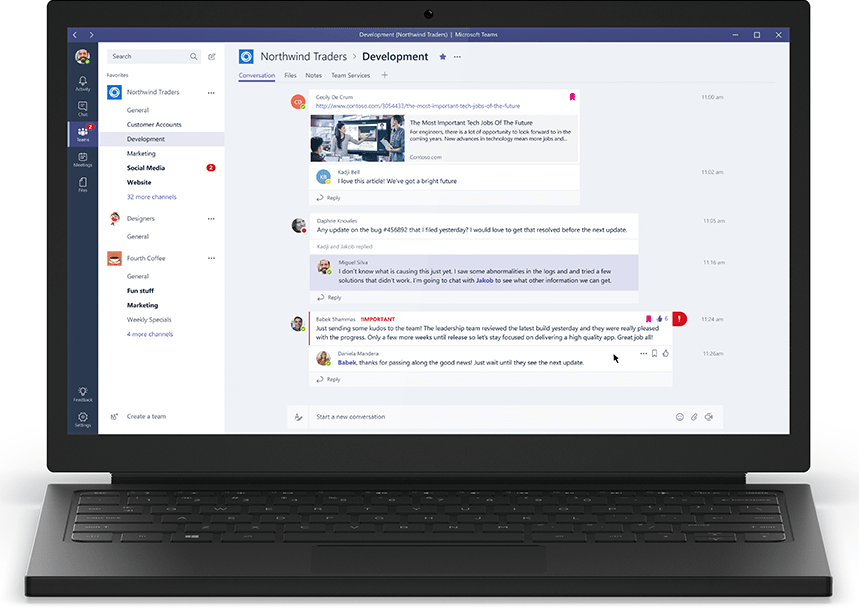
It is fully integrated with all of the Microsoft Office tools, such as Word, Excel and Powerpoint, so while it doesn’t connect with as many third party apps as Slack, it does mean that much of the commonly used and familiar software is already in place and ready to go. Because the integration with other Microsoft products is seamless, users don’t need to leave the application to work on documents elsewhere.
Like Slack, the user interface breaks down the workspace into channels, and threads, with direct messaging also available. Microsoft Teams has built in video calling with recording capabilities and screen sharing for up to 250 users, compared with just 15 users on Slack.
Where Teams is not as strong is external collaboration. This makes it a less attractive prospect for companies who want to be able to share a single workspace with partners outside of their organisation. And like Slack, Teams does not offer built-in task management.
Which is better: Slack or Teams?
In terms of features and the user experience, both platforms are quite evenly matched. So, when choosing which is best for your business, what else should you consider if messaging and collaboration is the primary use?
In a nutshell…
Consider Slack if:
- You don’t use Microsoft Office products and want more flexibility with integrations (i.e. your organisation uses G Suite)
- You are a smaller, more agile business
- You need to easily collaborate with people outside of your organisation
Consider Microsoft Teams if:
- Your organisation already uses other Microsoft Office products
- You work in a larger organisation
- You need video conferencing software for large groups (15+ participants) in addition to chat and collaboration tools
What if you just need a simple way to connect and communicate?
If you’re not familiar with Slack or Teams, and if you’re included in lots of different channels, things can get confusing pretty quickly:
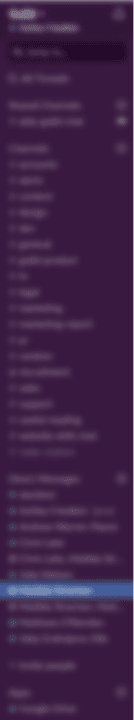
Although these tools are meant to streamline communication, there are lots of places that someone can post. It’s important that everyone uses the tool in the same way, for example, using the same naming conventions, not posting the same message across multiple channels, and not creating new channels and threads just for the sake of it.
It can be difficult to miss tasks that have been assigned to you if the person making the request does not specifically @ you, and assumes you have seen it.
There’s no doubt that Slack and Teams are both great collaboration tools for businesses who require a structured way of working. However, sometimes, you just need a tool that is designed for messaging, with no other distractions going on within the platform.
If you're looking for a simple way of communicating that doesn’t require all the bells and whistles that come with team workflow and collaboration tools, Guild might be the right choice. Guild is an ad-free and GDPR compliant messaging app, making it the best place for professionals to connect and communicate.
Join Guild 🤝
See for yourself how the Guild experience is different to WhatsApp, Slack, LinkedIn or Facebook Groups.
Guild is a safe space to connect, communicate and collaborate with others.
Join us on a platform that is purpose-built for creating groups, communities and networks on mobile.