What are Community Guidelines?
Community Guidelines are a code of conduct that tells your members what behaviours are encouraged or are unacceptable.
They are rules and recommendations for your community designed to help members understand what is expected of them. They also support Community Managers in their day-to-day decision-making and management of their community.
In this module in our Community Strategy Training series, we look at why Community Guidelines matter, what to include, how to communicate them and finish with some real-life examples.
Why are Community Guidelines important?
If you want to create a safe, positive community, you need some standard documents - a Privacy Policy and Terms of Service in most countries are legal minimums.
But if you want community members to feel confident about their contributions, if you wish to minimise the wrong types of behaviour and if you want your community to fulfil your community and organisational goals, then you should create Community Guidelines.
Community Guidelines can be tailored to achieve all these aims, making your community a place where members feel safe, eager to participate and happy to help you grow your community.
One of the big benefits of a small and/or closed community over open social media spaces is the reduced likelihood of negative behaviours.
You can further encourage this positivity by establishing a list of standards and recommendations. Members usually want to understand what kind of behaviour is expected, and you should make it easy for them to do that.
Community Guidelines help promote the kind of interactions community members should have with each other. They are crucial in establishing a constructive tone and code of behaviour.
They cover both what type of content is encouraged, as well as what is not welcome and liable to be removed. These are usually laid out in themed groups to cover a wide variety of situations.
They can also save time for your community manager and your members by making it clear who to ask for help, clarification or concerns.
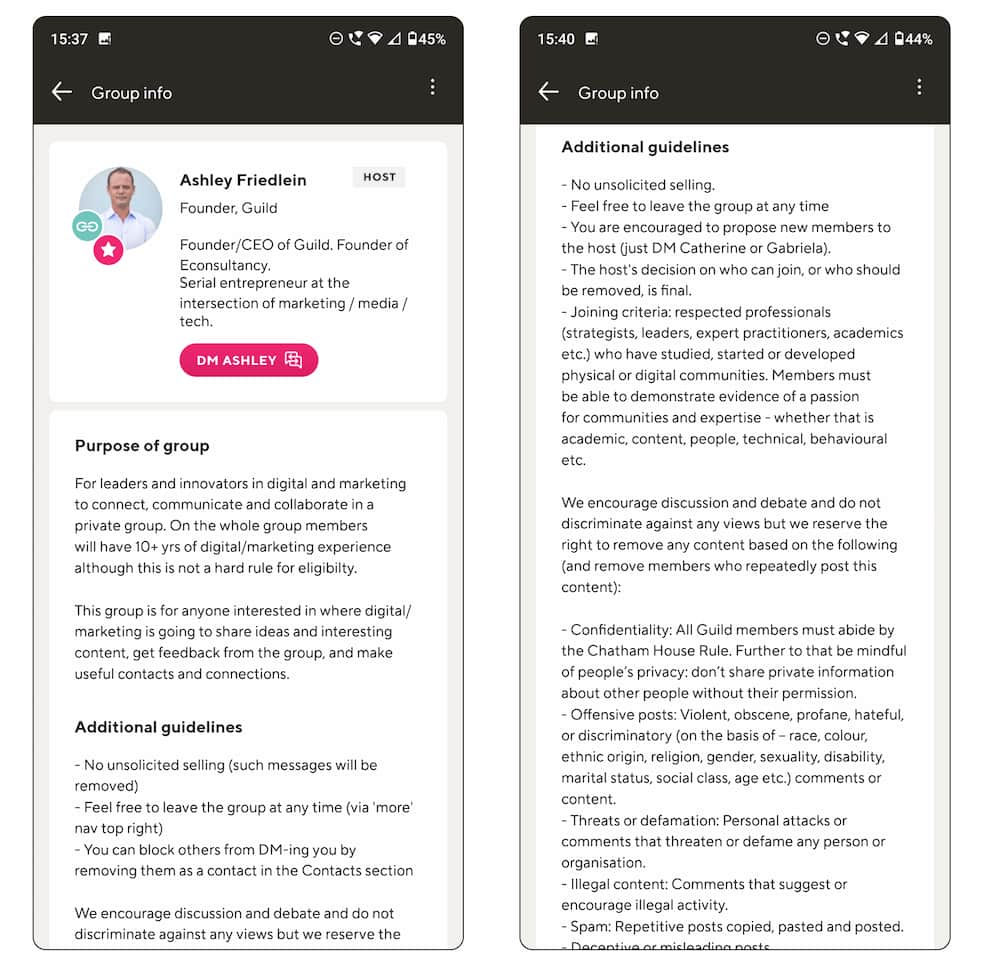
Community Guidelines that communicate clear values also help the community centre itself around a common ideal of how to interact. They reduce friction and conflict. This all helps make your community a pleasant place to spend time in.
The guidelines can also act as a form of contract for your members as they agree to be bound by them in exchange for being part of the community. This gives a moderator or community manager guidance in decision-making. It will also be easier to point to formal reasons for enforcement actions.
Your Community Guidelines can also grow with your community, reflecting your members' needs and wants. You can even build a sense of ownership around Community Guidelines. Community members can then help to model and reinforce the guidelines, making them even more effective.
Thoughtful Community Guidelines can support:
- Higher quality conversations and increased engagement in your community
- Less conflict and friction in the community
- Lower burdens on community moderators and hosts
- Higher levels of trust in the community and the organisation running it
How to write Community Guidelines and what to include
Community Guidelines are often the first impression new members get of your community. Keep your guidelines friendly and simple - make them easy to scan and understand.
It's better to create guidelines with a short list of positive behaviours and to limit negatives to broad strokes. If you need a long list of "don'ts", you can list these on their own policy page.
If you need to follow a brand tone, make sure to use it to show off the personality you put across when interacting with members.
As your community grows and moves into the later stages of the community lifecycle, you might want to review your guidelines with feedback from community members. This is a great way to make them feel a sense of ownership.
Important elements to include in your Community Guidelines
Here are some important elements to consider when writing your guidelines. These will help frame your guidance and provide key information to your community members.
1. A definition of the purpose of your community and what you hope it will bring to its members. Any collective goals developed with members fit perfectly here. This section is great for putting across aspirations and shared values, and getting new members excited.
You may wish to stipulate any requirements for community membership here, including whether your community is free to join or not, for example:
Internal Communicators' Community - Community of practice
"To provide internal communication professionals with a space to connect, talk and share ideas. Whether you're new to the profession or an experienced comms specialist, everyone is welcome to join."
This clearly states that the community is for Internal Comms specialists, but is clear that people at all stages of their careers are welcome.
Agency Hackers - Agency Leaders
"You've found the Agency Hackers online community. The bad news is that it's only open to our members. The good news is that you can join! Go to www.agencyhackers.com/membership to see your options. Most of our members are agencies with £1m to £5m revenue, but you're welcome to join whatever size you are. As well as this forum, our members get access to 3 or 4 online events each week."
It's very clear that you have to pay to subscribe and join this community for agency leaders, and the value proposition is summarised.
Ideally, you should be able to fit this in two or three sentences at the most - the shorter, the better!
2. Who manages the community and a contact method. You may want to list out everyone who works on the community, or a central point of contact. You might want to point out any topic hosts if you have some. Who to contact, and how, is the bare minimum to include.
This aims to avoid situations where confusion and grievances are raised on the public forum.
3. Behaviours you want to encourage in your community. You want members to interact positively with each other. You may include examples of relevant topics or recurring discussions and where to find them. You want to be as clear as possible here in explaining what forms a valuable contribution.
If you encourage a particular type of question, post or behaviour, highlight it! It might make the difference between someone joining your community or a new member finding the courage to make their first post.
This is your chance to set the tone of your community and promote a constructive atmosphere.
4. Behaviours you discourage or won't tolerate in your community. This is where you outline what types of submissions are not allowed - for example, unsolicited selling, or self-promotional links.
A link to the full list maintains a positive tone for the guidelines, but you want to point out the main ones. These could be around unpleasant behaviour towards other members, promotion of illegal activities, and what is unwelcome advertising. You can also signpost how members should report breaches.
Some communities will summarise this section under something like "If you're kind and treat other members with the respect you'd like to be shown".
It may feel negative to say, "don't do this". But by saying what you won't tolerate, you're not just guarding against negative behaviour. You're also sending a message to your members that you value their safety, privacy, attention or time.
5. What happens if the rules are broken. Outline the penalties that might kick in should someone post the kind of content that is not allowed.
For example, you may remove content, post a warning, remove or suspend a member from the group, or report the behaviour to the platform. Define any courses of action moderators may take and how that is reflected publicly. Describe how one might be banned, and in what circumstances this is temporary or permanent.
Again, this may feel negative, but again, being clear here sends a message to your members, not just potential wrongdoers. You're telling your members that you're prepared to take necessary action to protect them and that you'll fix things if a problem occurs.
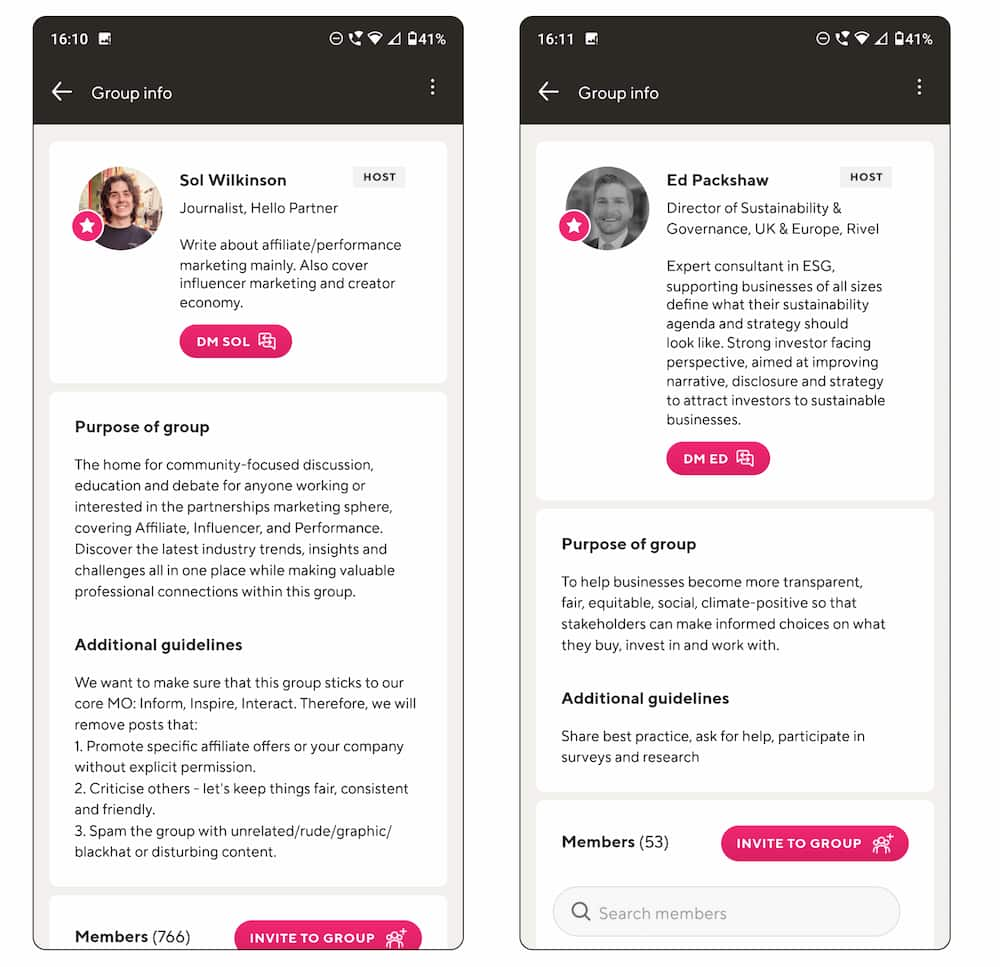
Where to feature Community Guidelines
Once you've written and published your guidelines, you must make them easy to find. There are some best practices you can follow here:
1. A dedicated page, post or document. Something that can be referred to, and linked to on every community page. This might be on the top navigation bar, or down the side in a block that could include several links to key reference documentation. If your community has pinned threads or resources, you may want to include a copy or link there.
You may want to have some detailed guidelines for your community members and a shorter version that potential members need to read and agree to before they join.
On Guild, the community purpose and guidelines are visible to members of every group, community or network when they click on the 'Group Info' button.
2. Registration pages, join requests and welcome messages. When someone registers, you will be providing them with important information and prompts. This is a great time to ensure they have seen the guidelines, and if possible, validate that they have read them. Smaller and newer communities may choose to contact each new member to make sure they're prepared to abide by guidelines before they join.
If you send a welcome message to new members, this is a great place to put a subtle reminder or a link to your guidelines.
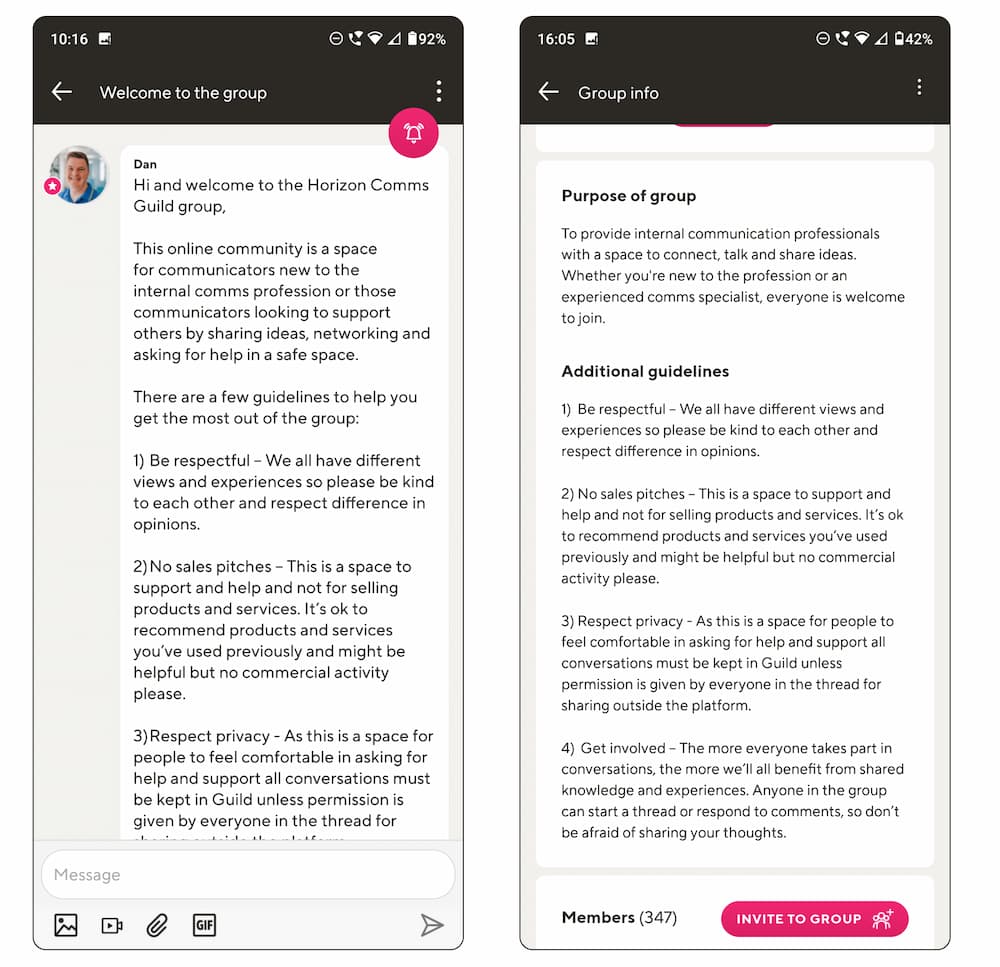
3. Newsletters, websites and public posts. You can also include a link in all communication related to the community, whether newsletters or public posts. You'll reinforce the importance of the guidelines and mop up any members who may have missed or disregarded them the first time around. Everyone needs a reminder sometimes!
Being open with your guidelines can even support recruitment to your community. They show potential members what's important to your community. If it's important to them too, it may support their decision to join.
4. Within your community conversations. Start a new thread or conversation if you feel that the community isn't following the guidelines. You can do this for both positive and negative behaviours. A gentle reminder can prevent a negative trend from taking hold. An enthusiastic reminder can reinvigorate positive contributions.
Equally, you can drop a reminder of the guidelines into existing conversations when appropriate.
5. When you're moderating your community. If you have to take action on inappropriate behaviour, sharing a link to the guidelines shows the individual that you're acting consistently and objectively. You may take a moderation action in public and reinforce it with a private message to the individual, or you may post for all community members to see.
Examples of Community Guidelines from successful groups, networks and communities on Guild
It's normal to feel unsure when drafting community guidelines for the first time, so use communities that you're a member of for inspiration.
What do you like about their guidelines and how they communicate them?
Look at similar communities for ideas and take a look at the Guild community directory - whilst the majority of communities on Guild are private and invite-only, this is where some 'discoverable' communities can be found.
Here are some highly successful discoverable communities on Guild that you can refer to.
Happiness & Humans Community Guidelines
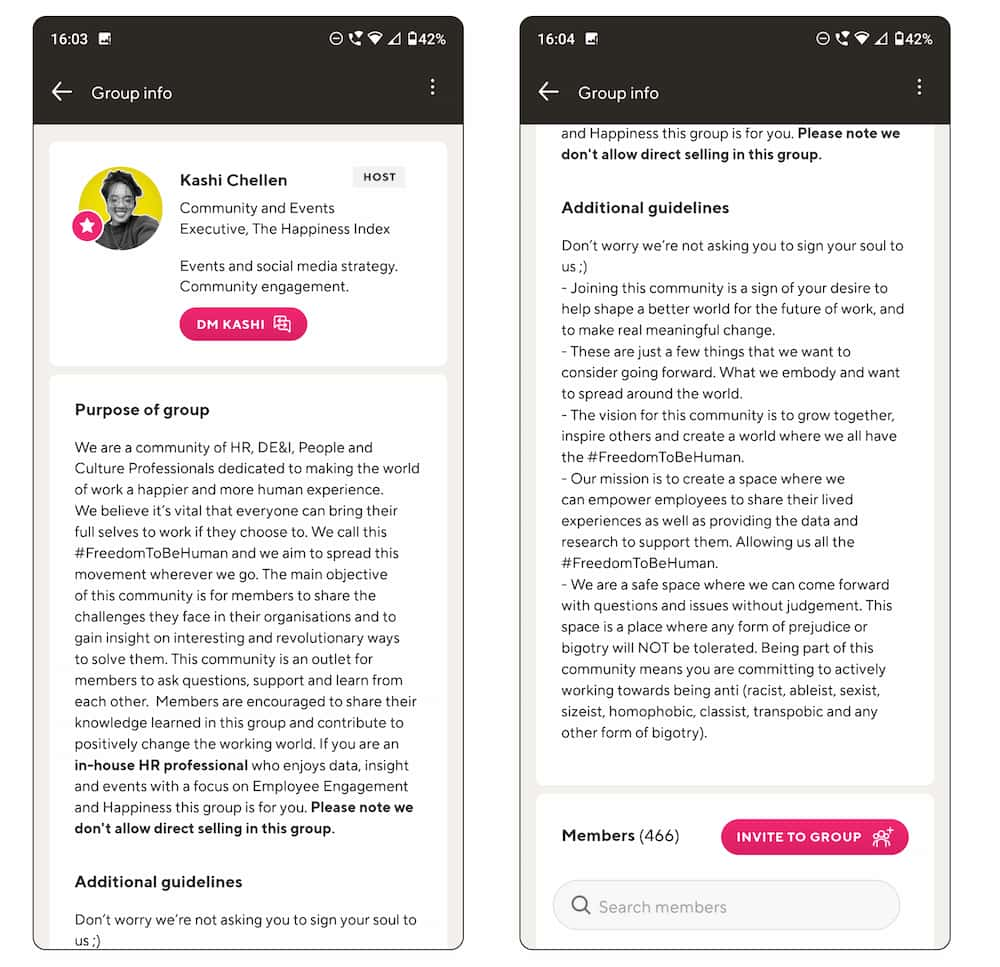
The Happiness & Humans community guidelines are a great example of reflecting the organisation's tone of voice - friendly, positive and practical but very professional.
It's clear who the group is for - HR, DE&I, People and Culture Professionals - and why they should join the group.
Note the phrase, "Being part of this community means you are committing to..." which clearly defines the role of members as active changemakers in a positive way and provides clear guidance for any community moderation that may be required.
Beacons Connect Community Guidelines
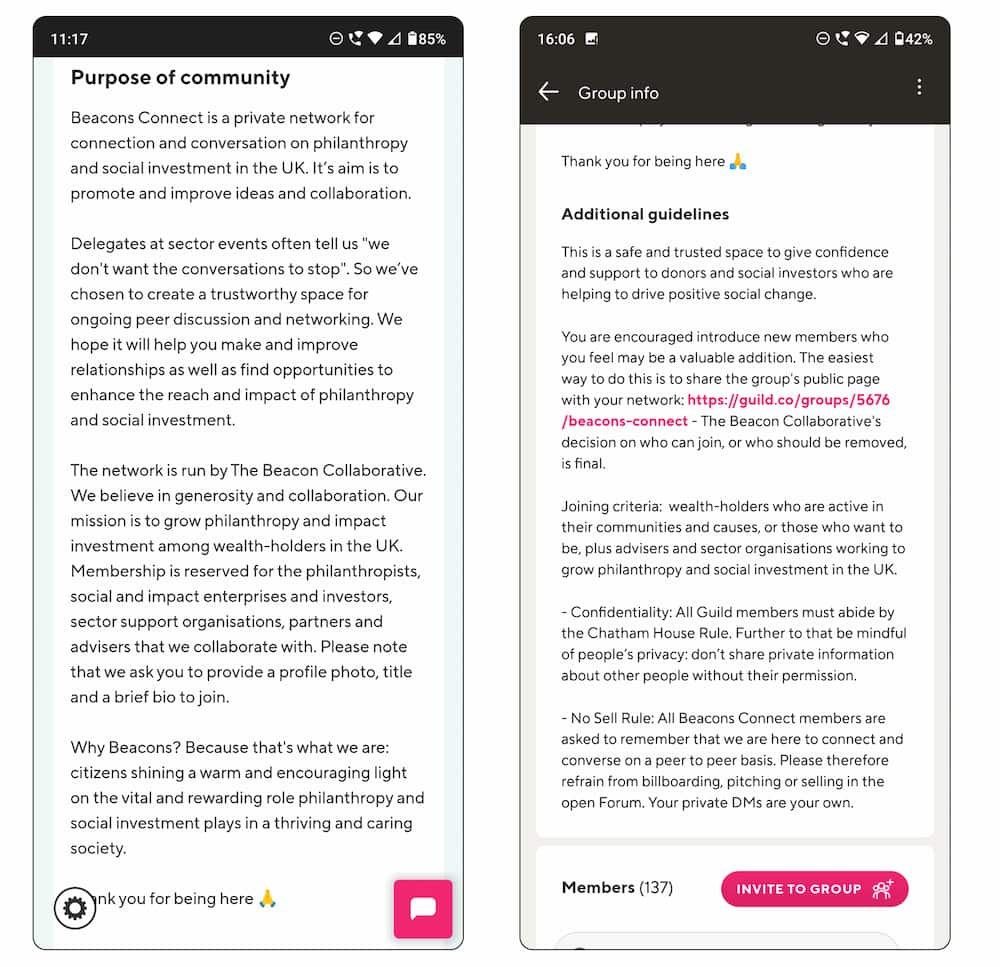
Beacons Connect is an example of a private community with strict entry criteria.
Its purpose makes it clear who the community is for, what information you'll need to provide to join, and what goals you should have in common with the community.
Additional guidelines focus on privacy, safety and a "no-sell" message.
She Has No Limits Community Guidelines
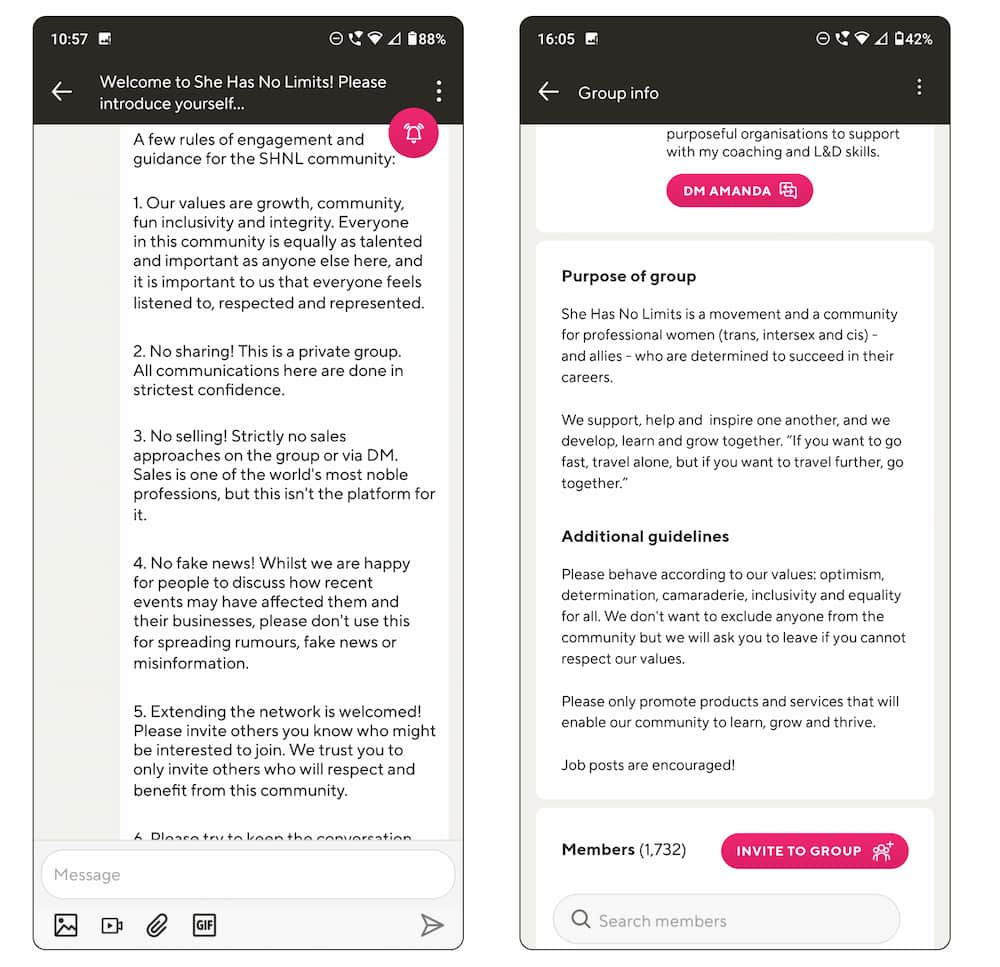
She Has No Limits keeps the purpose and additional Community Guidelines very brief.
When you join the community, a welcome post builds on this and spells out the group's values. This can be a good way to keep your Community Guidelines simple but clearly visible to your group.
InnovateHer Community Guidelines
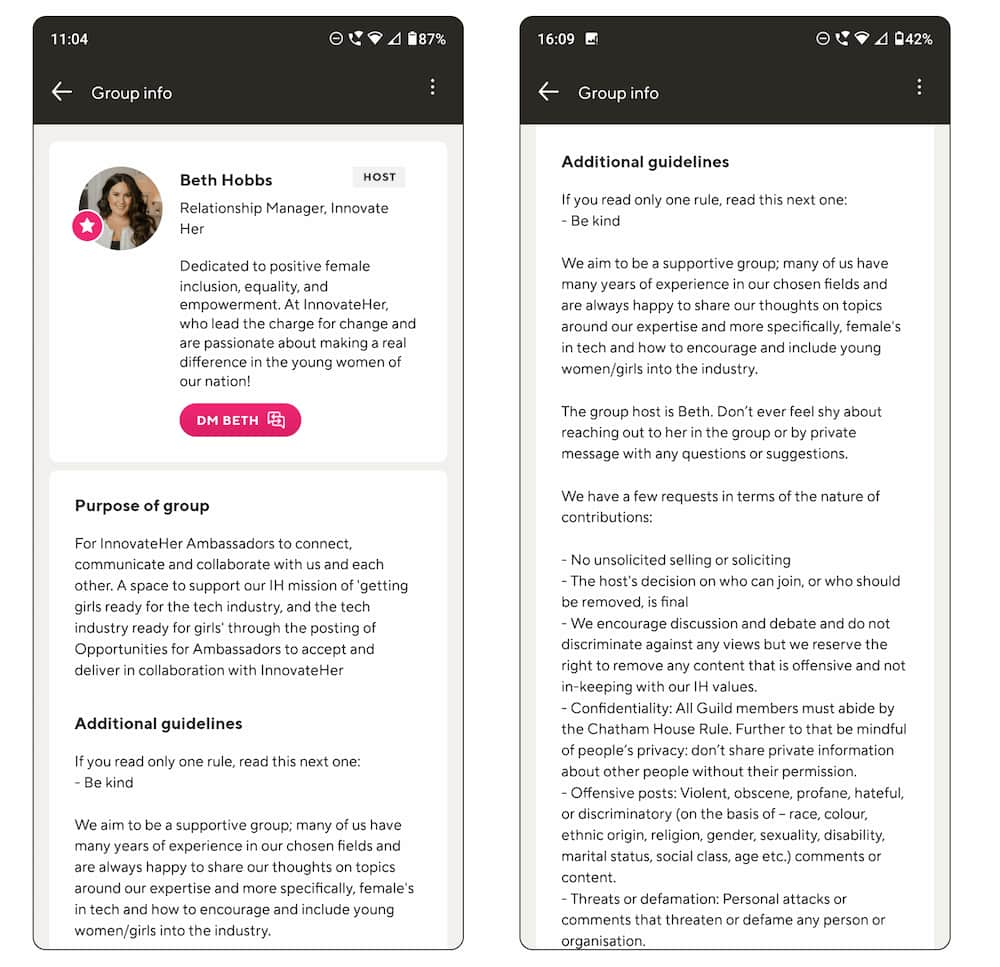
InnovateHer builds on its group purpose with an initial rule - "be kind".
The host is identified, and members are encouraged to message her with questions and suggestions.
After this, the guidelines are phrased as requests, but they are clear and succinct, and highlight the Chatham House Rule, which is reflected in the Guild charter.
Free Community Guidelines template
Your community guidelines should reflect your community's personality and priorities, and every community is different.
But it's useful to have a starting point, so we've created this free community guidelines template to help you create your own tailored community guidelines.
A community for Community Managers
Getting a second opinion from other community professionals can help you hone your community guidelines.
Join this free online community for community and social media professionals to share best practice, ideas, inspiration, interesting content and resources.
Get feedback from the group on ideas and initiatives, develop partnerships and make useful industry contacts and connections.
If you're a community strategist, community builder, community manager or social media professional, join Guild Community Collective.
Join Guild 🤝
See for yourself how the Guild experience is different to WhatsApp, Slack, LinkedIn or Facebook Groups. Guild is a safe space to connect, communicate and collaborate with others.
Join us on a platform that is purpose-built for professionals and businesses.
- Just want to join some groups? Simply join Guild and then look through the discoverable groups and communities to find relevant ones to join
- Thinking of running your own community? With an elegant and simple to use, mobile-first UX you've got everything you need to start a community - custom branding, analytics, group and user management and support. Get started with your own community here with our free, Pro, Business and Enterprise options
Contact us if you want to know more, or book a demo below.
