We covered "Get off to a great start with your Guild group" in another article, but once your group, community or network on Guild is up and running, what are the best ways to encourage member engagement?
Get your member onboarding right
1. Set the tone for engagement at the very start
First impressions really do count! Welcoming new people to your community is essential to ensure return visits and improve engagement.
Weaving in a personal touch to the process of signing up or joining in significantly affects how comfortable people feel. Help them to assess quickly whether the community is a welcoming, safe and valuable space for them to get involved with.
Some considerations for getting your member onboarding right on Guild:
- When you invite members to your Guild group, community or network make sure you communicate fully:
- The name and purpose of the community - why are people there and what should they expect?
- The potential value of the community to new members - what do existing members get from belonging and engaging?
- What to do and where to go when they first join the community - what are the 1,2,3 steps they need to take? Fill in their profile? Introduce themselves on a welcome thread? Answer a poll?
Think about how to signpost this as clearly and effectively as you can. We recommend:
- Using the Auto Welcome DM feature and draft a short, simple and clear welcome message with the 1,2,3 steps
- Ensure that you add direct links to conversations/threads or resources you want members to visit and engage with first
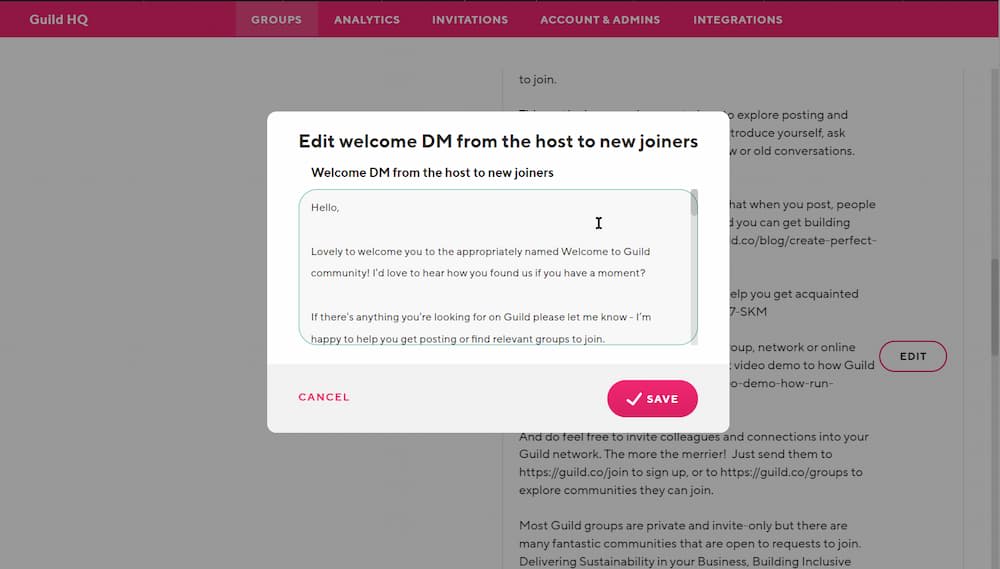
Look at your community like a shop window. Do you need to do a bit of arranging and showcasing?
- If you were joining your Guild group, community or network for the first time, would you feel that the featured and latest conversations and discussions were compelling enough to read and engage with?
- If not, you may need to take action and repin older threads or start new ones
Varying your community content
2. Vary the messages you post
You can make your community more interesting for your members by posting different types of content.
Some examples of message formats you can try include:
- Welcome messages (see "Get off to a great start with your Guild group(s)")
- Welcome video - it’s amazing how much impact a welcome video from a host can have on orientation and engagement - repeat your community purpose and value and the 1, 2, 3 step onboarding process in this video. It can be formal or informal in tone.
- An AMA (Ask Me Anything) session - see How to run an AMA on your Guild group
- Links to interesting content/news
- Links to register for events/webinars that you are running
- Post your own polls on Guild (or links to surveys or polls you are doing)
- File attachments with content you have produced (white papers, research, presentations, spreadsheets etc.)
- Links to documents the group can collaborate on, e.g. Google Docs/Sheets, Dropbox, OneDrive etc. – see how events professionals collaborated on an industry manual in the CREO community on Guild)
- Updates/reminders about what members can do in Guild that they might not be aware of. For example, updating their professional profile with links, seeing info on who has read messages for all messages, being able to edit/delete their messages, searching archives and profiles, seeing host-featured content from the group and lots more.
- Ask for help. Helping other people feels good, fosters your community bond, and provides value to members. Set an example as a host by asking for input, opinions, and suggestions and encourage your members to do the same.
3. Make your messages easy to read
Use FORMATTING for interest... you bold text by putting asterisks around words or phrases (*bold*), and you can italicise text by putting underscores around words or phrases (_italics_). You can do both at the same time if you want!
4. Don’t take yourself too seriously
The jury is out on emojis in the workplace, but in a community, you’re building personal and professional relationships. That’s why we allow the use of standard emojis on Guild, and we introduced GIFs after many requests from our users.
It’s a bit of an art, but a well-chosen emoji or GIF can remind people that you’re a real person and lighten the tone, so don’t discount them just because you’re running a professional community.
5. Use the power of video
Business and Enterprise accounts on Guild have a built-in community Video Room for live streaming, to hold meet-ups, drop-ins, informal chats, interviews, events, AMAs and other activities that work better in person.
Some communities will say they’re online for a live Video Room sessions on specific days or time – others will schedule more formal events. Ask your members what would interest them and experiment.
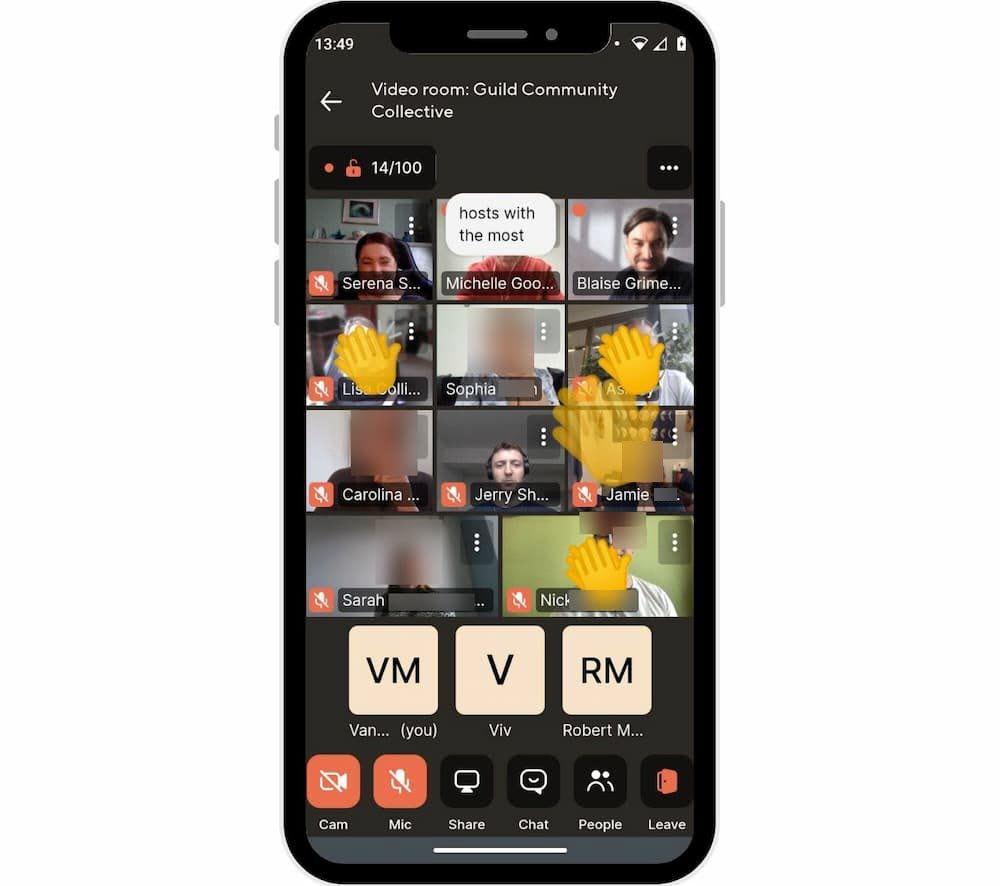
We know how popular and engaging video is. Even if you don’t have a Video Room, you can record a video and post it to your group.
We recommend using an app (e.g. Clips which comes on Apple/iOS phones by default) which adds captions. The advantage of captions is that your video can still be watched and understood without sound, which makes it more accessible for as many people as possible.
6. Use the power of events
It's simple to add events to your Guild groups. Events and community go together naturally - community adds value to your events which in turn help improve community engagement.
Even if you’re not running your own events, signposting relevant events for your group, community or network is valuable for your members, and will encourage repeat visits and engagement - especially if you use the ‘Visibility Boost’ feature to send members events posted in your group as an email.
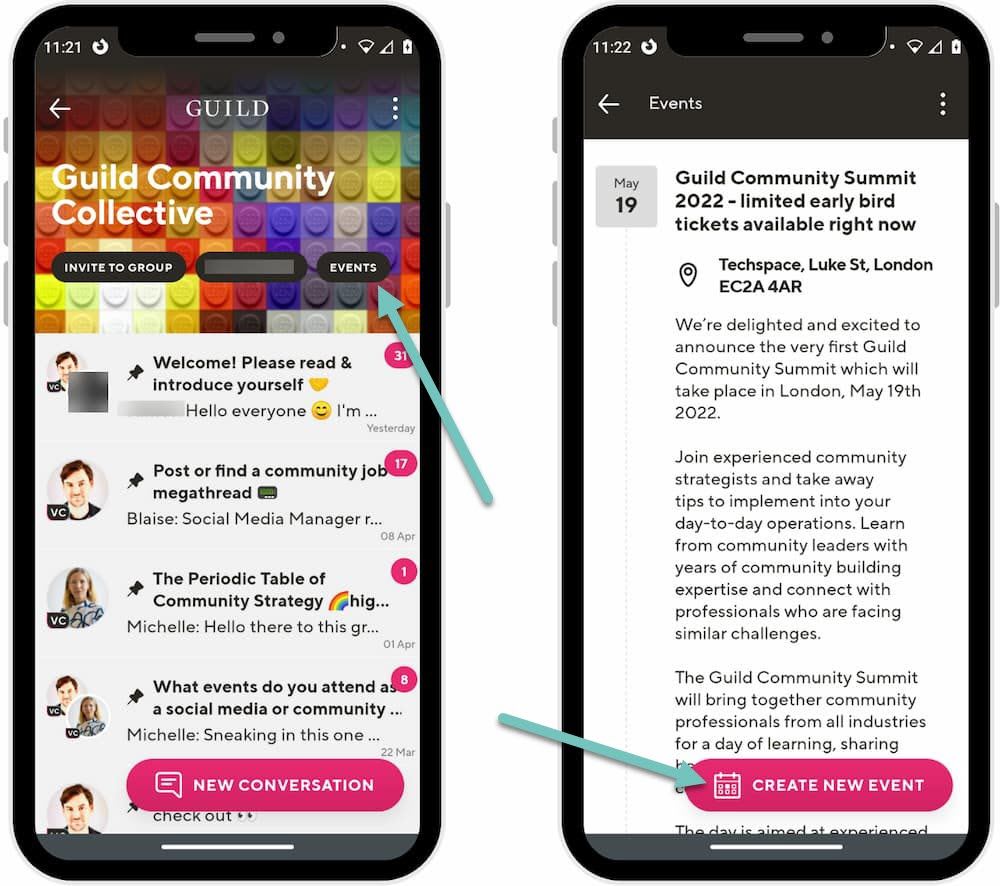
To learn more about the events feature read https://guild.co/blog/getting-started-with-guild-how-add-events/
And for a best practice guide to combining events with community read https://guild.co/blog/how-combine-events-community-best-practice-guide/
7. Run a poll or survey 📊
As a group Host or Admin, you have the power to run polls in your group. This is a good way to provide easy interaction and engagement and stimulate conversations around the results.
Click/tap to create a 'New Conversation' and then select the Poll tab. You can have up to 10 answer options, and you can also select the 'Visibility Boost' option to have the poll sent to all group members when you post it.
Members of the group can then vote and view the results.
>>Read more about polls on Guild.
8. Create traditions and community rituals
Successful communities have their own regular 'rituals' or 'codes' that are known to the group and make it distinctive.
Are there ideas you can come up with that would encourage members to bond, engage and feel a sense of belonging?
Member milestones are obvious. As your community grows, do celebrate your members old and new and even make use of Gifs to celebrate.
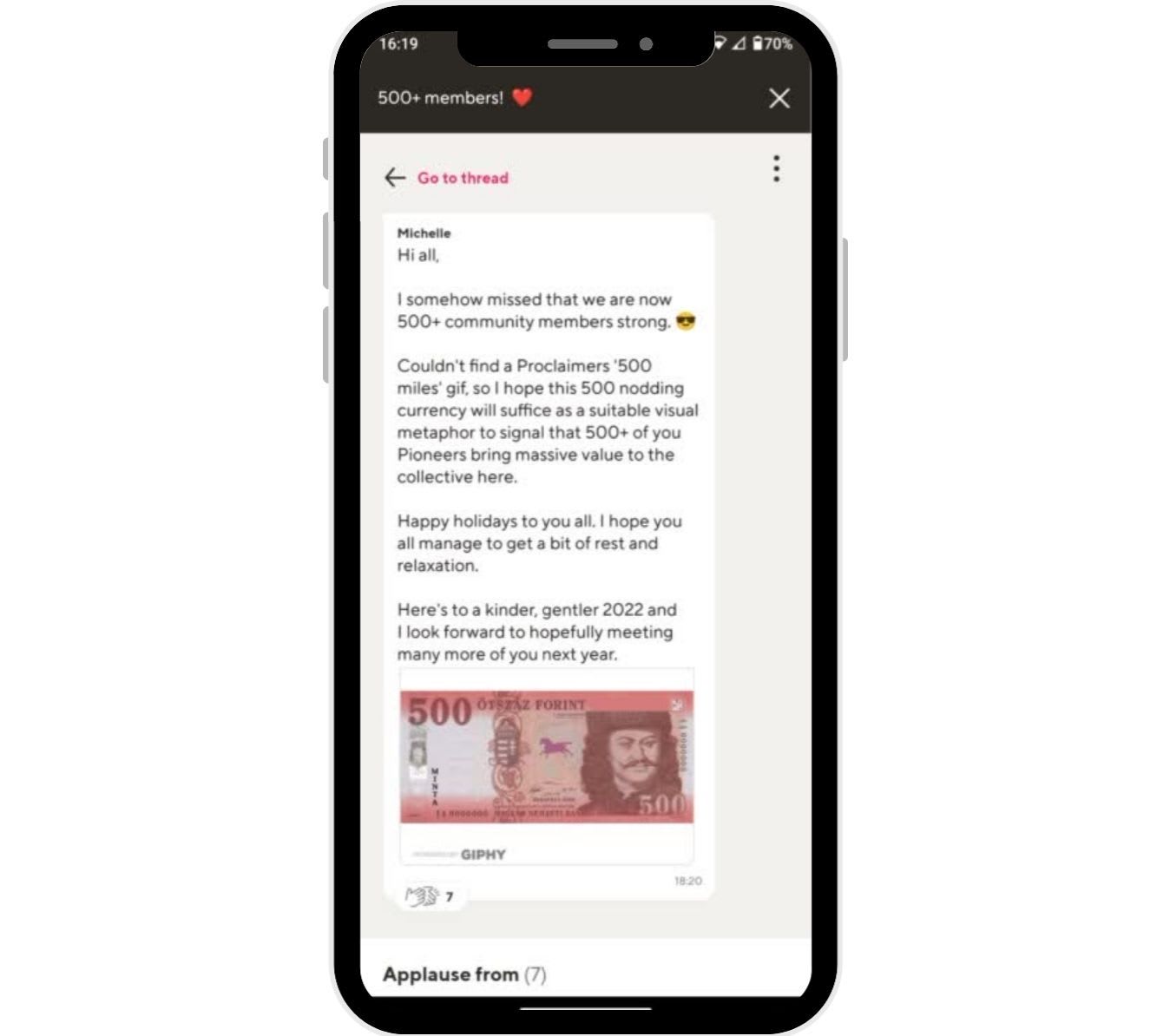
Suitable rituals will depend on the type of group, community or network that you have and member types, but for example, does your group need to present pitches? Host a #PitchFriday thread.
Does your group propose new members into the group? Start an #IntroMonday thread.
Other ideas include #HelpWednesday, #ThrowbackThursday, #MarketplaceMonday, #CasualFriday, #ThankfulThursday – and so on.
Some rituals might seem idiosyncratic or quirky, but they can differentiate your community, drive engagement and help members build emotional bonds.
9. Go back to the beginning - let people know how your group came about
Your community’s origin story can be a much overlooked and under-rated fact that new members will often not know if they are new to the group – especially if you've been running something for several years.
Consider writing this up in a blog post, and pinning it to the top of your group.
You can explain it at the beginning of in-person meetings or include it in your member email newsletter. Republishing the roots of why the community was launched can often re-inspire older members to contribute, as they feel they are part of a bigger and established, often more meaningful, whole.
10. Start a jobs thread
Depending on your community’s focus, allowing a jobs thread can help your members.
Jobhunters have the chance to have an informal chat with a potential employer; recruiters can connect with candidates in a more private setting.
This can be especially useful if your community has a lot of freelancers or contractors.
Sometimes members will just share roles they’ve seen elsewhere out of pure altruism – either way, you’re giving people a reason to engage, and you help your members with their professional goals.
11. Add images from events or slides from webinars
In your Guild community, you can add multiple images into one post – they’ll appear as unobtrusive, clickable and downloadable thumbnails, so you don’t need to worry about filling up your community with oversized images.
This can be ideal for sharing a few slides from a show or asking for an opinion on a design or product.
12. Allow anonymous questions
Not everyone is an extrovert. Some individuals can be shy about posting or responding to conversations in groups, communities or networks.
Some members might have a sensitive topic (commercial, personal or professional) they want to ask about.
Consider whether you might allow anonymous posting on your community, group or network.
If you wish to do this, you could create a Google Form or equivalent for anonymous questions that you can pose as the host. Or you could encourage people to DM you with sensitive questions to share.
Be a cheerleader and active listener
13. Applaud efforts by members
As soon as your members start posting their own messages, make sure you're there to encourage and support them.
Hit the applaud react button on their messages to show them you're there and listening.
14. Avoid lonely ‘orphaned’ threads
Uncomfortable silences in community can discourage member engagement.
If someone in your community asks a question and it goes unanswered by members it’s called an ‘orphaned thread’. Do make an effort to reply within a reasonable timeframe.
You can simply amplify their request for help and encourage them. Or, if you know someone in your group, community or network who would be able to help them or has the answer, you can DM or @ mention them to encourage them to respond.
15. Identify and repeat what works
Guild's engagement analytics (Paid Plans can access these from their Admin section) provides detailed insights into who’s engaging and who is not, and what topics and types of posts encourage engagement.
It’s useful to review your community data every month. You may be surprised at which conversations take off - every community is different.
16. 'Pin' a hot topic, an important conversation, an upcoming event etc
In Guild, Hosts or Admins can 'pin' a conversation.
Swipe left over the conversation and mark it as pinned. A black pin will then appear next to the conversation title, and it will be 'pinned' to the top of the conversations on the group home screen so that it is prominent and always visible.
You can pin up to five conversations at once.
You can use this pin feature to highlight particularly important, valuable or hot conversations.
17. ‘Feature' the best content from your archives
Hosts and Admins on Guild can 'feature' a conversation.
To do this, just swipe left over the conversation and mark it as featured. A black star will then appear next to the conversation title marking it out as special. You can feature as many conversations as you want.
Group members can view all the featured content via the 'three dots' navigation icon on the top right. This is a great way for members to see the 'best of' the group and immediately/easily benefit from valuable content contributed to the group.
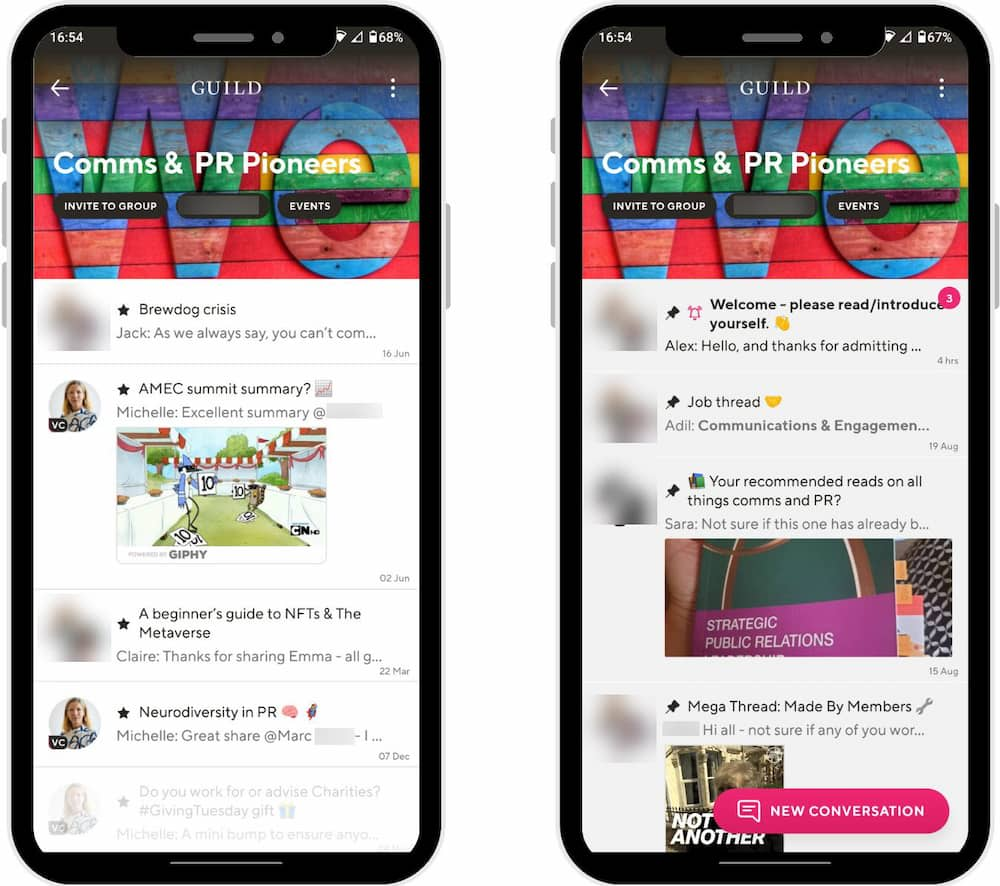
18. Don't panic! It's about quality rather than quantity
We’ve researched the optimum number of host-generated posts per month, which we found was two posts per week.
Ensure that you post quality rather than quantity, or your members might feel spammed.
Ask them questions in your posts and try to get everyone involved. Consistency is more important than frequency.
19. Don’t panic (again)! It can take months for a group to 'warm up'
It takes time for all groups to warm up to each other – in-person and through tech – as that is natural for humans.
Even your quieter members are likely gaining value from merely being connected with the other members – the DM count in your admin panel will show you this.
Don't be disheartened if it takes a few months for your group to gain that momentum, and keep up the good work.
Let your membership help
20. Let group members talk about what they're doing too
Don't be afraid to let your group, community or network members discuss what they're doing – not all self-promotion is selling.
As soon as members find commonalities, they're more likely to engage, turn up to your in-person or virtual meetings and find the group valuable.
Encourage some old-fashioned networking practices. For example, providing a specific thread for members to promote their services or portfolio can be a helpful way to avoid promotional posts being too intrusive.
21. Ask for feedback
Worried about whether the content you're posting is striking the right tone?
Make sure to ask for member feedback. You could run an all member survey but you don't even need to ask the whole group every time – remember that on Guild, you can DM people completely privately. Don't be afraid to say, "What did you think of when I posted ______?"
You might not always get positive feedback – but remember, every bit of constructive criticism inspires learning. Members appreciate that you care about their opinion, and it can give people a sense of belonging and ownership.
22. Find and nurture your ambassadors
The more you can make your group members feel they have a stake in your group, the better.
Aim to identify a core group of ambassadors (or champions) at the earliest stage possible in your community to engage, help you spread the word and get more people involved.
Successful online communities are made up of members who feel they can contribute when they want to, and ambassadors/champions can set the tone. The more self-sustaining your group is, the less you have to worry about consistently coming up with exciting new content.
23. Make introductions
On Guild, it’s simple to introduce people to one another.
You probably know your community members well, and you’ll see potential connections before they do.
Simply click on the profile of one member, click the “Introduce [Name] to…” link, pick the other individual from your network, and write a brief note explaining why you’re making the introduction.
Good introductions are valuable; your members will remember where they met and who connected them.
24. Collaborate and co-create
Building something together in a group, community or network on Guild creates a sense of ownership, belonging and collaboration.
You can keep it simple - ask people to contribute recommended books for a reading list, podcasts to listen to, or create a calendar of industry events.
Or you can crowd-source a complete manual like the CREO events community.
Your community is likely to share and update something they feel part of creating rather than passively consuming something you’ve given them. By asking for help and offering recognition, you show your members that you value their expertise and time.
People appreciate being asked for help. You are showing your respect for their knowledge and experience by making the request.
Some examples from successful Guild groups, networks and communities include:
- create blog posts with comments and tips to coincide with awareness days. For example, this co-created article for Neurodiversity Celebration Week
- work on something ambitious like a list of essential PR technology to get your job done, as the Comms & PR Pioneers group did
- build an evergreen piece of content and invite feedback - we did this with the Periodic Table of Community Strategy and the Online Community Glossary in Guild Community Collective
Keep your members coming back
25. Embed reminders in all your comms channels
A one-off email or announcement at an event may drive some adoption, but ideally, you should constantly embed regular reminders about your group/community across all your communications.
Remind people at your in-person and virtual events, in your email newsletters, in email signatures, at face-to-face meetings, in onboarding or renewal discussions, in marketing collateral, in social bios etc.
Encourage conversations to continue in your group, community or network on Guild.
A simple way to do this is to embed the Guild app badge alongside your social icons and link to your group – you can download the badge and logo in various formats from our brand guidelines.
You can create a QR code with a link to your community and promote it on posters, social posts, on presentation slides, videos etc.
You can also find examples of how Guild community owners have done this in our guide to growing your online community.
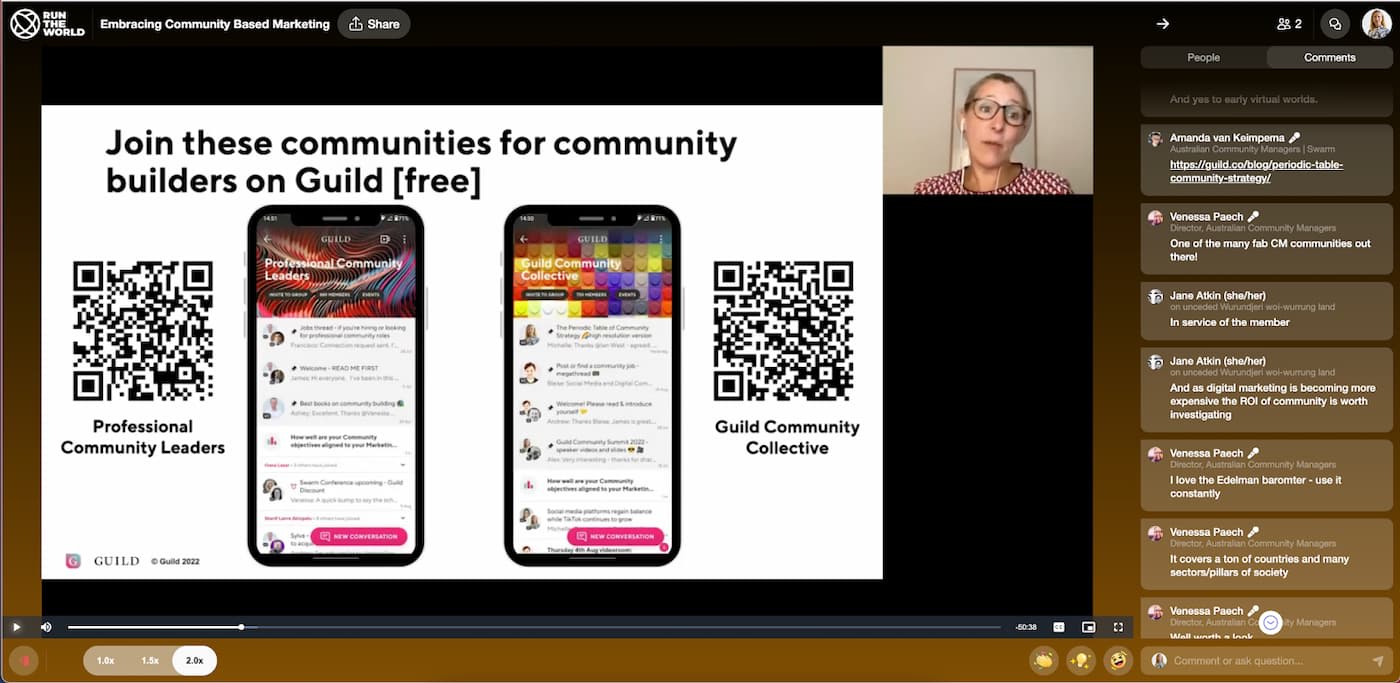
26. Remember FOMO (Fear Of Missing Out) is a powerful motivator
Once you have a nascent community with some valuable activity, you should let others know what they're missing.
Let them know who’s already in the group. Show a screenshot of some valuable content/conversations happening, and they will soon want to join so as not to miss out.Embedding a link to a relevant or intriguing conversation can be helpful – click on the “three dots” menu at the top of any discussion and share. If your group is public, the link will take anyone who isn’t logged in to your landing page on the Guild groups directory, and they can request to join.
27. Use community data analysis to show what they’re missing
On Guild, Paid Plan account Admins can access detailed analytics about their community – members and conversations.
People love to hear their own stories and those of people they know. For example, you can produce word clouds, top ten job title/sector lists, and highlight the hottest topic or the most applauded contributors each month and share them on other comms channels such as newsletters, social posts, emails etc.
If something in your analytics strikes you as interesting, it will probably be interesting to your members too. Just remember to keep it positive and respect privacy!
Be consistent
28. Have guidelines? Be seen to stick to them
Does your community have guidelines? Then stick to them.
Members will lose trust in what you're doing if they see community rules being broken. For example, if you expressly forbid members from selling and soliciting, but allow spammy threads, then members are likely to leave your group... If you control who gets added to your group and you have strict joining criteria, follow these rules.
29. Remove inactive members of your group...
If someone isn't contributing to your group, don't be scared to remove them.
Find this awkward? Send them a quick DM or email to check why they aren’t checking in.
If they are getting value from being a silent member of your group, take it from there.
If they’re getting value despite their inactive status, then by all means, encourage them to log in more frequently or become an active contributor. But remember that your quieter members can be valuable listeners, learners or advocates – here’s why we don’t use the term lurker on Guild.
30. Make a hard switch from other messaging apps (like WhatsApp)
It is usually easier for your users to have just one messaging app for your group, network or community. In some cases, Guild is used alongside the likes of WhatsApp, where the latter is just used for 'off the record social' chat but this adds to the moderation burden.
Engagement on Guild is typically best when a group starts with Guild rather than running parallel groups on other platforms, as users aren't always clear on which to use for what.
Increasingly we are seeing customers making a 'hard switch' to Guild and shutting down groups on consumer messaging apps like WhatsApp (for legal/compliance reasons also) or platforms like Slack that aren’t designed for communities.
This takes some decisiveness but certainly helps with engagement. Your members will appreciate the certainty that they’re in the right place.
31. Ensure your members can access your community wherever they are
The best thing about modern connectivity is that our phones allow us to be part of online communities, groups and networks like never before.
Guild was designed to be mobile-first, so to encourage maximum participation in your group, encourage your members to https://guild.co/join, download the mobile app and enable notifications.
(NOTE: you can see via the engagement analytics data whether individual users have the mobile app or not, so you can gently remind those who don't).
If users go into their app settings, they can enable or disable notifications on a group-by-group basis or choose to receive email notifications instead.
32. Invite in temporary special guests
Just like you'd invite a speaker, or expert, to a real-world event, you can invite someone into your group on a temporary basis.
For example, you could invite in a specialist who can answer group members' questions. Or a keynote speaker. Or researcher, academic, author, trade association, journalist, analyst, even a politician?! Special guests can really help liven up the group.
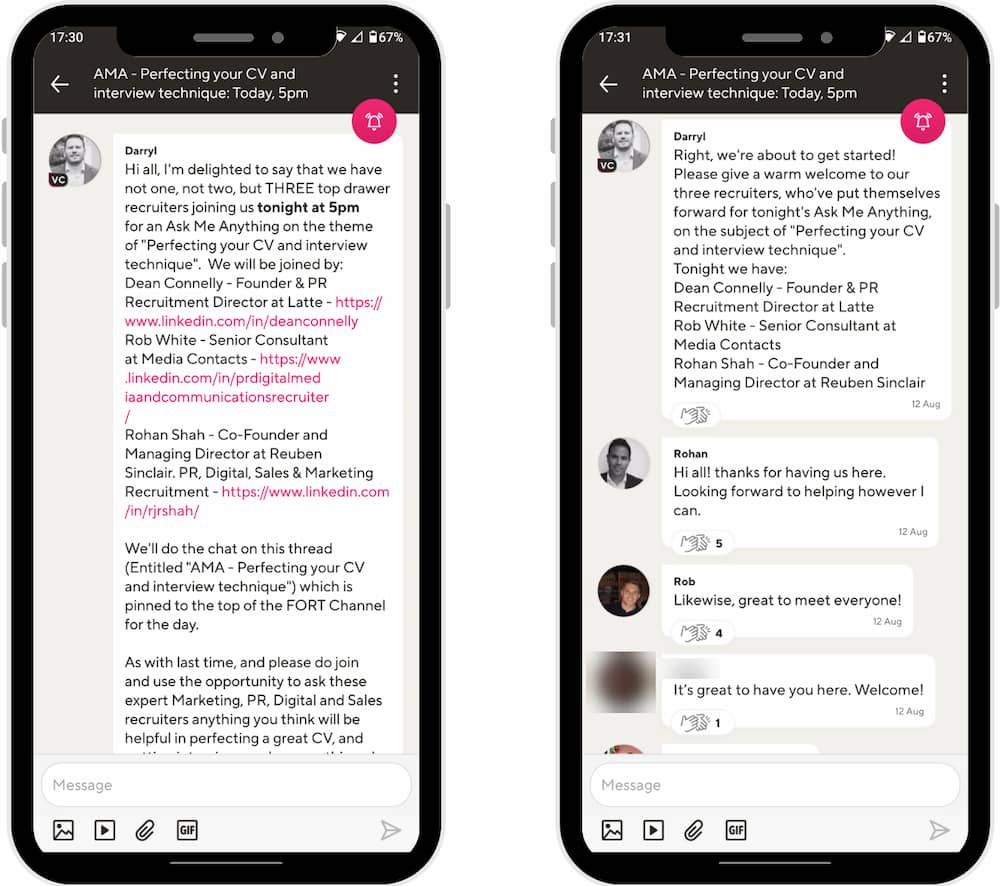
Keep things fresh
33. Rotate group Host status to mix things up
You can reassign Host status to any group member on Guild, so if you feel that this might keep things fresh in your group, you can use this to invigorate things. Like temporary guests, you can also have temporary Hosts. Just ensure that they understand their role, whether they need to moderate and whether there is a community playbook / guidelines that they need to follow.
Ask your members if they'd like to be a guest chair, host, or interviewer for a few days – let them have fun with it. A Host won’t be able to access your admin features or group data.
34. Involve your members and moderators
If a conversation goes off topic in a good way, it may be the embryo of a new conversation. Invite one of the members involved to start a new thread or post. This reduces "host overload" where it feels like the host is the only person who can or does start conversations - one host described her new community as "it looks like The Sally Show at the moment" (name changed to protect the innocent!). It also sets an example for the community that all members is welcome to kick off a new conversation. Sometimes people need to feel they have permission, but sometimes they're waiting to be asked.
If certain members are particularly knowledgeable or senior, you could even give them moderator status and encourage them to experiment alongside you.
35. Bring your own stakeholders and experts along
If you're running a community supported by (or supporting) a business or organisation, encourage them to be active in the community. Members can respond well to the opportunity to ask questions of experts or simply the knowledge that people they respect are listening. Don't restrict yourself to "senior" staff - there are experts all through any organisation. Be transparent about their roles (make sure they have a complete profile with a bio) and keep an eye to make sure they encourage, rather than dominate, conversations.
36. Go exploring
Keep an eye out in other communities - your perspective as an "ordinary" member will help you spot the topics and tips that catch your eye. That might be an idea for a new ritual, a technique for bringing in new voices, a community event or project you could start, or a different way to onboard new members and encourage them to jump in. It's not about copying ideas but taking inspiration and coming up a spin that's unique to your community and your members. Joining communities on Guild is a great way to learn about engaging members - see how your fellow hosts welcome and bring people into the conversation. Many Guild communities are private, but you can find those which are open to new members on the Guild groups directory at guild.co/groups
Join Guild 🤝
See for yourself how the Guild experience is different to WhatsApp, Slack, LinkedIn or Facebook Groups.
Guild is a safe space to connect, communicate and collaborate with others.
Join us on a platform that is purpose-built for creating groups, communities and networks on mobile.