It's simple to add events to your Guild groups.
Events and community go together naturally - community adds value to your events which in turn help improve community engagement.
Events can increase engagement in your community when your members meet up in real life
Even if you’re not running your own events, signposting relevant events for your community is a useful part of community management and is valuable for your community members.
For all these reasons we have an events feature in Guild.
Who can add event listings on your Guild community?
Events are available to all Guild group members to view, but you can only add or edit events if you’re a host, moderator or admin.
Head to your community home screen and you’ll see the 'events' button in the banner at the top. Clicking on this will take you through to the calendar.
To list an event, click the 'create new event' button on the right hand side and complete the details.
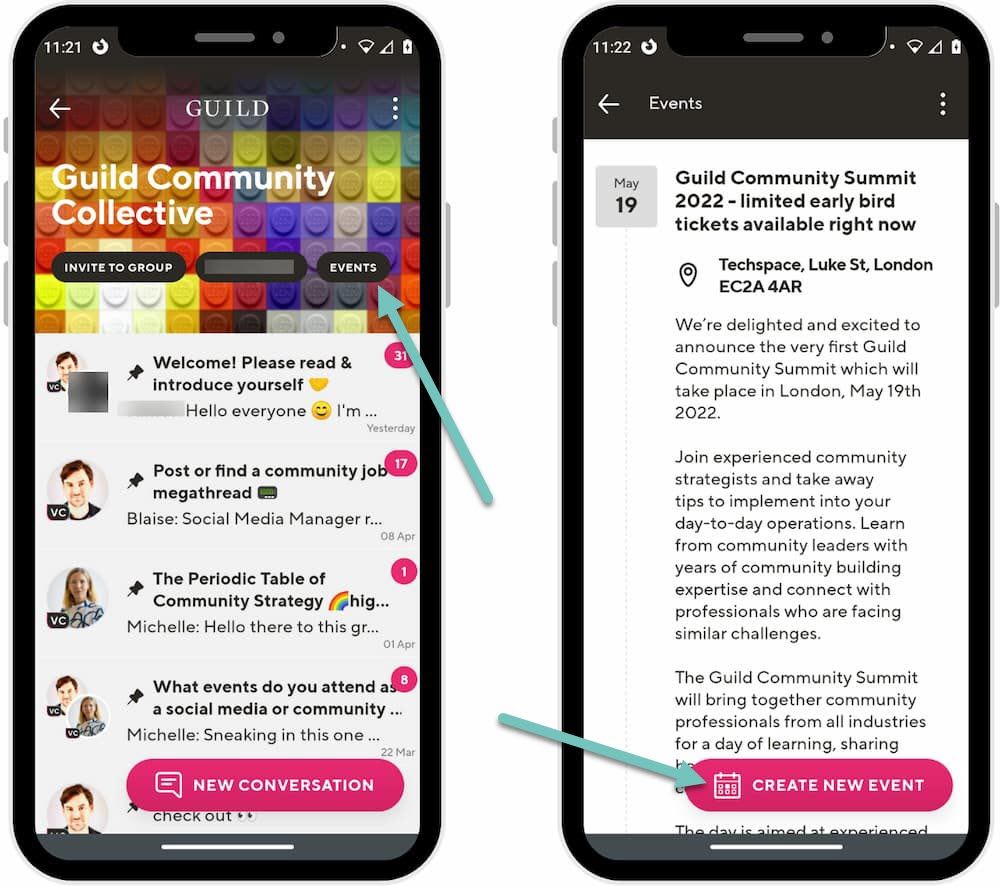
How to add details of your event
You can fill in your event name, start and finish date, time zone, location, a description of the event and a URL. Add as much detail as you can to help your community understand if the event is for them.
There's a separate field for a clickable link. You can use this to send your members to a registration page, a website with further information or directly to a conferencing platform like Zoom.
Once you’re ready to publish the event you can decide whether you want to use your 'visibility boost'.
This will email details of your event to your members, as well as adding it to the events section.
Once you’re ready, click the create button to publish.
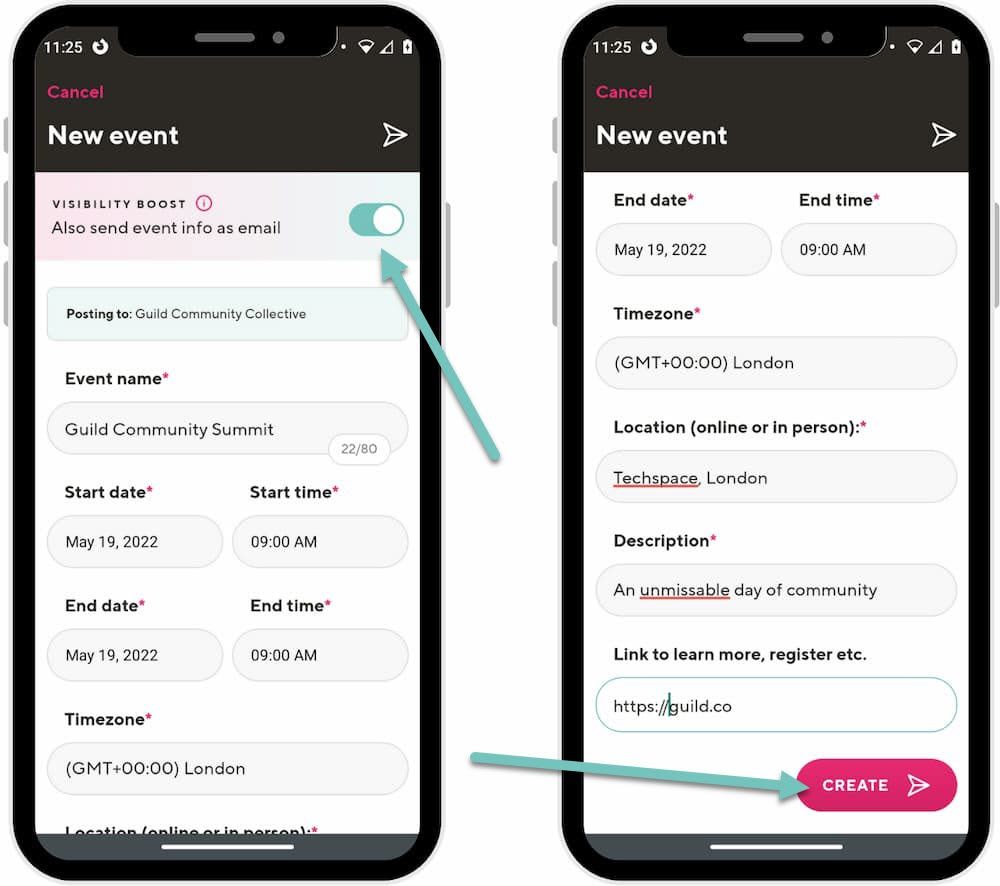
How to edit, delete or share your event
If you need to edit your event details, copy a link to share the event listing or delete an event it's simple.
Go back to the events calendar in your community and select any of your events. Click the three dots on the top right, and edit the details, copy a link to share, or delete an event.
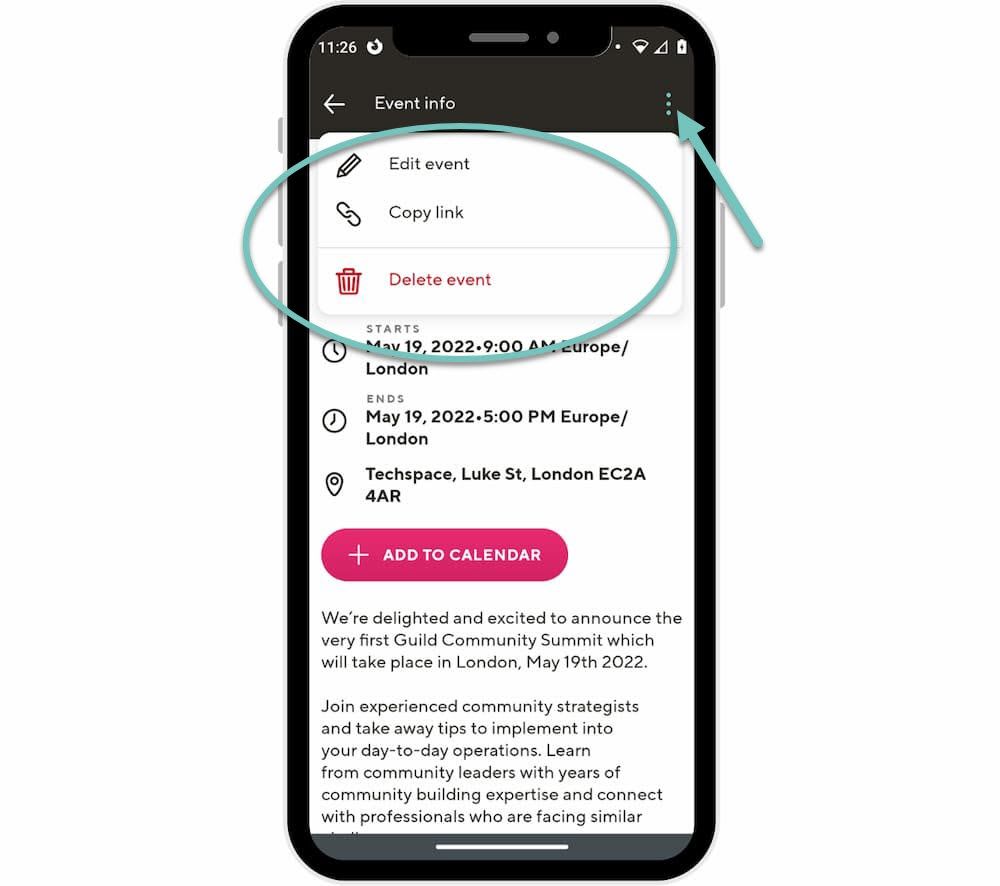
Your events archive and event recordings
Past events stay in your calendar unless you delete them. They will be greyed out and beneath upcoming events.
You can still edit past events. For example, you may wish to use the events listings as a useful resource to linking back to recording of a sessions or event summary blog posts.
This can be useful as your community grows. Your events section could become a reference area for new members to catch up on events they’ve missed and know what to expect from your community in the future.
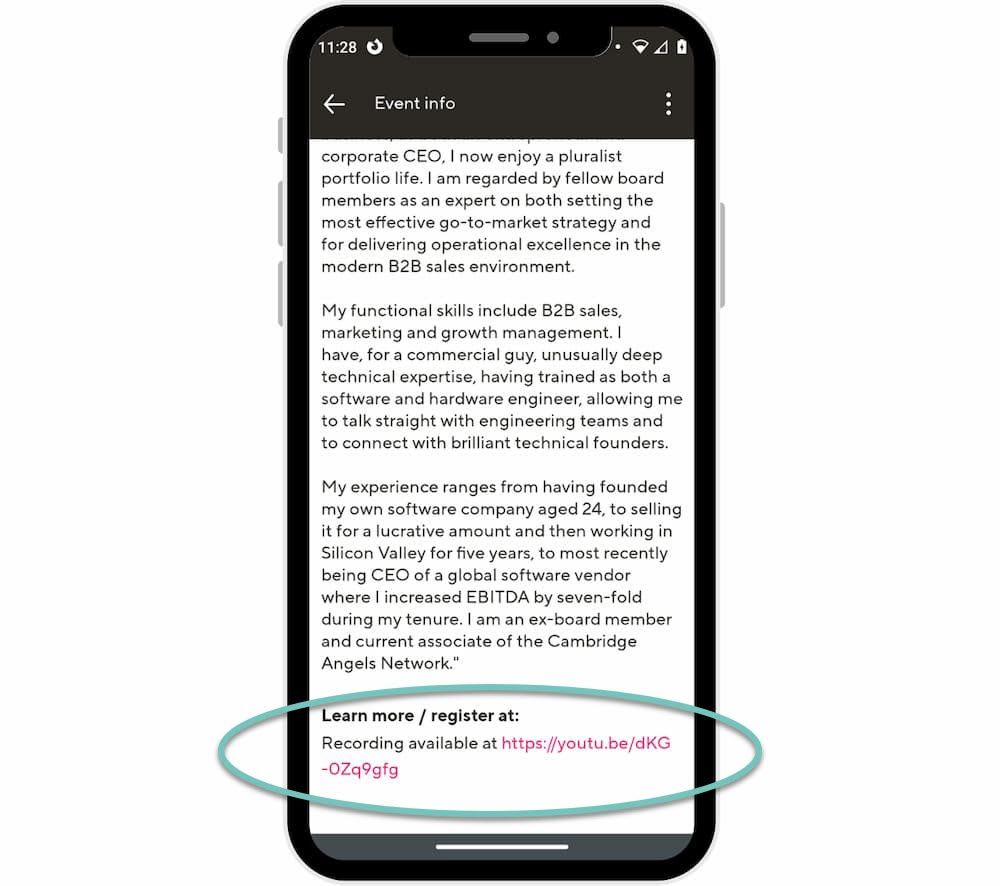
Here are some extra tips for combining additional Guild features to make your events a success:
Use the Video Room to run events on your Guild group
If you have a Business Plan you can also run events and meet-ups using the Video Room in your Guild community.
Only members of your community will be able to access the Video Room. So maximise attendance by combining it with the event listing feature and the 'visibility boost'.
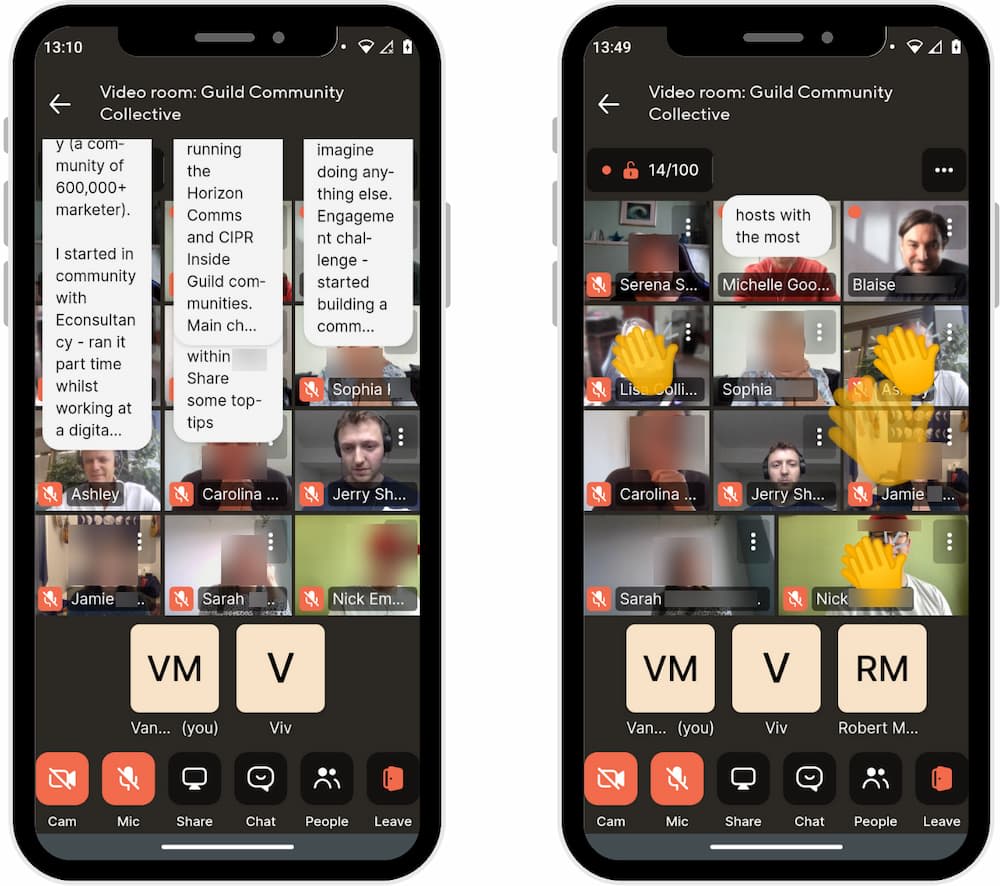
Use polls to power your events
Involve your Guild community and power up your events by using a Poll on your Guild group/community/network.
For example, you could ask your community members to vote on their preferred event topics, favourite speakers and much more.
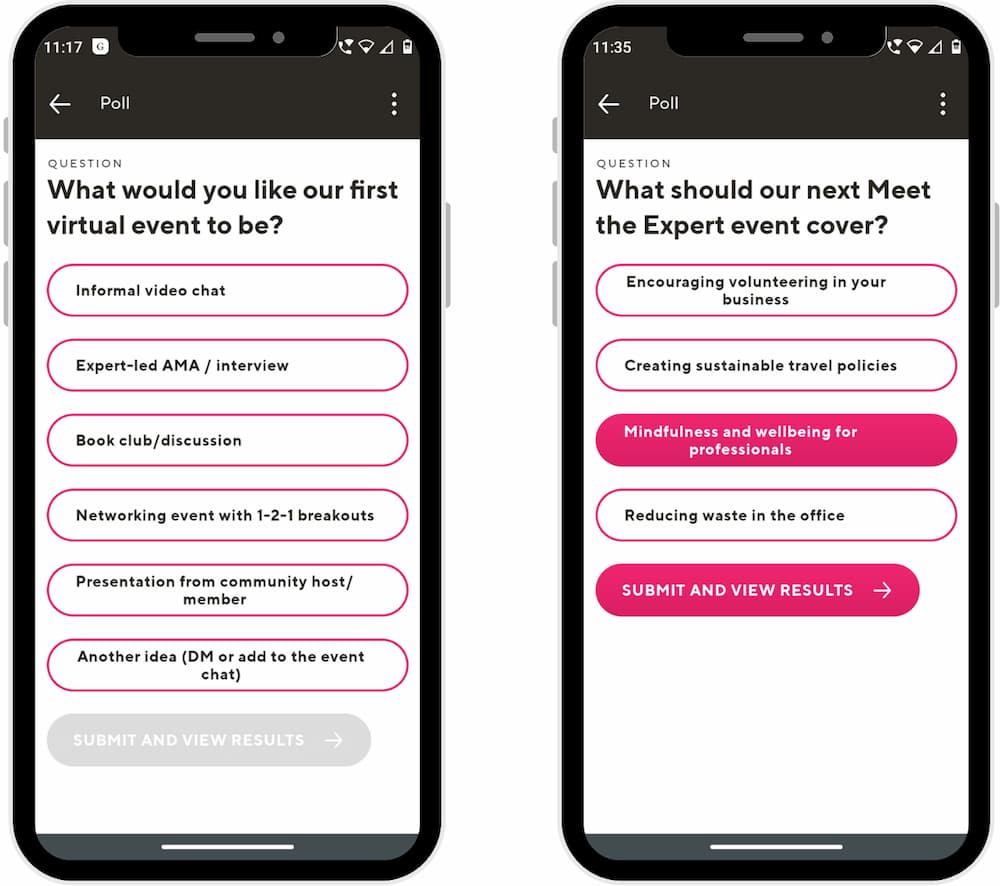
Highlight your AMAs on your Guild group
The events calendar is also a good way to highlight AMA (Ask Me Anything) sessions on your Guild group.
AMAs are extremely popular event formats in communities on Guild. They are a great way to engage your community members, introduce experts and provide value to all.
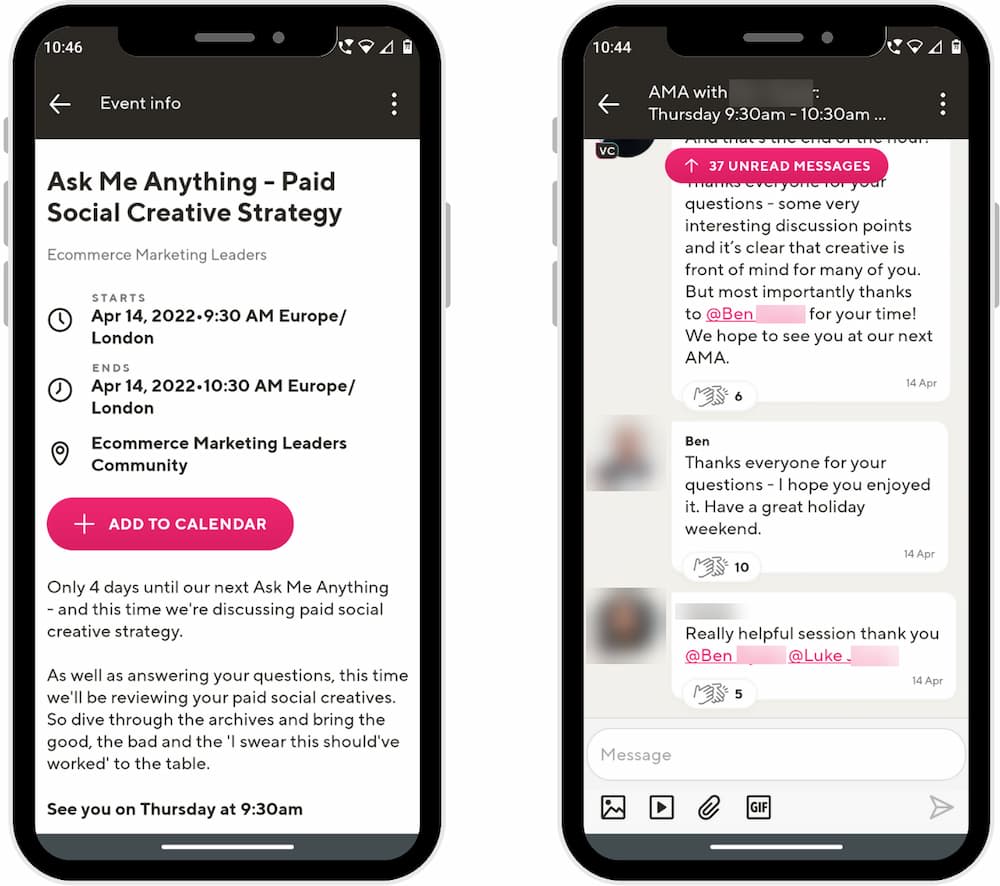
Collaborate with fellow events professionals
If you’re an events organiser, join the free community for events professional CREO. 1,200+ events professionals share experiences, insights, learnings, recommended technology/suppliers and useful contacts.
Share expertise and pick up tips from event experts and peers.

More events resources on Guild
How to combine Events with Community: best practice guide
Tech stack that goes well with Guild
National Awareness Days 2022 for your community
Low Carbon Homes builds events community on Guild
CommsHero superpowers virtual events community
How to make your event diverse and inclusive with DICE
Join Guild 🤝
See for yourself how the Guild experience is different to WhatsApp, Slack, LinkedIn or Facebook Groups. Guild is a safe space to connect, communicate and collaborate with others.
Join us on a platform that is purpose-built for professionals and businesses.
- Just want to join some groups? Simply join Guild and then look through the discoverable groups and communities to find relevant ones to join
- Thinking of running your own community? With an elegant and simple to use, mobile-first UX you've got everything you need to start a community - custom branding, analytics, video, group and user management and support. Get started with your own community here with our free and paid plan options.
Contact us if you want to know more or have any questions