Guild: the business alternative to WhatsApp
Scroll Down[Update Sept 2021 - WhatsApp issued second-largest GDPR fine of €225m]
We’re excited to say that we’ve taken another important step towards our mission: to be the messaging app of choice for professionals around the world.
You can now use Guild as an individual for your personal contacts (for free). It is still invite-based to keep the experience private, permission-based and high quality but you can invite your contacts to connect with you on Guild so you can direct message each other. You can also create personal groups with your contacts.
Guild can now replace WhatsApp for interpersonal communication between individuals as well as for professional groups, networks and communities.
Guild is designed for business whereas WhatsApp cannot legally be used for ‘non-personal’ purposes. Guild has many privacy advantages over WhatsApp which is a risky choice for businesses to use.
Here’s how to start communicating with your personal contacts on Guild:
1. Update / Get the App
If you've already got the app then make sure you've updated to the most recent version. If not, you can get the app from the app stores:
Apple App Store (iOS) >>
Google Play (Android) >>
You can also join online and download the app later.
2. Go to the new Contacts section
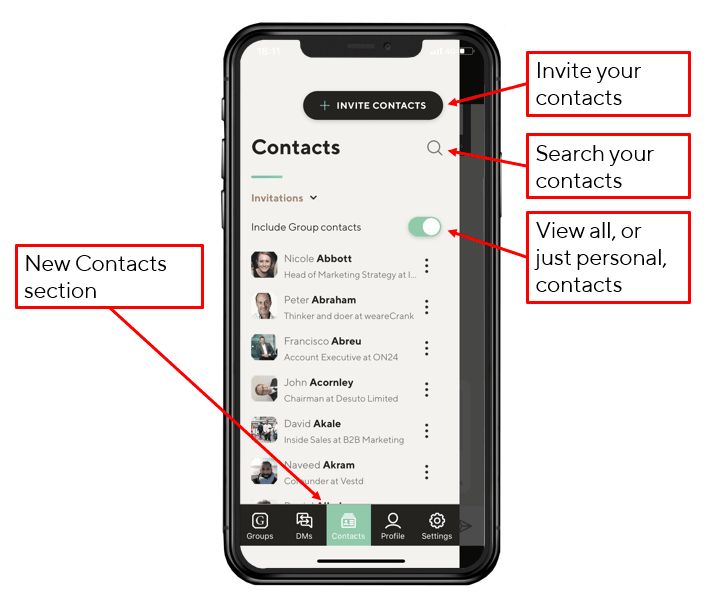
3. Invite your contacts by invite link or email
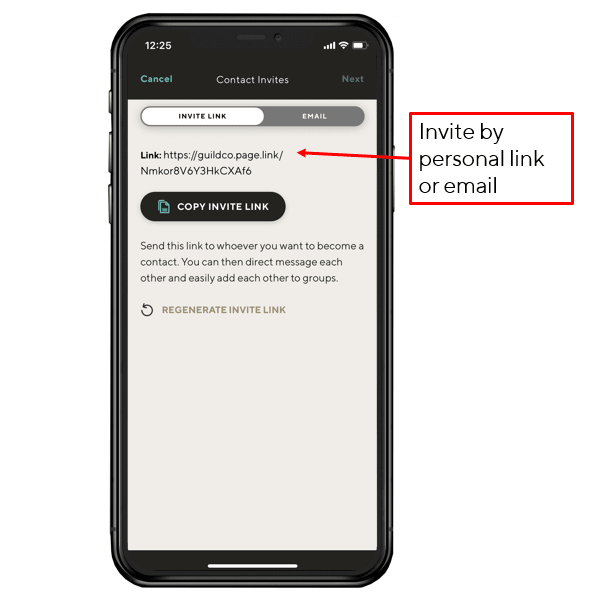
4. Search contacts by name, job title, organisation
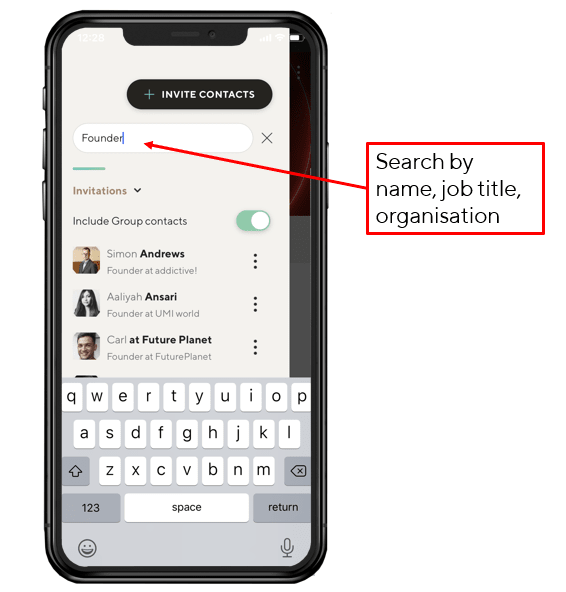
5. Direct message and remove contacts
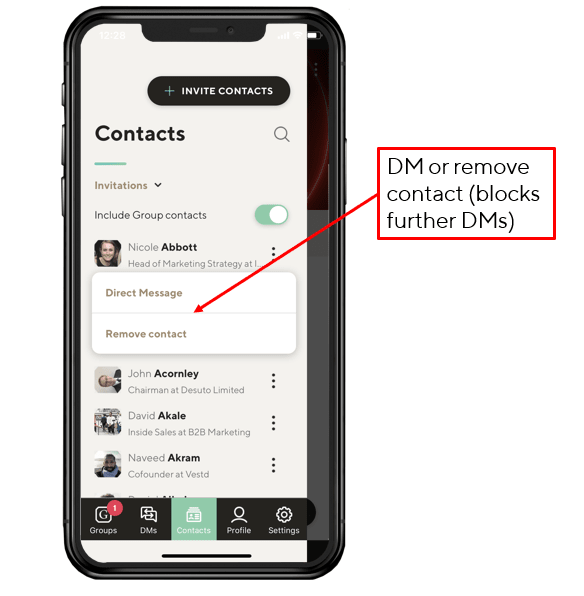
6. Create private groups and invite your contacts
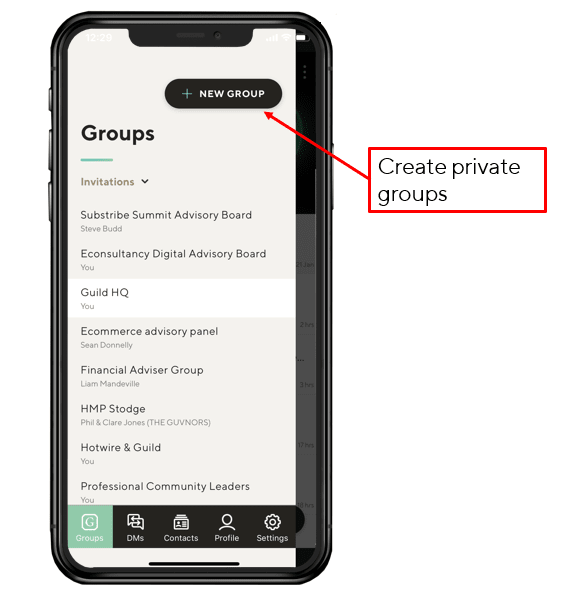
Join Guild 🤝
See for yourself how the Guild experience is different to WhatsApp, Slack, LinkedIn or Facebook Groups. Guild is a safe space to connect, communicate and collaborate with others.
Join us on a platform that is purpose-built for professionals and businesses.
- Just want to join some groups? Simply join Guild and then look through the discoverable groups and communities to find relevant ones to join
- Thinking of running your own community? With an elegant and simple to use, mobile-first UX you’ve got everything you need to start a community - custom branding, analytics, group and user management and support. Get started with your own community here with our free and enterprise options
Contact us if you want to know more or have any questions.