tl:dr - Notifications are changing to make them less 'noisy'. You can now ‘follow’ conversations you are interested in to be notified about activity.
Keeping notifications relevant
At its heart, Guild is about helping individuals belong to purposeful communities, groups and networks and to make meaningful connections.
We recognise the importance of focus and attention. And, we want Guild to be a positive influence.
Mobile app notifications and emails are great when they’re relevant and wanted, but they can also add to the noise in our lives, hijack our attention and undermine our ability to focus.
So we’ve made some changes to notifications on Guild so that they can be more relevant to you and your interests.
These changes will help you have more control over your settings.
Personal vs. non-personal notifications
You’ve told us that Guild Group notifications can sometimes feel irrelevant and that you only really want to be notified about the things that matter most to you.
So we’ve made a change to separate personal from non-personal Group notifications.
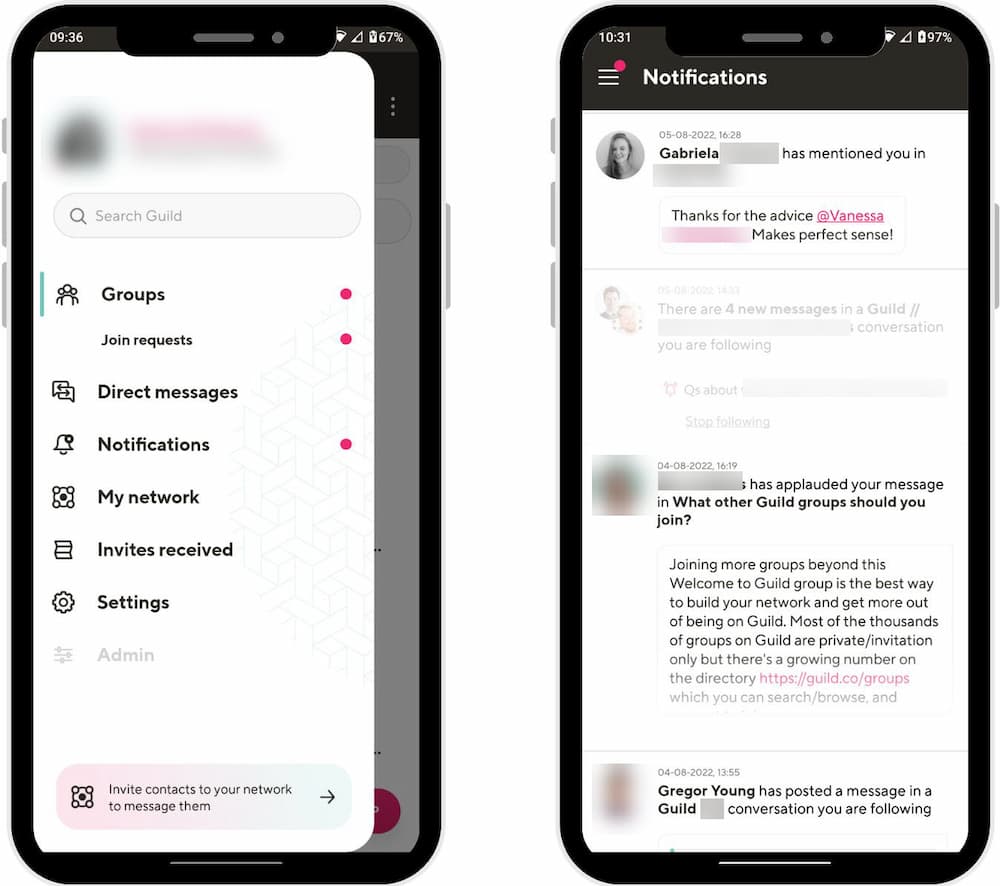
Personal Group notifications relate to things like
- @mentions
- applauds
- replies to your messages in conversations
Non-personal notifications are for other Group activities that don’t involve you directly.
For example, new comments or new members joining a Group.
You can now control these notifications separately, and most non-personal notifications will be off by default.
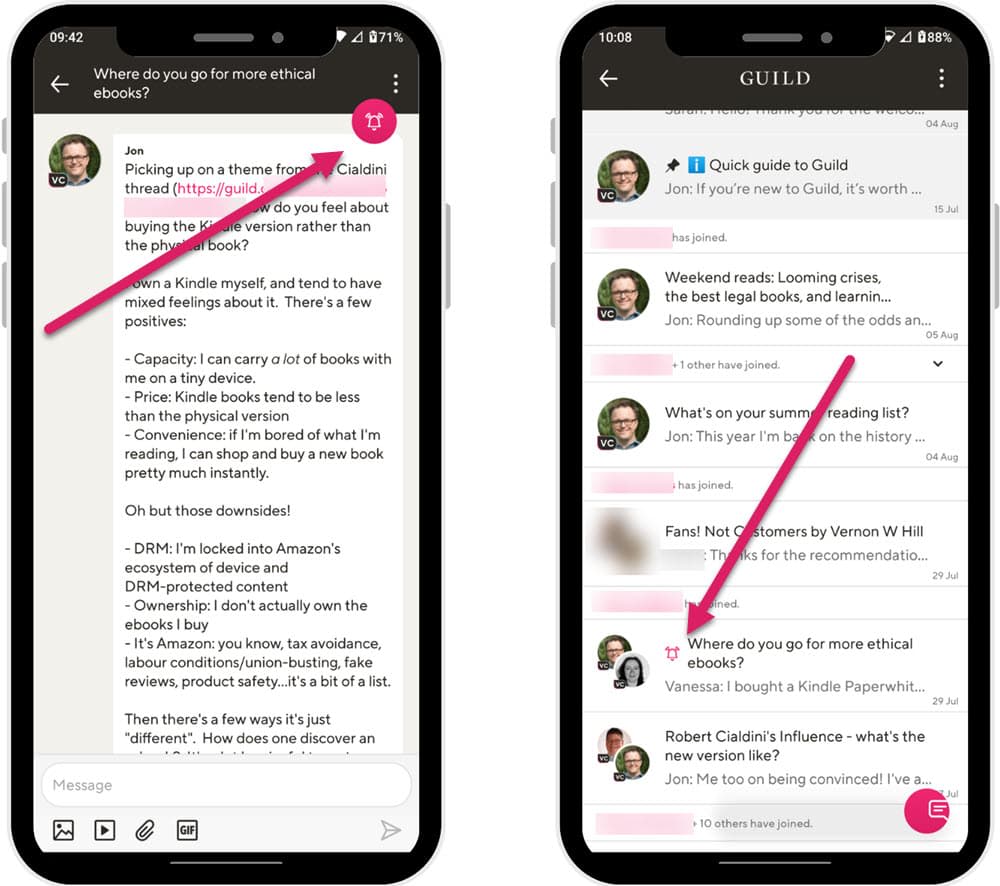
'Follow' conversations that you’re most interested in
To complement this change we’ve also introduced the ability to follow conversations.
This feature allows you to receive notifications from the conversations that you care the most about in the Groups that you belong to.
When you follow a conversation you’ll receive notifications about all activity in that conversation.
If you start a conversation, or if you contribute with a message yourself, you will automatically follow it.
You can unfollow easily within the conversation itself or from your notification centre.
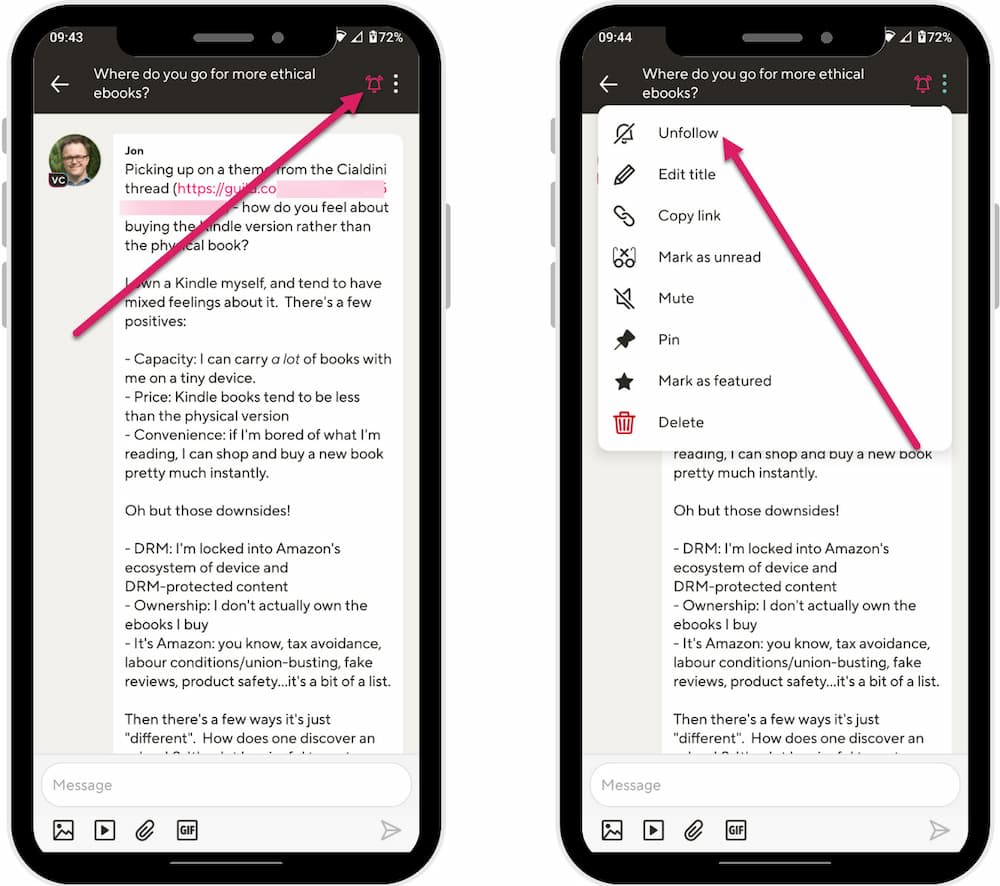
Pause all notifications
We have also introduced a pause all notifications option.
This allows you to silence the Guild app until a specified date and time.
You can still catch up on your notifications when you visit the app, but for the specified period you will not be sent any Guild notifications.
This gives control back to you so you can focus on the things that matter most.
We expect this will be useful for going on holiday, taking a seasonal break or just when you need to fully focus on something.
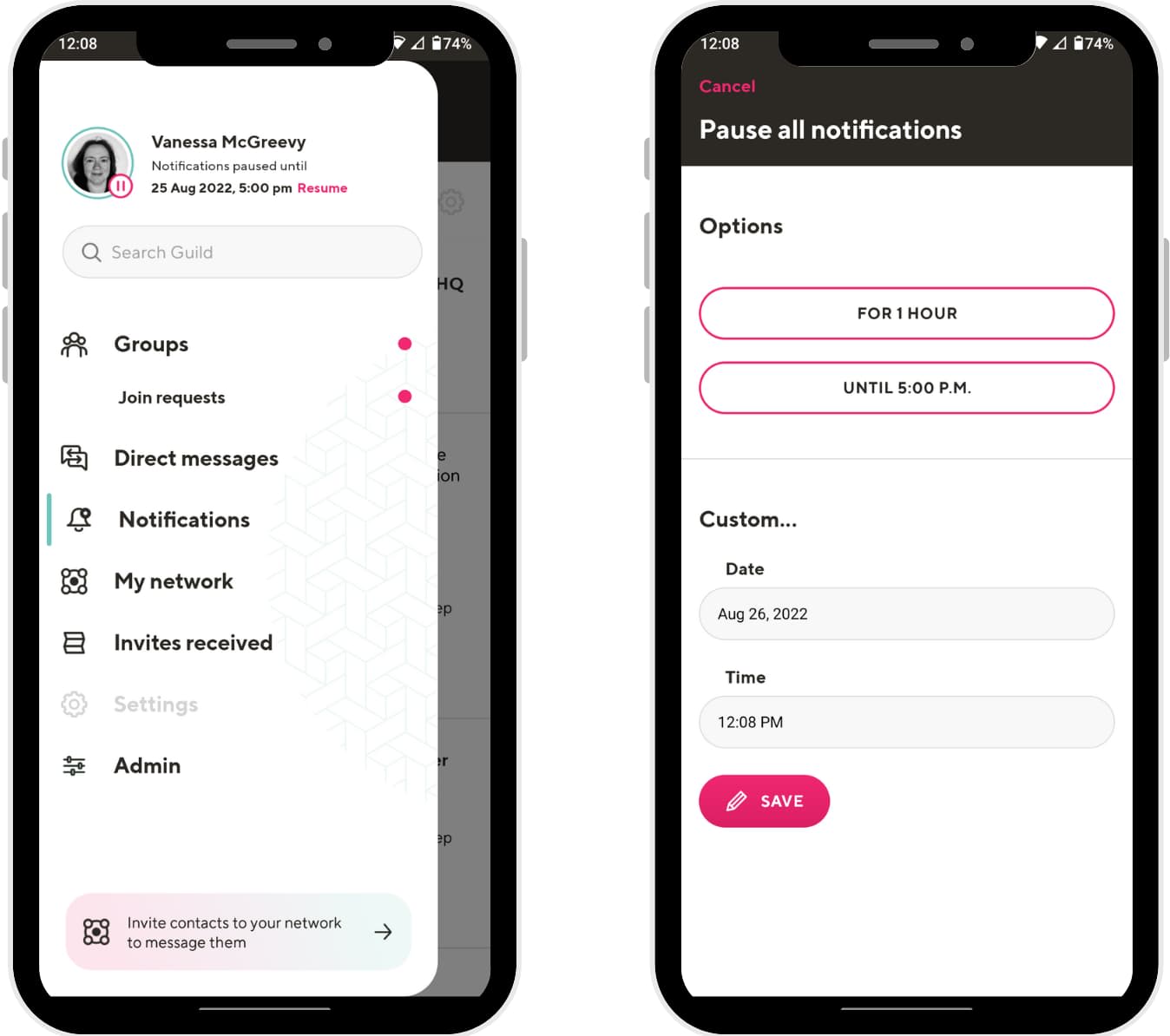
See the Guild Help Centre for a summary: How can I control my notifications on Guild?
We value your feedback
The above changes have come about because of your feedback.
And we love to hear what you think about Guild and whether you feel it can be improved.
Why not log in to Guild now? Go to your Groups and follow conversations that you're particularly interested in?
Yet to join a Guild Group? Take a look at the Guild Directory in the app or on our website to discover some communities, groups and networks that you can apply to join.
Join Guild 🤝
Guild is a safe space to connect, communicate and collaborate with others.
Join us on a platform that is purpose-built for creating groups, communities and networks on mobile. See for yourself how the Guild experience is different to WhatsApp, Slack, LinkedIn or Facebook Groups.