Guild is designed to make creating and running a virtual community, group or network easy.
You can automate workflows and improve your productivity by connecting your community easily to other apps in your tech stack - including CRM (e.g. Salesforce, Pipedrive), Marketing Automation (Hubspot), Payments (Stripe), Publishing (WordPress, Google Docs), Events (Eventbrite) and many more.
This simple introductory guide explains how to use Guild and Zapier to automate parts of your community management - and create powerful integrations!
What is Zapier and why should I use it with Guild?
Zapier is an automation tool that allows you to connect different apps so that they can exchange information and automate a range of tasks.
In the context of your Guild community and community operations, this might include sending a welcome email to new members, synchronising your community with your CRM, generating analytics reports, or posting regular content on your community.
Zapier calls each of these automations a “Zap”.
A Zap consists of a trigger and an action. A trigger might be: “new member joins your group”. An action might be: “add new member to mailing list”.
Zapier works with thousands of popular applications and can help you automate many regular community tasks - saving you time to focus on people - and the parts of your community that need your attention.
>> Read more in the Guild Help centre - What is Zapier?
>> Explore popular integrations with Guild and Zapier
How does Zapier work with Guild?
A Zap - a Zapier automation - can work in two directions with Guild.
A trigger from a digital service can action some change in your Guild community.
Alternatively, a Zap based on a Guild trigger can action something in another service.
Zapier uses Guild’s private API to connect your community to your other apps. API stands for “application programming interface” and is a common approach used by digital companies to allow other services/businesses to interact with their service while protecting the data and accounts on both services.
You can see which integrations and API access are available on your Guild plan on the pricing page.
Triggers from Guild using Zapier
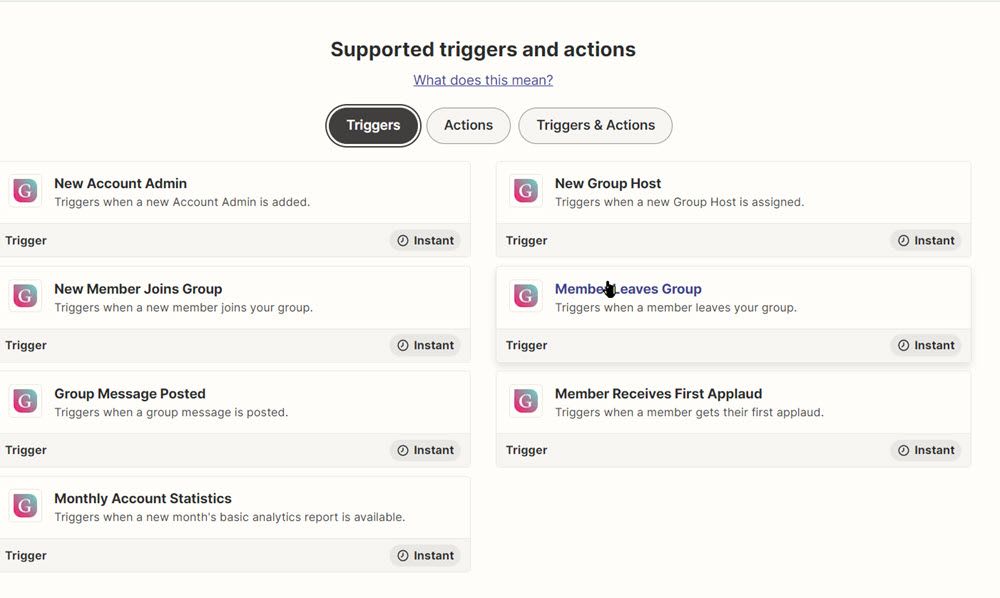
Guild’s Zapier integration can trigger on a number of different events, including:
- New Member Joins Group
- Member Leaves Group
- Group Message Posted
- Member Receives First Applaud
- New Account Admin
- New Group Host
- New Monthly Analytics Report
You can use these triggers to:
- Synchronise your Guild community membership with your CRM or primary member list
- Engage with your community, e.g. add events, post messages/content
- Understand who is contributing and when
- Streamline reporting
- Monitor who is running your groups or account
Actions in Guild using Zapier
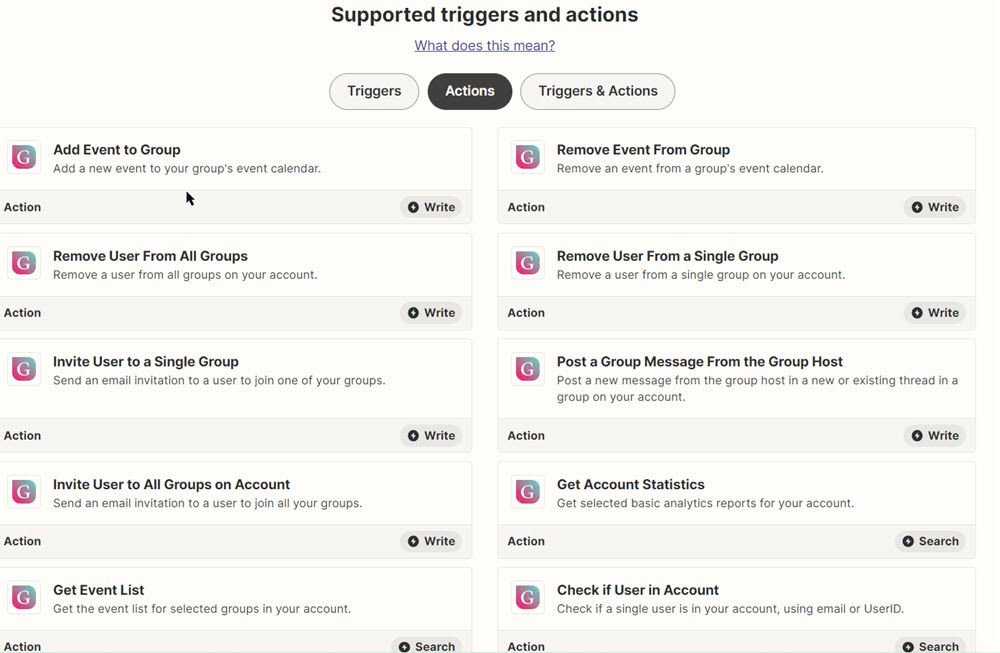
Triggers from your external apps can be used in a Zap to automate a number of actions on Guild.
These include:
- Invite User to All Groups on Account
- Remove User From All Groups
- Invite User to a Single Group
- Remove User from a Single Group
- Add Event to Group
- Remove Event from Group
- Post a Group Message from the Group Hos
- Check if User in Account
- Check if User in Group
- Get Event List
- Get Analytics Report
Again, you can use external triggers to:
- Help synchronise your Guild group membership with your CRM or primary member list
- Make sure events from your ticketing platform or learning management system are added and updated on your Guild community
- Make automated posts from your host
- Fine-tune the information you request about your community data
Setting up and authorising your Zapier integration
To use Zapier with Guild you’ll need to be on a paid Guild plan.
Zapier is a third-party service. You will pay them separately based on the number of tasks you carry out each month - see Zapier pricing plans.
You’ll need to authorise your Zapier account to connect with the Guild API. To do this, follow the instructions in the Zapier Quick Start Guide.
Data integrations and privacy on Guild
When you enable an integration on Guild you become a joint data controller for the data in that group.
You'll have to provide mandatory information such as your own privacy policy, details of your Data Protection Officer and an explanation of what the data integration is for.
Guild will then make this information available to all group members through a notification at the time and a data integration icon. We cover how this works and why it's so important in a separate post.
Read more about our philosophy on data: Guild unlocks data possibilities whilst maintaining a privacy-first approach
Need more help?
Refer to our Quick Guide to Guild and Zapier or [email protected] if you have any questions.
Join the Guild API // Zapier community to ask questions and suggest new integrations.
If you are a Guild customer then contact us to ask to join "Inside Guild", the community for Guild customers. Get the inside line on new features. Learn from others building their communities, groups and networks on Guild. Request to join via contact.
More about setting up and running a community on Guild
A guide to the Guild mobile app
Ways to grow your Guild community
Getting started with Groups on Guild
Get your Guild community off to a great start
Join Guild 🤝
Guild is a safe space to connect, communicate and collaborate with others.
Join us on a platform that is purpose-built for creating groups, communities and networks on mobile. See for yourself how the Guild experience is different to WhatsApp, Slack, LinkedIn or Facebook Groups.