You take a look at your smartphone’s app hub, only to see that Linkedin has issued yet another update. It’s another ‘social’ feature. For the world’s leading professional connection and communication service, it sure is becoming a little too similar to Facebook and other social media platforms for some people’s liking.
One of Linkedin’s most popular 2018 updates was the ‘Find Nearby’ feature. Although admittedly useful for connecting local professionals with one another, there is something which still feels a little bit off about it. Perhaps it would seem more at home on an app like Tinder as opposed to the the world’s biggest professional network.
Local professionals need to connect to organise meet-ups, conferences and networking events, for sure. However, Linkedin also has other features, explored below, which could distract users to a greater degree. We have already written about some weaknesses of a range of digital workplace tools including email and Linkedin.
We don’t want to target Linkedin specifically here, but it is a good place to start when considering its status in the world of professional messaging.
How has Linkedin changed its app recently?
In April 2018, Linkedin announced that brands and marketers would be able to pay to integrate video ads into the app. Undoubtedly, videos are a much more effective way of gaining interest than static adverts. Linkedin reported that users spent roughly three times the amount of time watching video ads in comparison to static content.
For people looking to sell their products, services and ideas on Linkedin, this is a great step forward for the service. For those of us who preferred Linkedin as a no-frills professional communication app, this is an uncomfortable step towards sites like Facebook and Twitter which have become bombarded with ads, video or otherwise.
Alternatives are scarce, so the status quo is to stick with Linkedin. At Guild, we wish to provide an alternative. We take pride in our messaging service which is ad-free, GDPR compliant and invitation-only. You won’t receive a constant stream of notifications from people you don’t know asking to join your messaging network.
Something else that Linkedin integrated in 2018 was a feature that allows for GIF searching when messaging. They teamed up with Google’s GIF engine, Tenor, to provide users with the opportunity to express their emotions through a comical looping video.
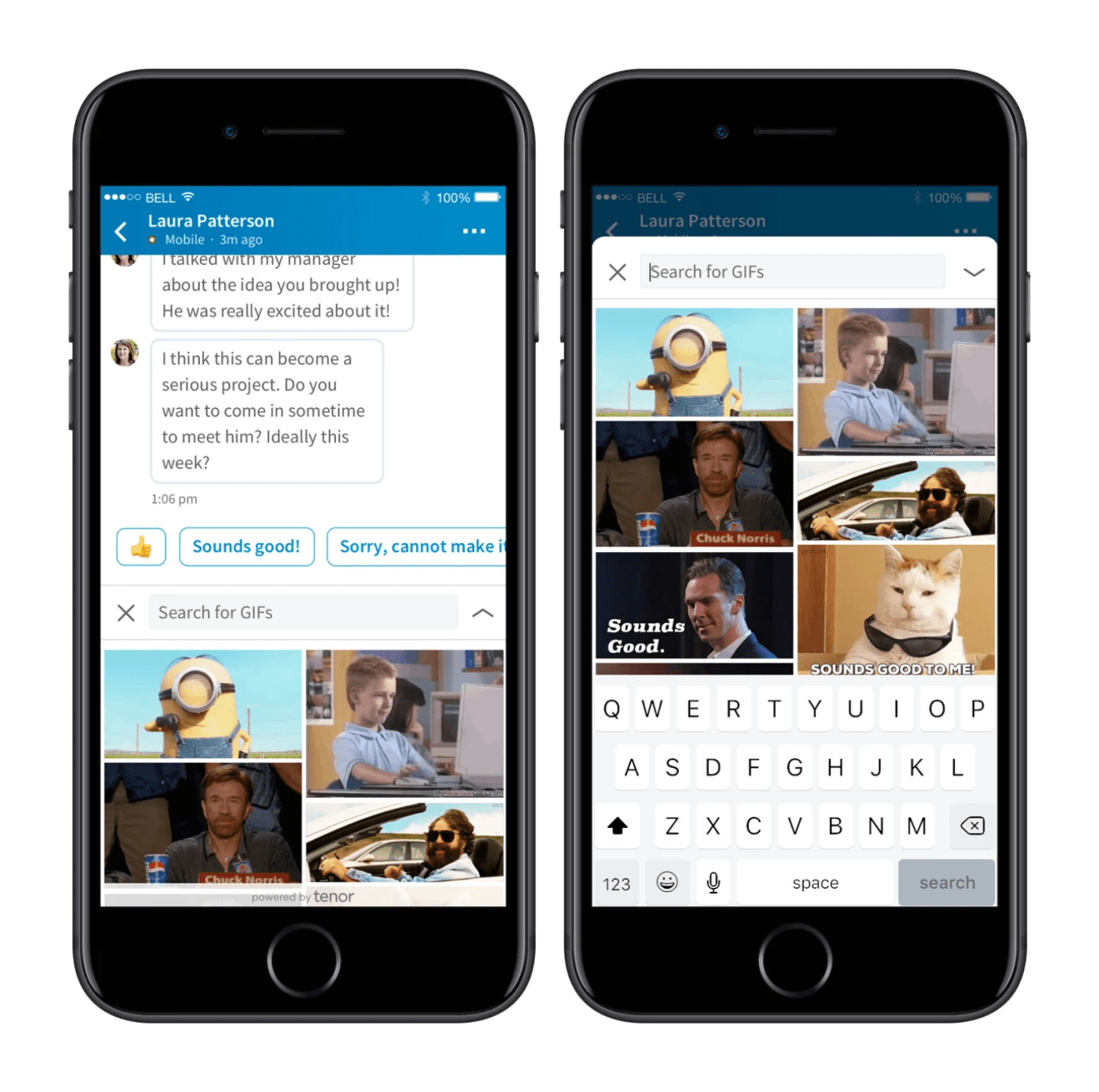
The use of GIFs in online messaging has exploded over recent years, and it has become somewhat of a trend. Nobody can blame Linkedin for capitalising on the popularity of this, but it signifies another step away from the clean-cut professional messaging service it once was.
Which other messaging apps could be seen in a similar light?
Slack
All of the features creeping into Linkedin have certainly helped it lean towards another typical social network instead of a network purpose-built for professionals. Which other services have made similar moves?
Slack is synonymous with professional communication, and why not? It is the go-to choice for teams looking for a platform to communicate and collaborate. That doesn’t mean it is flawless, and can become a very confusing experience when big teams are involved.
Threads, channels, direct messages, different workspaces, Slack bots.
People online, others with notifications snoozed. No way of knowing which of your 452 threads that important info is in. Please make it stop.
They have also been hard at work changing their logo and branding in January 2019. Many people preferred their old look - it was perhaps more unique. Has Slack been making changes for the sake of change? Could it do with fewer ways to communicate within the app?
WhatsApp
Surprisingly, non-professional communication apps such as WhatsApp are often a common choice for work-related chat. Since the platform is not aimed at professional users, we cannot criticise its features and gimmicks. However, we managed to come up with 21 reasons you should steer clear of non-professional platforms like WhatsApp when it comes to work.
Skype
Skype and its ‘Skype for business’ extension have proven a very popular communication choice for companies too. The business version offers the traditional benefits of Skype, but with the added capabilities of sharing PowerPoint slides, recording and playback features, and a way of keeping notes about a meeting for example.
You could be forgiven that Skype is beginning to go over the top with one of its latest features - background blurring. The idea is that nobody can see the messy surroundings behind you.
So, are professional communication apps becoming too gimmicky?
It is certain that some of the largest professional communication platforms, as outlined, are trying to match some of the most popular non-professional platforms in terms of their entertainment factor.
The truth is that this will probably be a hit amongst many users looking to engage in a GIF war.
For those of us pining for a clean and simple professional communication app, with no ads and no unnecessary features, Guild will always be there.
Photo by @chairulfajar on Unsplash.