As your community grows, what was once the right platform can start feeling limited. Or maybe the platform provider no longer meets your financial or organisational standards.
Either way, sometimes it's time to move your community and find a new home to host it.
Reasons for moving your community from social media platforms
Many communities start off on a "Minimum Viable Community" model, testing out whether there is a need for such a space. This often means launching on one of the popular social networks.
But as your community grows, it becomes clear that the social networks' limited features, lack of data and closed user management stop you from meeting the needs of your members and organisation.
You'll often find that you cannot customise and brand your community space to your needs. There are rarely any monetisation options, or they're very limited or hard to integrate. These issues restrict how you're able to map out a flexible growth path.
Big platforms have inherent stability in availability and are unlikely to be suddenly inaccessible (but unexpected change does happen, as we've seen with Twitter over the last year). Yet their roadmap is not always publicly available, and features can be turned on and off with little warning - as has happened with LinkedIn and Facebook.
Not only is it a frustrating experience as a community builder, but it's also a business risk.
It's also important to realise that you don't own your community or data if it's hosted on Facebook or LinkedIn.
Should you fall foul of their obscure terms and conditions, your space can be deactivated with no warning. Anecdotal evidence shows that seeking redress is nearly impossible. Extracting your member and content data into your own systems is also difficult.
Finally, with dubious business practices on the part of some of these platforms, you may want to move to more ethical pastures.
Social media networks are aligned with the goals of the platform owners. Frequently this means they want to keep users on their platform, collect or sell valuable data, and serve advertising.
Reasons to move an online community to another platform
Even "private" platforms like Slack have their issues. For example, The Happiness Index moved their HR community from Slack to Guild, saying "We tried Slack for a while, but engagement levels were frustratingly low and the team felt that there weren't enough community features."
If you're thinking about moving your community to a new platform, it's important to know why so that you make the right move. What do you want to offer your community members? And what do you want to improve for yourself as a community owner?
You want to give your community members the best possible experience. That might include -
- a mobile experience and control over notifications so members can access your community when it suits their needs
- features to inform and connect members - networks, profiles, directories, events calendars, video meetings or polls
- searchable and pinnable content and resources so that valuable conversations remain visible
- an opportunity to connect and grow their network
- branding and personalization so that you can make members feel at home
- control over their own data
- access to data so that you can learn about the community, feed back to members and improve their experience
Making a list of the reasons you've decided to migrate can help you to choose a new platform and encourage your members to accompany you on the move.
You also have needs as a community owner. Do you need better access to data to help you align your community to your organisation's goals? Do you need to be able to integrate your community with the rest of your tech stack? Thinking about what frustrates you on your current platform will help you decide what features are essential and what's just "nice to have", so that you can choose the best community platform for you and your members.
Once you've decided it's time to move, you need to make the journey as easy and attractive as possible for your members. Some specific steps help make this migration more likely to succeed.
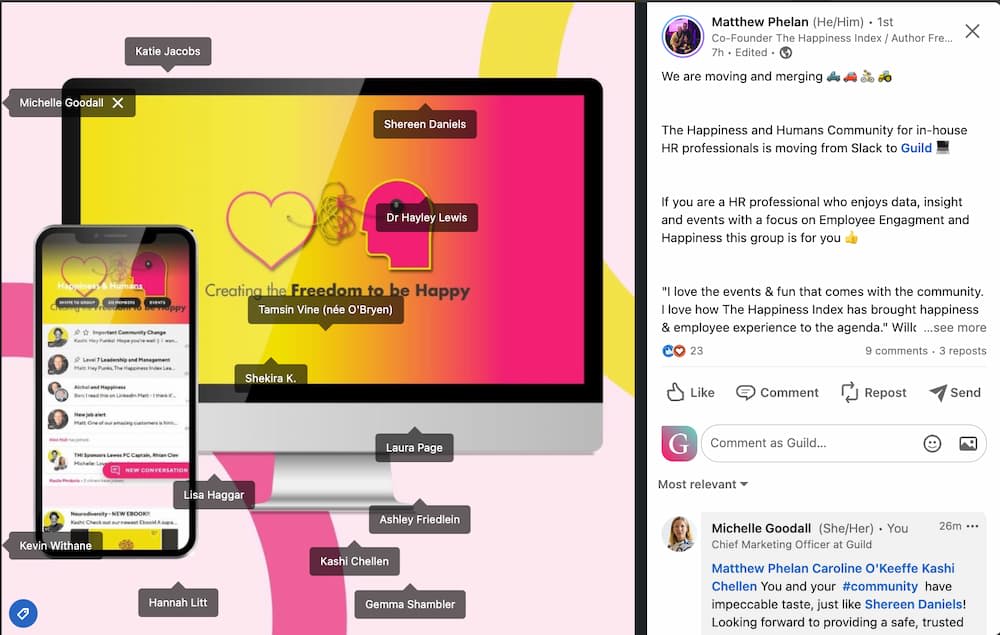
Move your community in 7 simple steps
Here's a simple 7 step guide to migrating your community.
1. Research broadly
You've made a list of reasons your current community platform doesn't offer what you and your members need. You know what you are trying to achieve with this move.
Start your research with your community - send out a poll to check how they feel. What kind of platform would they prefer? What works currently and what doesn't?
Crucially, what would prevent them from joining you on the new platform? Are there platforms they already like, or features that would be important to them?
It's important that community members feel they are participating in this decision as the community belongs to them as well. Since you rely on their continued participation, finding out what will motivate them and ensure their ongoing engagement.
What do they really care about getting from your community? This, above all, will help you decide what you need from a new platform.
If you have users who are particularly important to you, take the time to speak to them one on one. If you can find a solution that works for them, they'll be more likely to join you on your journey. This could include active users or those who you would like to see more involved. Remember that some "invisible" users may be those who most value your community - see Why we need to ban the term 'lurker' in community strategy).
Even better, you'll create a sense of ownership which can help you grow your community in the right direction for you. You could even get some of your community to join you in testing your new platform.
Sometimes it can be valuable to go back to members who have left your community. Or you might want to speak to fellow community managers and benefit from their expertise and knowledge of trends or technology.
Take time to research your options and needs, and bring in lots of different points of view. This means once you start moving you can be confident you've made the best decisions you can for your community.
2. Plan early
As with previous articles, we recommend you define what outcome you are aiming for before going ahead. Outline the goals of the migration and what data points you will track.
In some cases, keeping track of how many and which members have moved over would be enough.
It’s wise to do further investigation to understand motivations. Planning for surveys on why some have chosen not to move will help address these concerns.
There are also many things that could go wrong along the way. With good planning, you can avoid or mitigate these. These could include technical issues or features that don’t do what you expected. Knowing what your goals are will help you decide what to prioritise.
The goal is to perform a migration that is as smooth as possible. Anything that you can pre-empt will reduce any negative experiences.
At this stage you may want to ask what help and support a new platform can offer you.
Can you speak to a human if you have a question? Do they have their own customer community where you can talk one-to-one with other community owners on the same platform?
Can you join other communities on the same platform so that you know how things look to your members, or to get ideas on how to use other features?
3. Communicate deeply
Mapping out your communication channels will ensure there are no gaps in reaching people.
Make sure to stagger your messages well in advance of the migration date. Keep lines of communication open throughout the move itself. Seeking out feedback and sharing progress is also important as the community beds in.
You can address any worries or questions beforehand by letting people know of the upcoming change.
One aspect to focus on is the benefits that members will enjoy from the change - go back to your initial research and remind yourself why the change will help your members.
Enlist community "elders" and enthusiastic members as ambassadors for your move. Remember that your move is for the community at least as much as it is for you - hearing this message from peers as well as hosts and moderators will help this to sink in.
Be patient - yes, we're all at home with setting up new accounts and profiles these days, but sometimes things go wrong, people are busy, or simply flummoxed by a different way of doing things. Be ready to help and empathise.
Putting these across in a way that makes clear how they will benefit will help convince them to switch over. Ensuring they understand their experience is valued will go a long way in reducing friction.
You’ll also need to consider that some members will be irregular visitors and not see your messaging for some time. Depending on the size and nature of your community you might need to plan to "mop up" members over weeks or even months after you move to a new platform.
Accept that many of your community members are not going to be active enough to join you on your move, but make sure you make the path clear for those who are a bit late on the journey!
4. Prepare thoroughly
Setting up the new platform to be welcoming and intuitive will ease the transition. Make sure the experience is as close as possible to the previous one.
Consistent branding will make it feel familiar. Double-check all settings to avoid confusion and frustration. Again, this is where being able to speak to someone on the platform or other community owners can be a huge help, just to make sure you've not missed anything.
Importing brand and user content covers more than threads and articles. You should replicate the discussion structures, whether that's tags and taxonomies or sub-groups.
Take a look at what you can export from your previous platform. This can sometimes be quite limited, either in format or how far back you can go. For example, if you're moving your community from a WhatsApp group, you can export the chat and associated media. You can then format this in to a resource for the new group, or use it to structure and "seed" initial conversations.
If you do import conversations or articles in to your new platform, make sure you credit the original poster, tagging them if possible. Yes, it's basic courtesy but it also makes those members feel like they belong and are important to the community and it sets your new community culture off on the right foot. Your community is built of individuals, and you recognise and value their contributions.
But this is also a chance to change things that weren't working. Go back to the research you did with your users and see what improvements your new platform will let you put in place. You don't have to bring everything with you at once.
You may even want to start by asking your community to volunteer if they'd like to be "pioneers" on your new platform and invite them in as a first wave who can then support other members.
They can help you to iron out any teething problems, either with your new community or your communications. Make sure to recognise and thank the individuals who go this extra mile with you.
A smart move is to provide a transition guide that includes information on how to access their accounts. It can also point out where expected features are to reduce confusion.
You could also create a temporary "help" section on the new and old community platforms. If you've created a sense of ownership among some of your members you may find that they'll help each other - which will strengthen your community further.
5. Promote widely
A successful migration is an opportunity for marketing your community. You should promote your refreshed space in as many places as possible.
This will help reach existing members who may not have been aware of the change. You can also balance out potential membership losses by drawing new people in.
Send posts out through your social media profiles. Point out the news in the next few organisational emails. Mail some branded merchandise to your power users and ask them to share photos on their social accounts.
You should also contact lapsed members to tell them of the new features available. If they lapsed due to perceived deficiencies in the previous experience, they might at least take a look at what’s now on offer.
If you made a list of the reasons why you've chosen your new platform, you'll be well placed to explain the benefits.
Speak to the team at your new community platform to see if they can support your promotion. Offering to be a case study for the platform can also help you to recruit to your community. They may have a community directory, newsletter, or blog, or be prepared to mention and tag your community on their own social media.
6. Deliver value
Throughout all communications, you need to show what added value members will get from the update. What are the benefits? Is accessibility improved? Will the platform be faster?
Provide temporarily increased opportunities for interaction. There must be plenty of reasons to both visit and dive straight back into the community.
Organic engagement may dip for a while, so you’ll need to make sure it isn’t felt too keenly. You also want your members to develop a habit of checking back in to the new platform as quickly as possible.
If you can add unique or modern community features, even better. Launch a podcast or new content series. Run AMAs or live events.
If you feel it's appropriate this could be a good time to launch a challenge or even a competition or giveaway on the new platforms. From the earlier research, point out which requested improvements have been delivered - and ask for new ideas.
Sometimes it's easier for members to make suggestions when they can see the possibilities and they've seen that you deliver.
It’s also a golden opportunity for some face-to-face time, whether virtual or in person. The benefit is that bonds will be maintained and strengthened. If your new platform offers video meetings, set up something special like a guest speaker to celebrate your first month or week on the new platform.
Or if you prefer to meet in person, start organising the new event in your new platform. Let people see that the new experience has been more worth any effort of moving.
7. Manage closely
You can’t simply forget the old community space. If it’s still live in some way, you need to continue keeping an eye on it for anyone landing on it by accident. Leave signposts linking to the new platform in prominent places.
It's rarely a good idea to try to run two platforms in tandem for any length of time. There's no set time for "closing" your old community but it can help to provide certainly.
For example, you might say that the new community will open on Day One. On Day 14 you might "lock" the old community while leaving signposts and allowing people to view past content.
After a month you may lock or remove the old community and just leave a redirect or a message to the new community. You and your team could always keep back-end access for a longer period to make sure you've not left anything valuable!
Do a Google search for your domain URLs to make a list of any pages linking to your old community. You may not have been able to create redirects, so reach out to those sites to ask that the link be updated. Do the same for your own website and media properties!
In spite of your best efforts, some of your members may be confused or unhappy with the change. If you've done your research and followed the steps above, you should be able to minimise this.
You can then take the time to guide "lost" members to the new platform. By showing empathy and kindness, you can even find that these members turn in to your best advocates.
Ultimately, continue managing expectations. Changing platforms is often a very complex process with many potential weak links.
Holding the hand of your members throughout what can be a disconcerting experience will make sure it is successful.
The pros and cons of migrating your community to another platform
Migrating your community to another platform can reinvigorate discussions, help you to recruit new members and give both you and your members a better experience.
It does involve some preparation, and some work to make the process go smoothly. And yes, there is a chance you'll lose some members.
But if you follow the steps above, those members who don't come with you are likely to be people who were no longer getting value from the community (and sometimes, it's OK for your community to lose members).
The momentum of a well-planned migration can make up for any loss in numbers through recruitment and re-engagement, as your members see how much you care about your community.
Do your research, preparation and planning, and you'll get your members as excited as you are about the possibilities of your community.
About the author
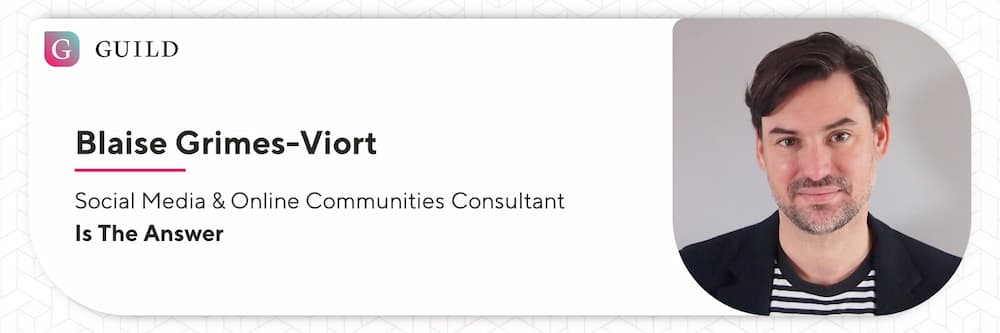
Blaise Grimes-Viort has 20+ years of Social Media & Online Community Management experience. He has built and managed large teams of moderators, social media & community managers and volunteer community leaders.
A hands-on community manager and host of Guild Community Collective - the community for community and social media professionals.
Blaise has a track record of success building communities, both online and offline, in Publishing, Telecoms, Entertainment, Auto, Financial, FMCG, Charity, Gaming and more.
You can connect with Blaise on Guild.
More community strategy resources
Why we need to ban the term 'lurker' in community strategy
Ways to grow your Guild community
33 ways to create engagement in your online community
Community Strategy Training hub
How does Guild handle migration?
Guild makes it easy to export your community data. It means it's a great place to start a new community. You can watch a short demo of Guild here.
We hope you'll find the mobile-first, intuitive platform so easy to use that you won't want to leave (but if you do, your data belongs to you and your members).
In fact, many communities have moved from other platforms to Guild - for example, B2B networking group Media Entrepreneur Meetup migrated from WhatsApp to Guild and charity The Access Project moved from Slack to Guild.
If you are looking to relocate or launch an online community, Guild is a great platform to consider. It is purpose-built for professional groups, networks and communities to connect, communicate and collaborate.
Want to speak to Guild about migrating your online community from another platform?
You can book a 30-minute demo appointment with one of our team to discuss your needs and get your questions answered.

A community for Community Managers
Come and join this free online community for community and social media professionals, however experienced you are.
If you’re a community strategist, community builder, community manager or social media professional, join Guild Community Collective.
Share best practice, ideas, inspiration, interesting content and resources. Get feedback from the group on ideas and initiatives, develop partnerships and make useful industry contacts and connections.
We run virtual, in-person and hybrid events where many of you will be able to meet.
Join Guild 🤝
See for yourself how the Guild experience is different to WhatsApp, Slack, LinkedIn or Facebook Groups. Guild is a safe space to connect, communicate and collaborate with others.
Join us on a platform that is purpose-built for professionals and businesses.
- Just want to join some groups? Simply join Guild and then look through the discoverable groups and communities to find relevant ones to join
- Thinking of running your own community? With an elegant and simple to use, mobile-first UX you’ve got everything you need to start a community - custom branding, analytics, group and user management and support. Get started with your own community here with our free and enterprise options
Contact us if you want to know more or have any questions.