Events are a powerful and visible manifestation of a community.
But combining physical, virtual or hybrid events with online community is something that most organisations could improve upon.
This best practice guide highlights how event organisers and community managers should plan and work together to add value to both events and the communities connected to them.
1. Getting events <> community aligned
Event organisers are seeking ways to have year-round engagement with their audiences and event communities.
Community managers are used to having in-person events as part of their offering but have had to embrace virtual and hybrid events, including new technology and platforms.
Clearly event organisers and community managers should be working closely together to deliver a joined-up experience where the community adds value to the events which in turn help improve community engagement.
But in practice we know this alignment is often missing because of differing priorities, skillsets, tech, processes, timelines, incentives etc.
So how can we prevent event organisers and community managers working in isolation when they should be joined up?
We want to begin with sharing best practice as this interdisciplinary capability emerges and matures. In time we will evolve playbooks and models that are proven to work for different kinds of events and communities.
2. Before the event
2.1 Use your community for event programming
There are lots of ways you can tap into your community's collective expertise and contacts to improve the content of your event:
- 'Call for papers' - ask your community if they'd like to pitch ideas to speak
- Speaker recommendations - ask your community for help in recommending speakers they've seen or would like to hear from - this can also help create much more inclusivity and a diverse range of event speakers
- Hot topic polls - use polls to get feedback from your community on what topics are most important to them and use those insights to shape your agenda
- Analyse your community conversations - the conversations your community is having are hugely valuable in revealing what topics people care most about, what challenges and opportunities are in their minds. You can use text and sentiment analysis tools to uncover popular and trending themes to drive your event content.
- Community as content at the event - you can even create a content slot at your event which comes directly out of the community e.g. community meetup hour, "ask me anything" session with the community host/leaders, analysis of the most popular questions in the community, community awards for the most valued contributors etc.
- Event build-up thread – create a build-up thread once your event is scheduled and planned. This gives delegates a place to see who else is attending, arrange meet-ups or social gatherings, and for you to answer questions or provide updates. Community members who haven’t booked can see the anticipation build and it may help them to decide to buy a ticket.
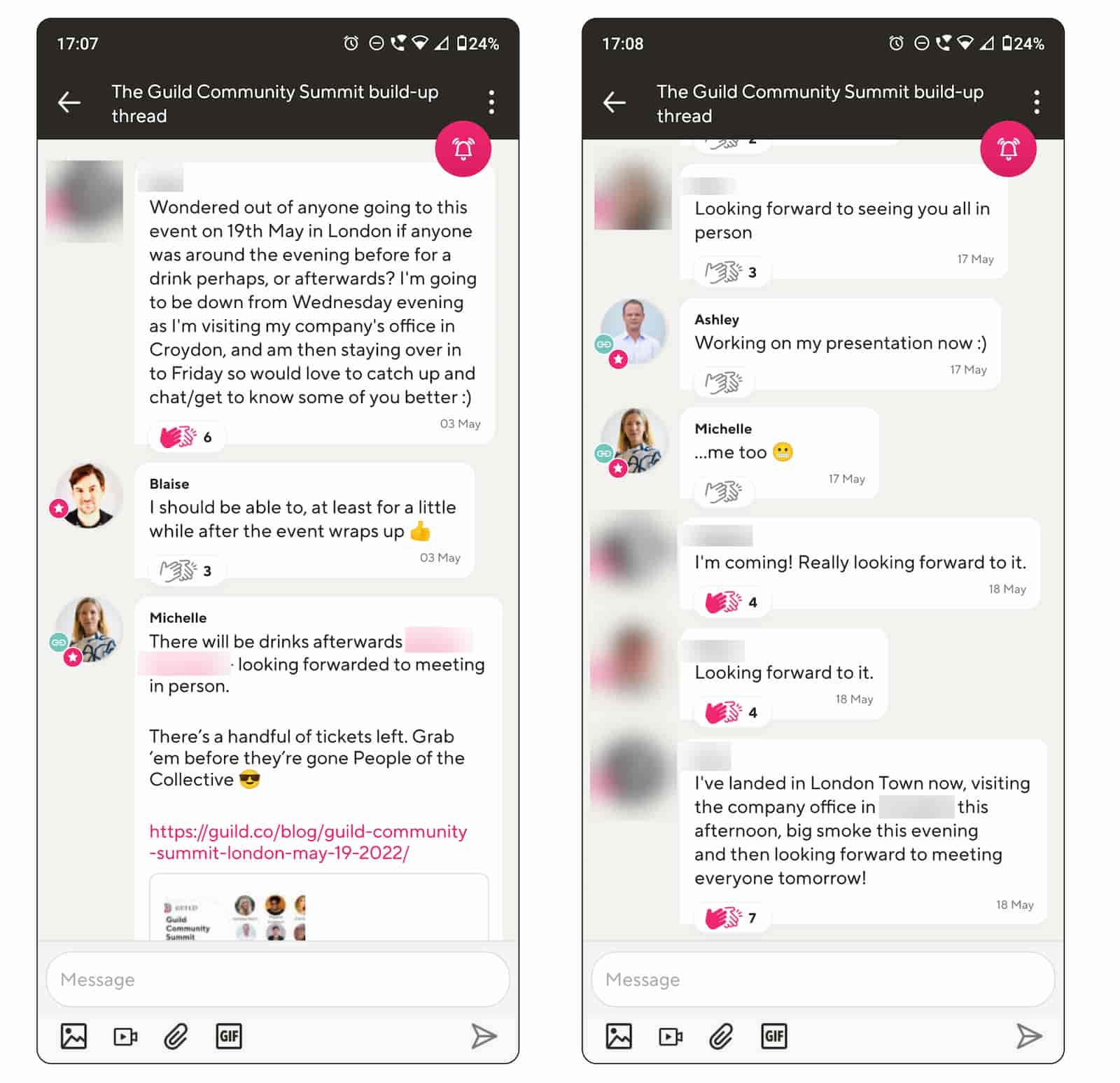
- Co-create the event experience - your community can even help you create some of the experiential elements of your events. For example, we asked the Guild Community Collective community to help create a community-themed playlist for the Guild Community Summit.
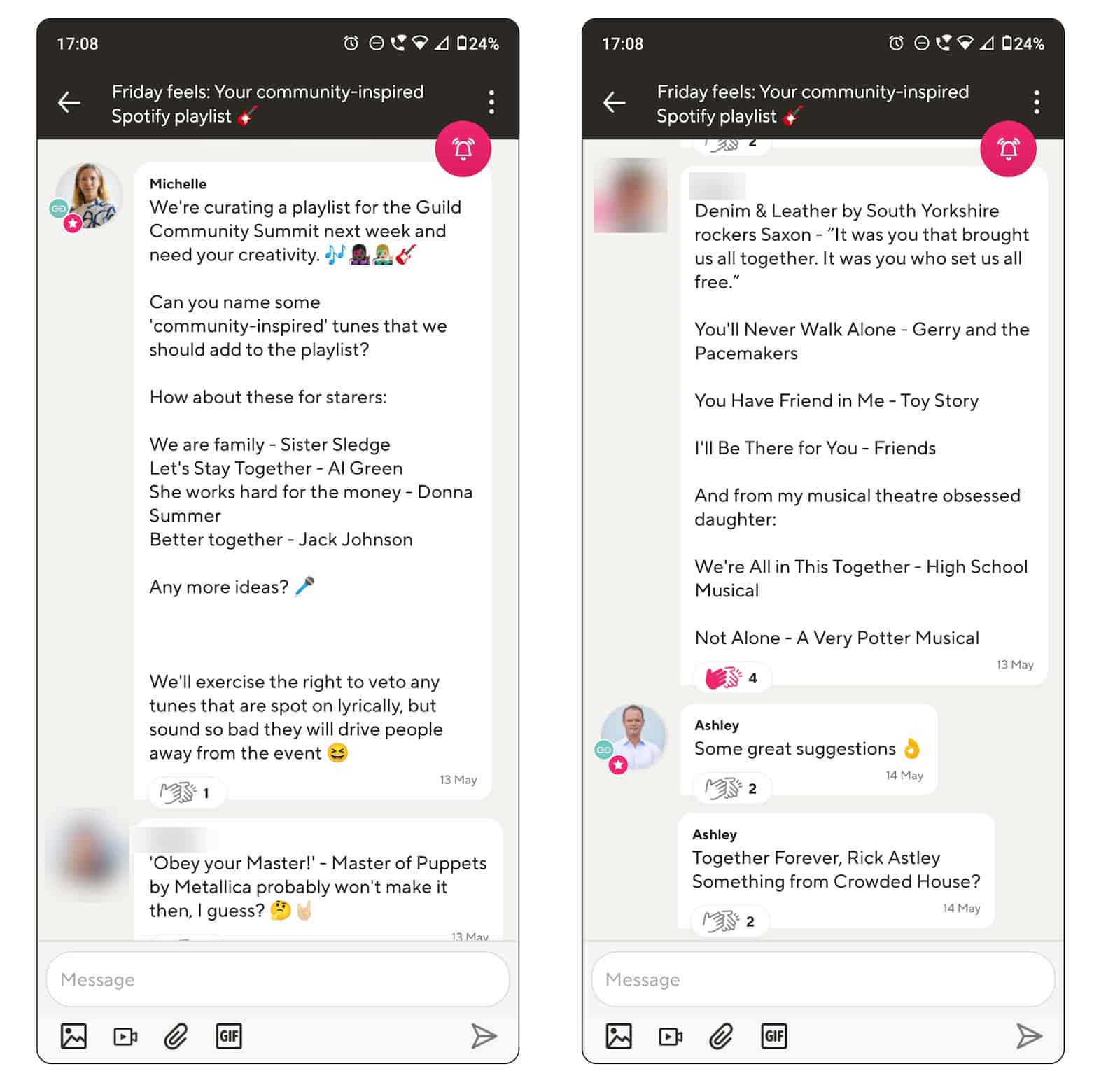
Pro tip: if your community feels it has helped shape the content of your event(s) then they are more likely to register and actually attend. There will be a stronger emotional connection and sense of participation.
- Consider a pop-up community - some events could merit their own temporary community focused solely on the event. This can be live in the run-up, during, and for a set period after the event. It can then be closed or merged back into another community. We call this a 'pop-up event community' - see this case study with MX3 Berlin's pop-up event community
2.2 Promote your event via your community
Clearly your community gives you lots of opportunities to promote your event(s) including:
- List your events with "add to calendar" - you'll likely use some dedicated event tech for the event itself but you should obviously list your event and promote it within your community, ideally with "add to calendar" functionality. This is possible in Guild groups and communities. When you list an event in your Guild community you can automatically start a conversation around it. See: ‘Getting started with Guild: How to add events to your group’
- Build anticipation and excitement in the event run-up - your event marketing should include ways to get your community excited about the forthcoming event e.g. keynote speaker announcements, influential attendees who are coming, sneak previews, "behind the scenes" videos, images and insights, PR coverage, countdowns to the event, sold out status etc.
- Community specials - consider special offers for the community e.g. discounts, VIP passes, bonus content, speaker / backstage access, community area/meetup at the event, special badges/lanyards for community members etc.
- Community as event evangelists - if you have a tight-knit community who naturally act as ambassadors, you could call upon community members to help promote the event with social media amplification and sharing. If there is less natural goodwill in your community then you can still incentivise these behaviours in return for community specials (see previous point).
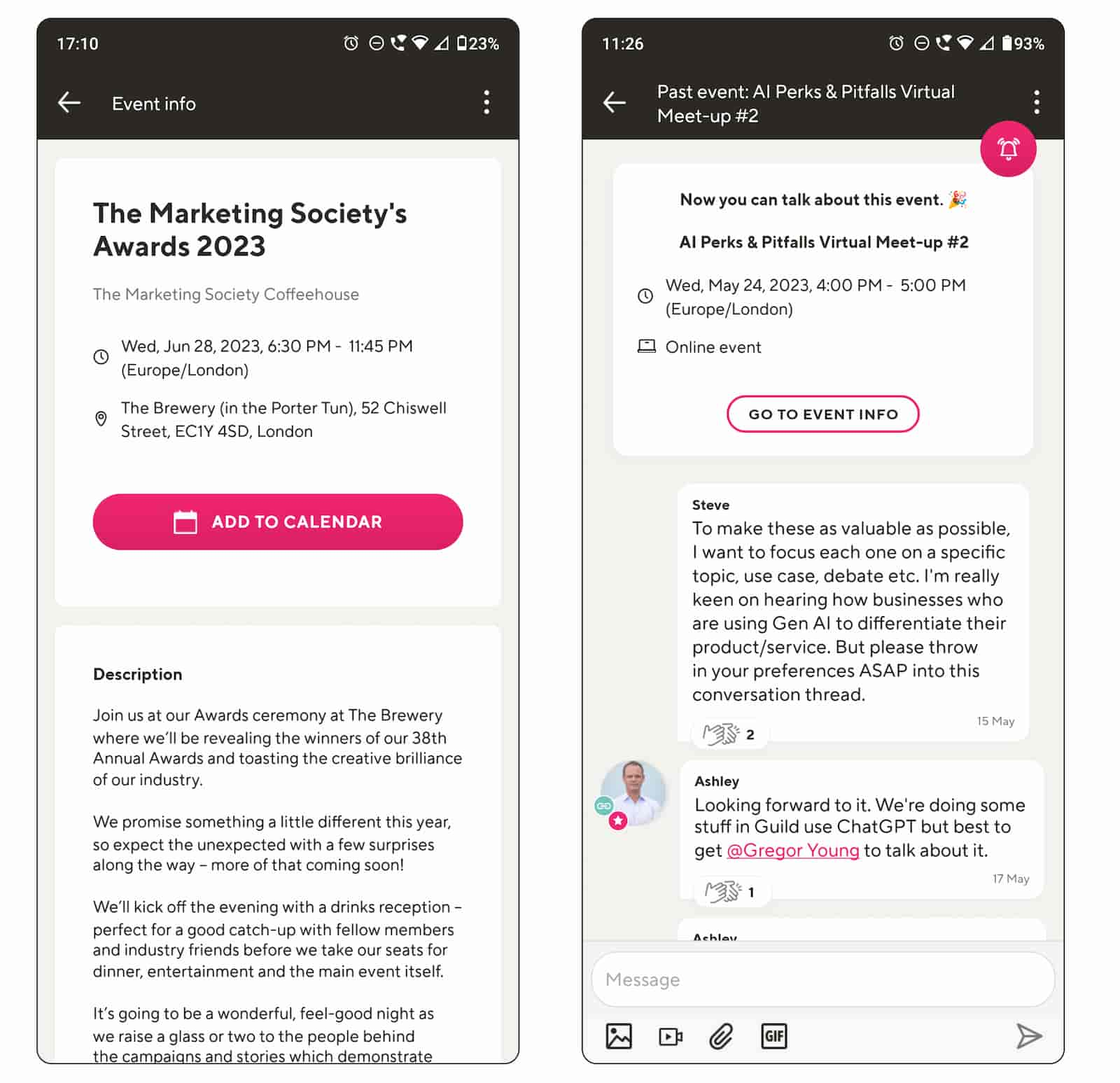
Pro tip: delegates are more likely to remember and turn up to your event if it is in their calendar. It's important that any tech you use supports 'Add to calendar' functionality across multiple calendar types.
2.3 Get the networking happening online before the event
Use your community to make introductions and connections between members before they attend the event. That way, when they turn up in person there will be people they can talk to who they already 'know' - this adds value to the live event experience and makes it much more likely that attendees will feel they made valuable connections.
- Make introductions - direct 1-1 intros between relevant members of your community for people attending your event are super valuable. Obviously this takes time and manual effort but is worth it for VIP or other high value attendees.
- Ask event attendees to intro themselves - as community host you can ask your members who are attending the event to give a brief intro and say what they hope to get out of the event, who they'd like to meet etc. This can help you meet their expectations on the day as well as facilitate useful connections and conversations ahead of the event.
- Group Video Room sessions for event attendees to 'warm up' connections - host an online Video Room session in your community for those who are attending the event so they can put a face to a name and make connections to follow up on at the event itself. See "How to activate and manage Video Rooms on Guild"
2.4 Add value to sponsors in your community
If you have event sponsors then you should consider ways that your community can add value for them. We go in to more detail about working with sponsors in Sponsored communities: how to monetize online communities through sponsorship. Ways that you can add value to event sponsors through your community include:
- Sponsor mentions - just as you would thank your sponsors at the event itself, you can call them out in your community to give them additional awareness building and profile raising. For example, you can include links to relevant content they have.
- Community co-branding - you can add graphical sponsor branding to your community, even if temporary, just as you would at a physical event or online.
- Community participation - you may not usually allow sell-side sponsors into your community but for key event partners you might allow a select number in, if properly vetted and quality controlled. They could participate in conversations with delegates, gain market insight and deliver thought leadership with valuable community contributions themselves. Sponsors could even participate in pre or post event Ask Me Anything (AMAs), hosted Video Room discussions or Q&As around specific topics that they have expertise in.
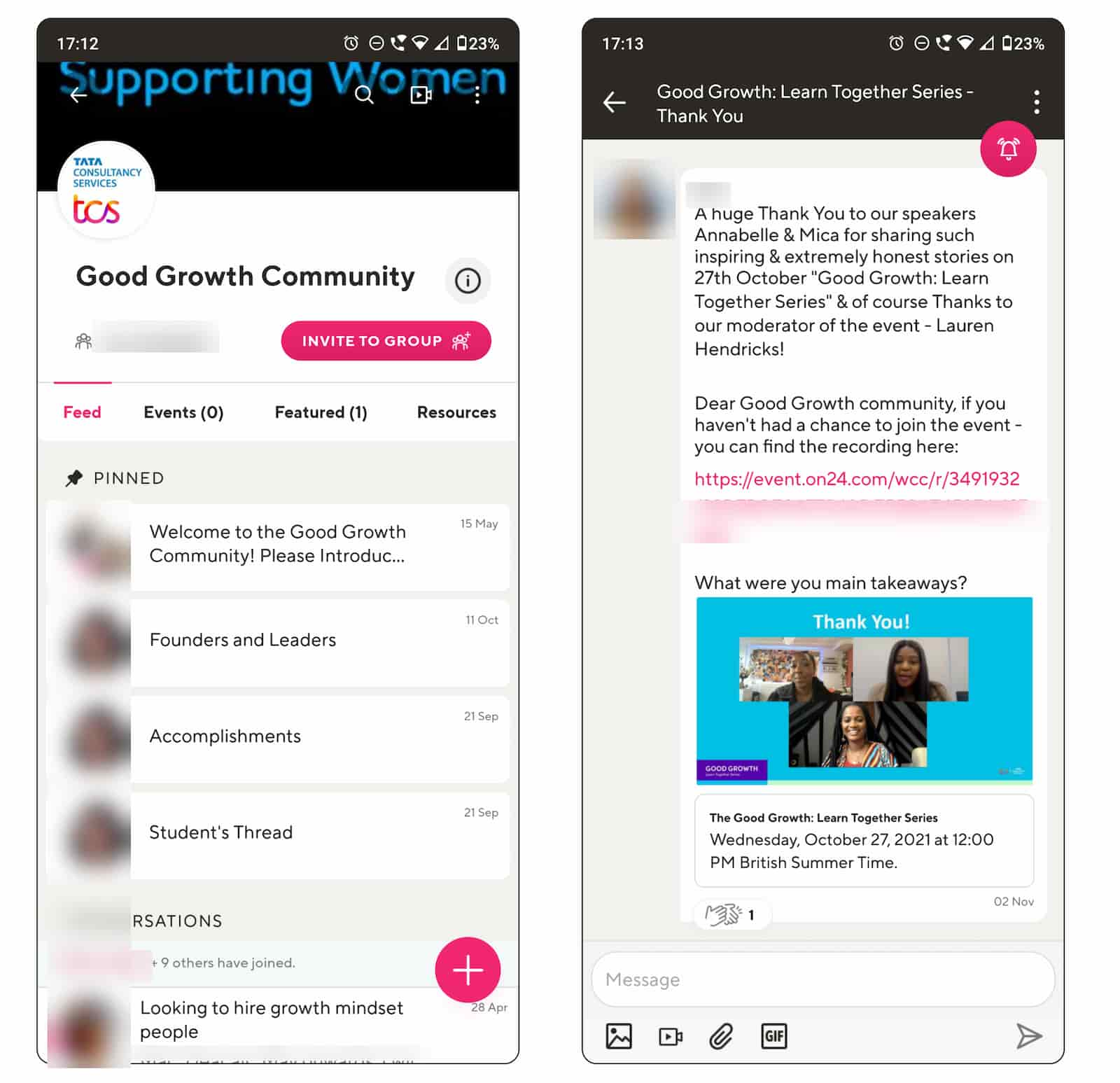
3. During the event
As events are so time-bound and intense, the community aspect can get forgotten whilst the event is on.
Pro tip: make sure you and your team have mobile access to your community. You'll find it easier to post updates, answer member questions, and if you're talking to a delegate you can give them a quick sneak peek of what they're missing out on. If your community has a mobile app, make sure your team have it installed and are logged in ahead of the event.
But this is a missed opportunity for mutual cross-promotion and adding real value for attendees, delegates and sponsors:
- Connect with ‘last minute drop out attendees’ – Life happens! There are always unavoidable drop outs - your events are in-person, hybrid or virtual. Ensure that all registered delegates feel connected and can experience the event by capturing and summarising the major event experiences in your community. Think of it this way - what you publish in your community during the event is an evolution of live-blogging or live social media updates.
- Create FOMO – For those who didn’t buy a ticket or sign up in time, you can increase “FOMO” (Fear of Missing Out) in your community by posting a selection of event updates during the day, snippets of speaker sessions, a summary of the types of questions being asked or video vox pops from attendees. Watch how this positively impacts your sign ups next time!
- Capture the excitement of the day – depending on the shape of your event, you can post separate themed discussions or you can start a new “megathread” for capturing everything related to the event on the day. Either way, you are effectively creating an event back-channel, helping to capture the excitement of the event, signposting and amplifying key event experiences.
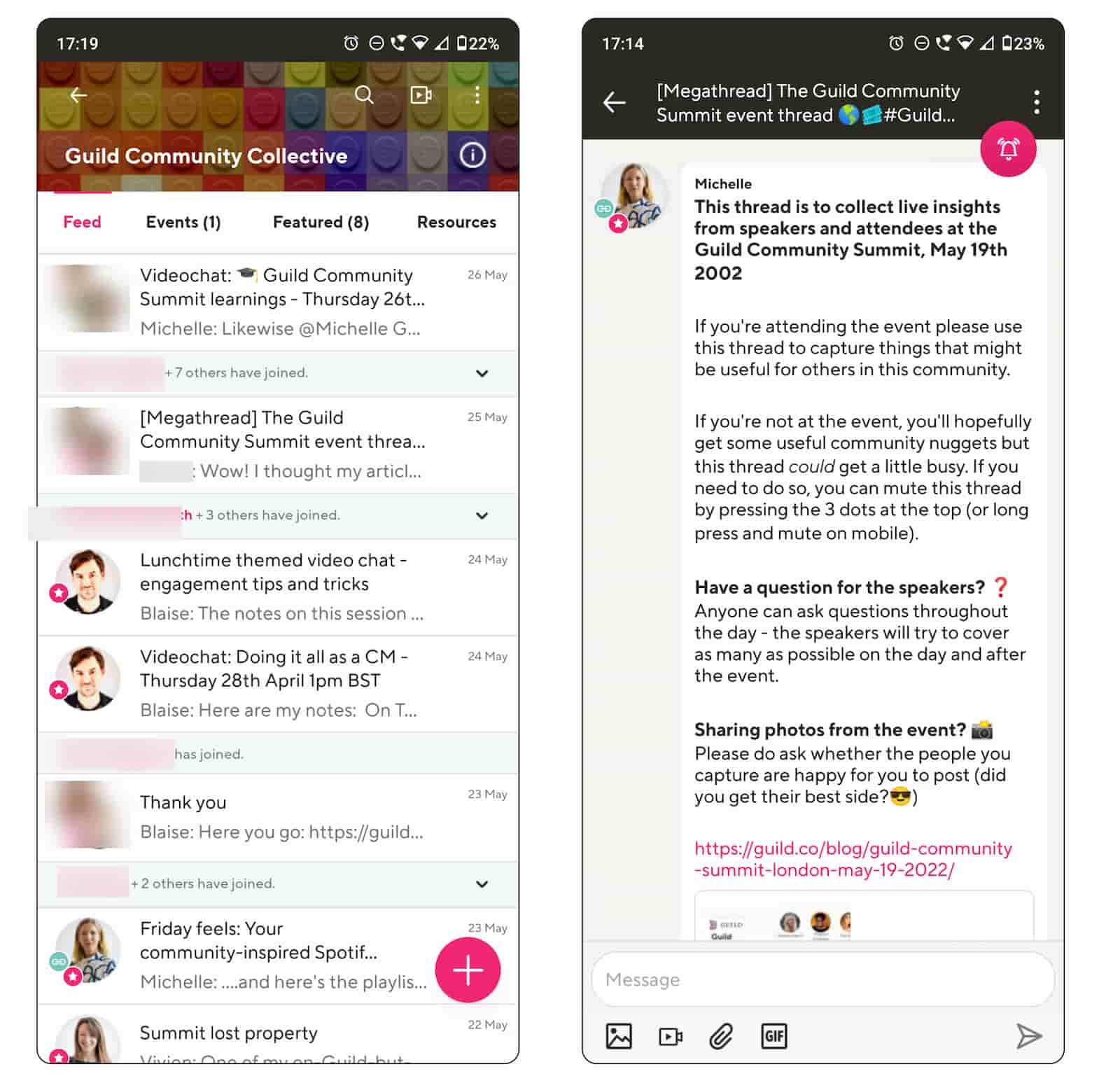
- Don’t lose those additional questions and insights from attendees - you may use Sli.do or other in-event tech for live questions, but aligning community also provides attendees with the opportunity to reflect and ask additional questions in the community during the event, or after they’ve slept on it – whether that’s comments on the content or questions that there simply wasn’t time for.
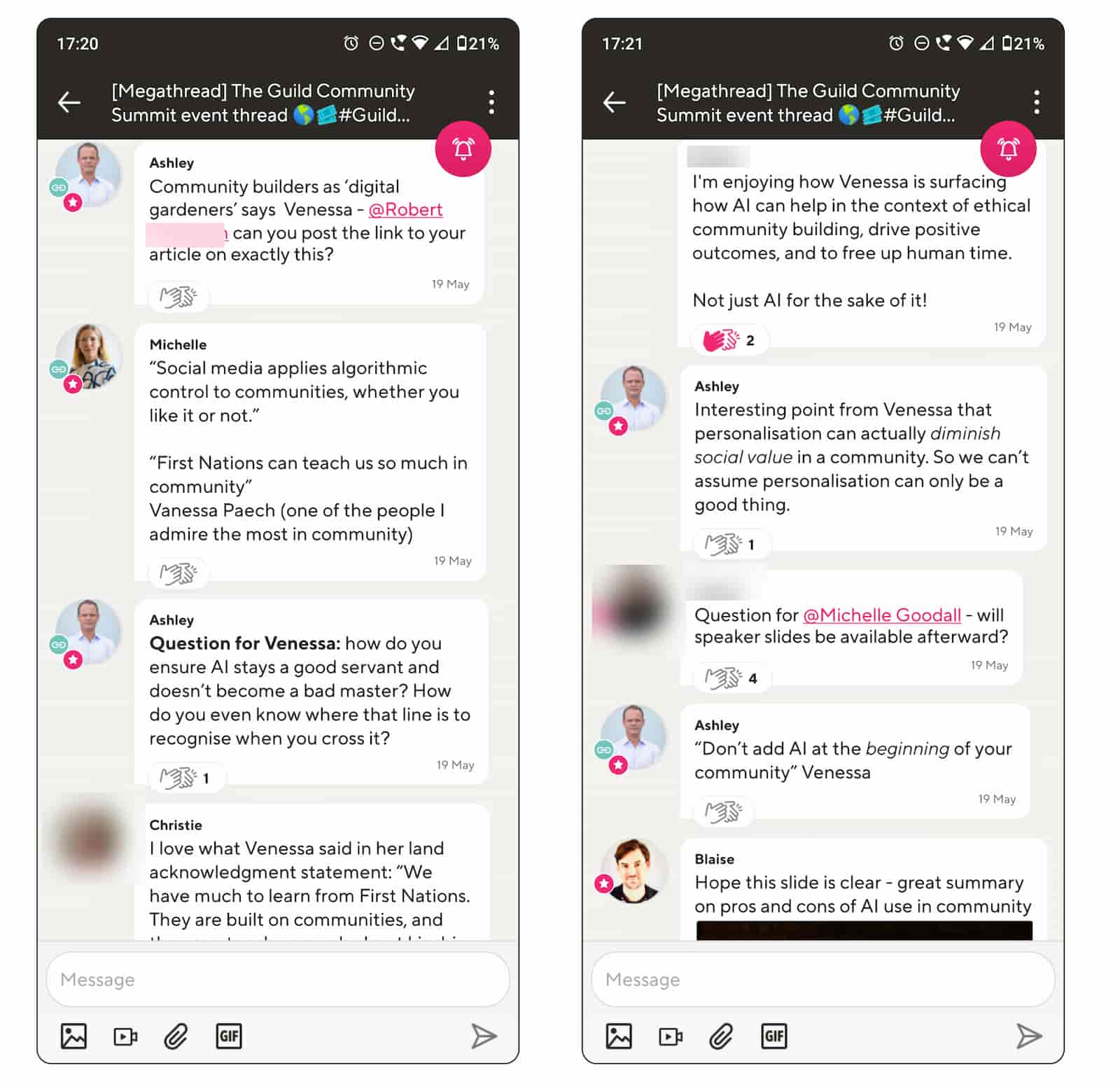
Pro tip: get speakers into your community before the event to build the anticipation but also so that they can immediately answer follow up questions following their session and make their deck available exclusively to community members seconds after they finish talking.
- Give your event sponsors extra value - for example, you can post a message to your community immediately following a sponsor's presentation at your event to say thanks, noting how well it was received, attaching a PDF of the deck and providing links to related content (white paper, webinar etc) from that sponsor. These can then be seen by all community members, in perpetuity, giving your sponsor further awareness and lead generation opportunities.
- Signpost additional or connected value-added resources - direct people to relevant resources or discussions in your community during the event - or you can easily spin off new community conversations based on what your attendees ask.
- Cross-link live from event chat to community conversations - your event tech platform will have a chat section that is used for more operational and ephemeral chat that is usually lost once the event ends. But you can post links in this event chat to relevant threads on your community platform for delegates to continue the conversation and capture the knowledge shared in a permanent way that adds value to the community.
- Create dedicated conversations for separate sessions, panels or speakers - attendees can continue the conversation and community members who couldn't make it to the event can easily join in with the topics that matter most to them. Speakers can drop in to answer additional questions or share resources. Share a brief summary and ask people to build on it with what stood out for them at the event.
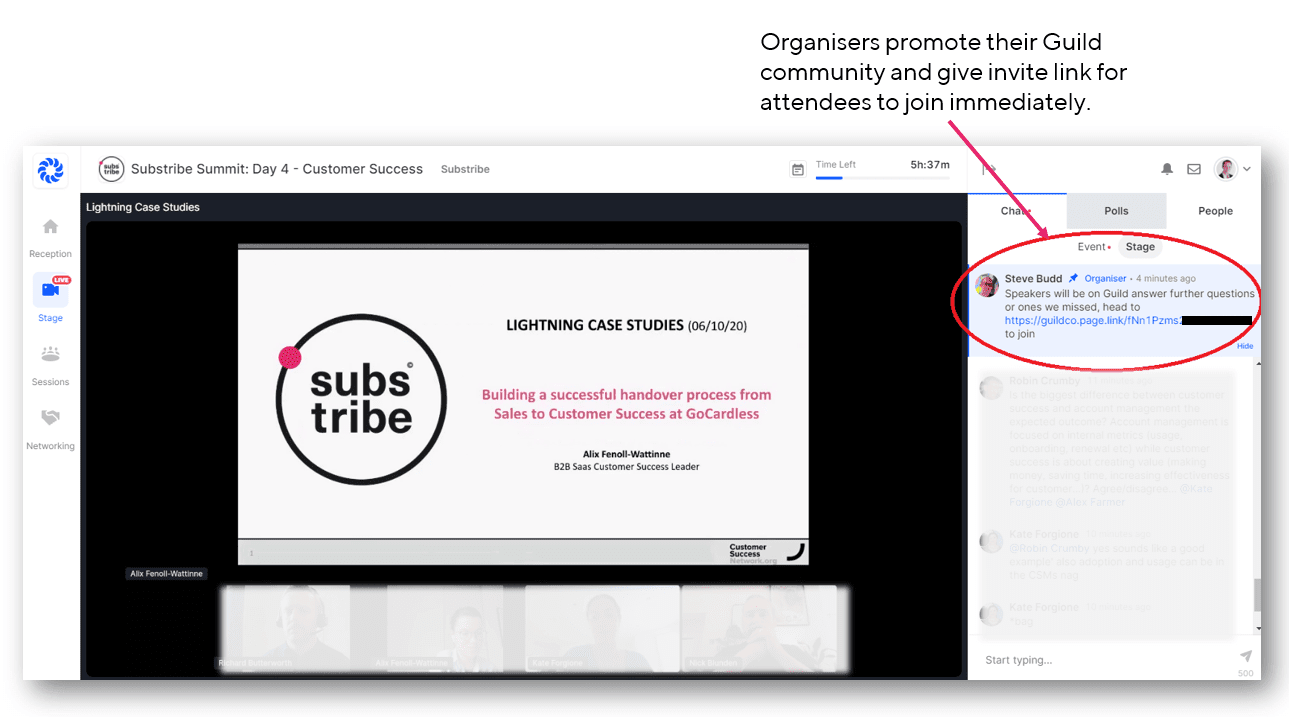
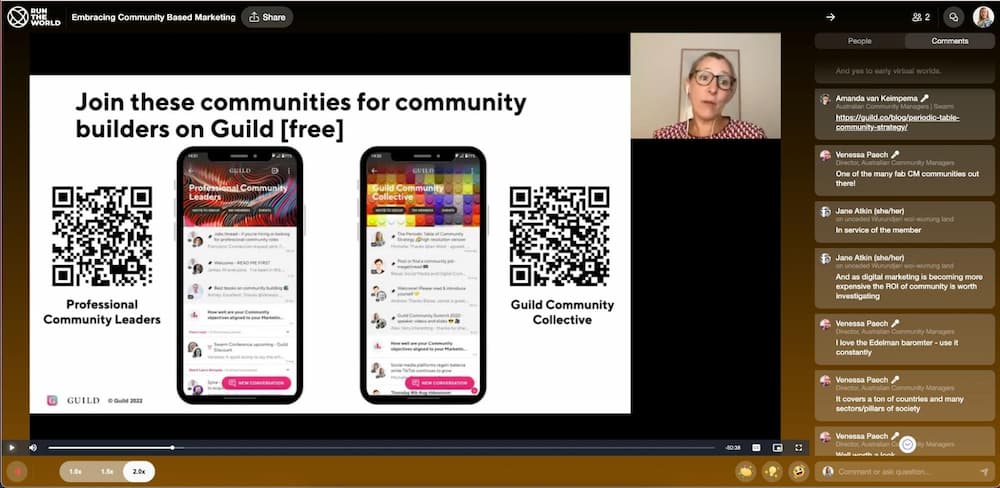
- Promoting your community at the event - this seems obvious but is often forgotten. You should promote your community at the beginning, middle, and end of your event to get delegates to join or revisit. Remind them of the benefits and what they miss out if they don't join your community or participate. You should point out that community members also get a better event experience and continue to get value from the event, long after it is over.
- Create a customised short URL such as a bit.ly link - this can make it easier for attendees to join the community and participate, or a QR code to include in your brochure, programme or other printed materials. There are examples of both of these below.
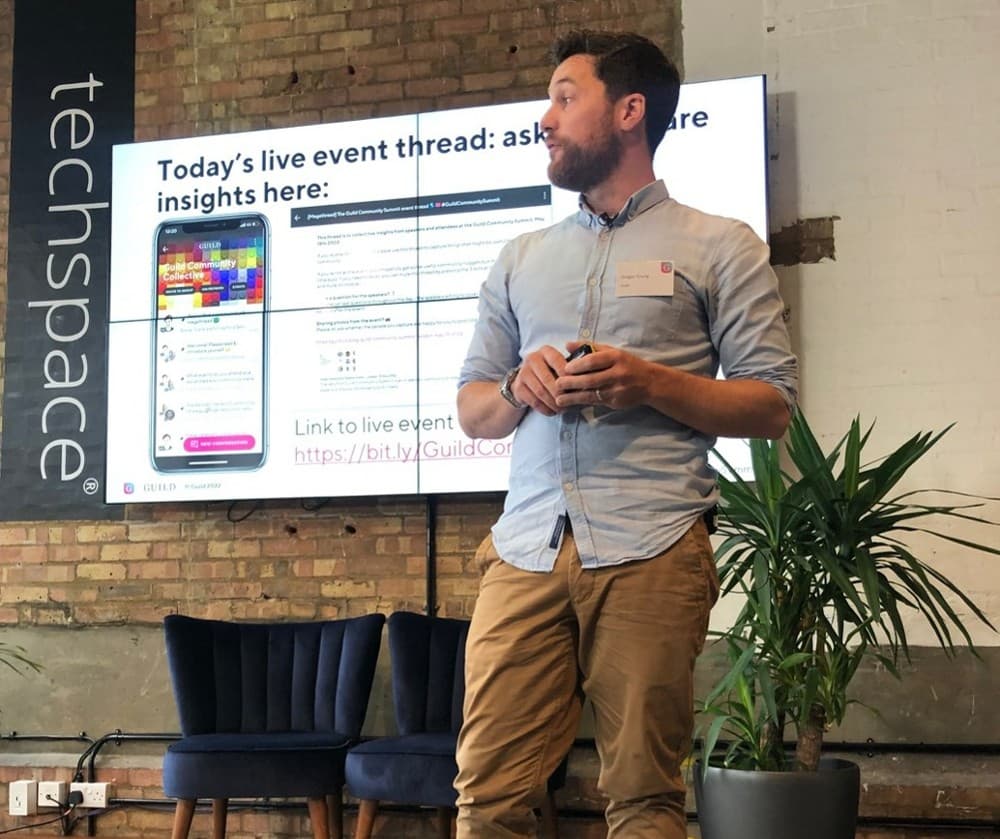
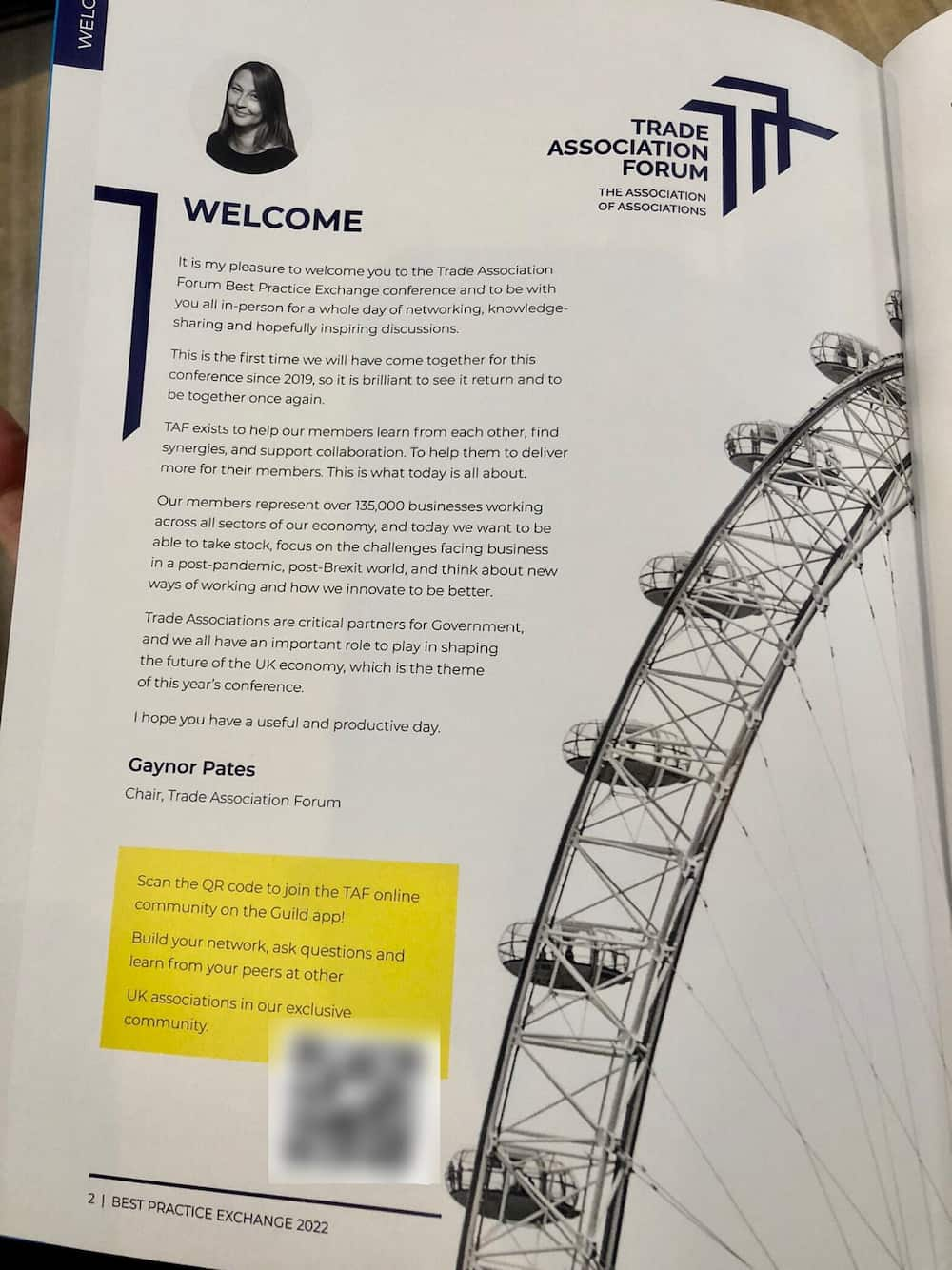
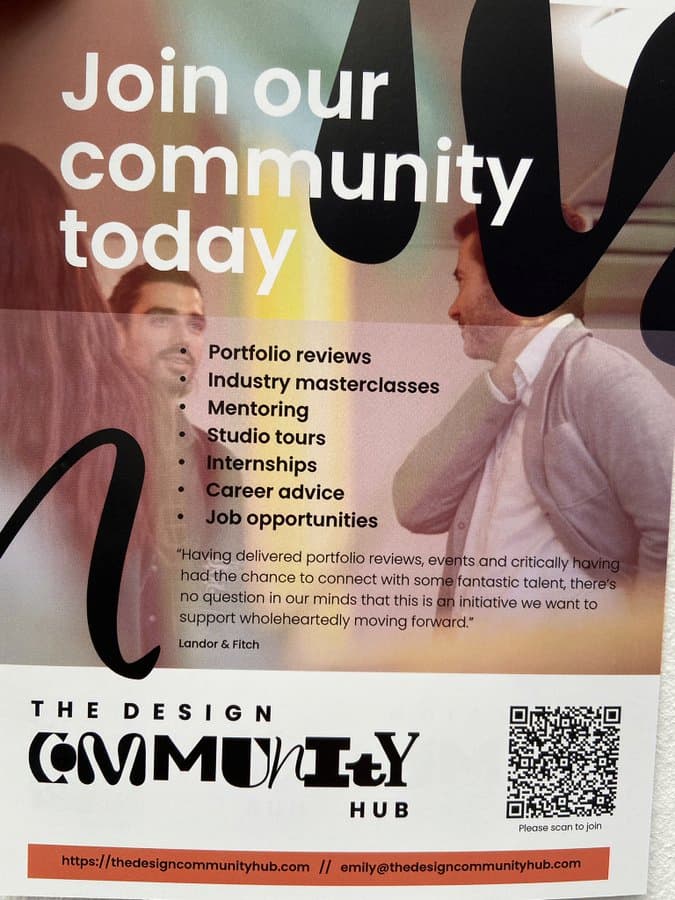
- Have a call to action / button to join your community - if your event is online, or hybrid, then make sure there is a button / link that is prominent which links to a page selling the benefits of joining your community. Most event tech platforms allow for these CTAs (calls to action) to be added to the interface. You should see your event as a way to capture value beyond the event in the form of community members.
- Create and share polls live on the day – use polls in your community to encourage your attendees to participate and help speakers and sponsors “take the temperature” of the community and event on the day. You could poll knowledge around session topics, or even generate live research data that can be debated by panels or built upon by speakers or sponsors. Polls are powerful ‘low friction’ engagement techniques and can provide rich data that can shape events.
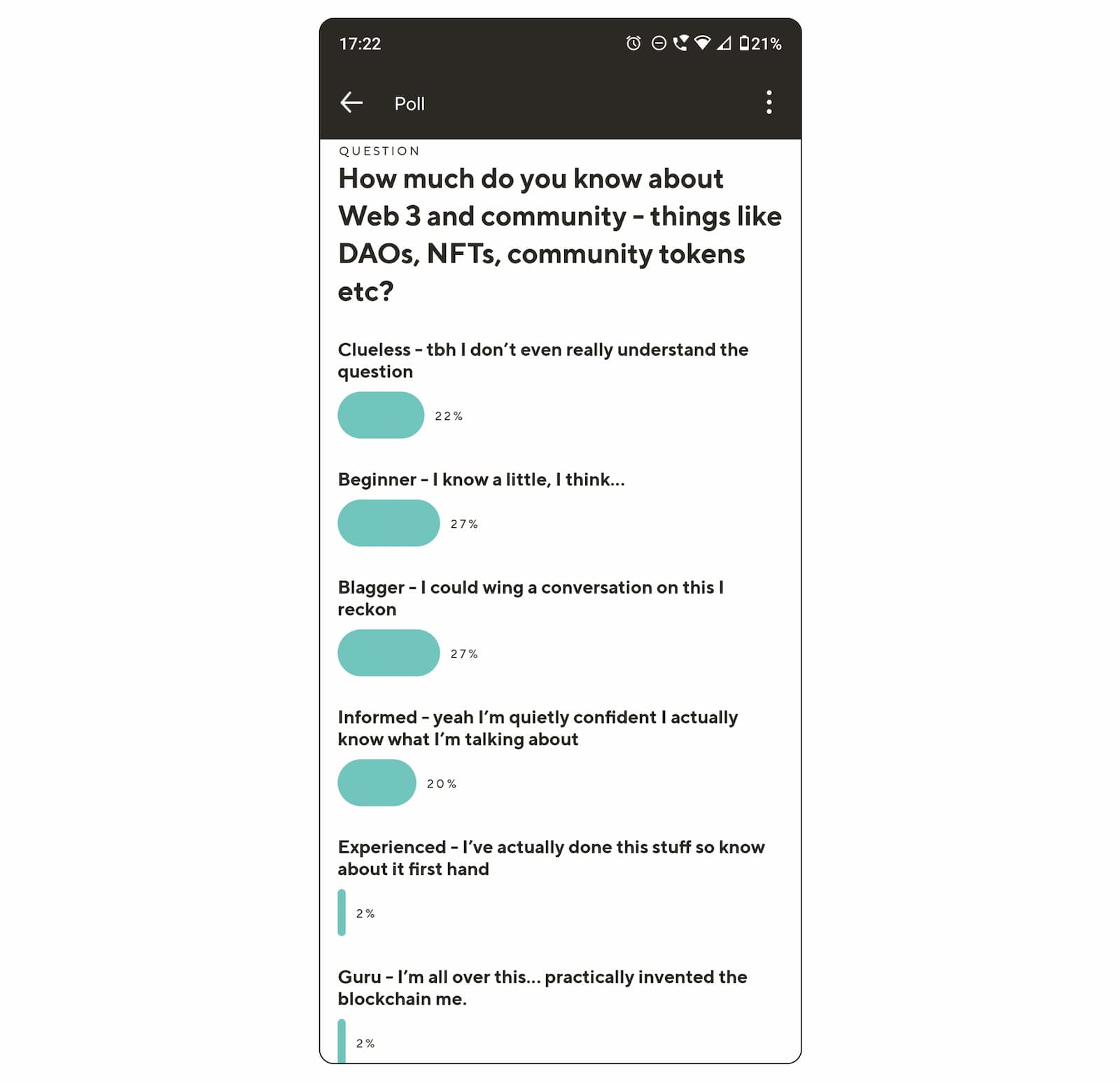
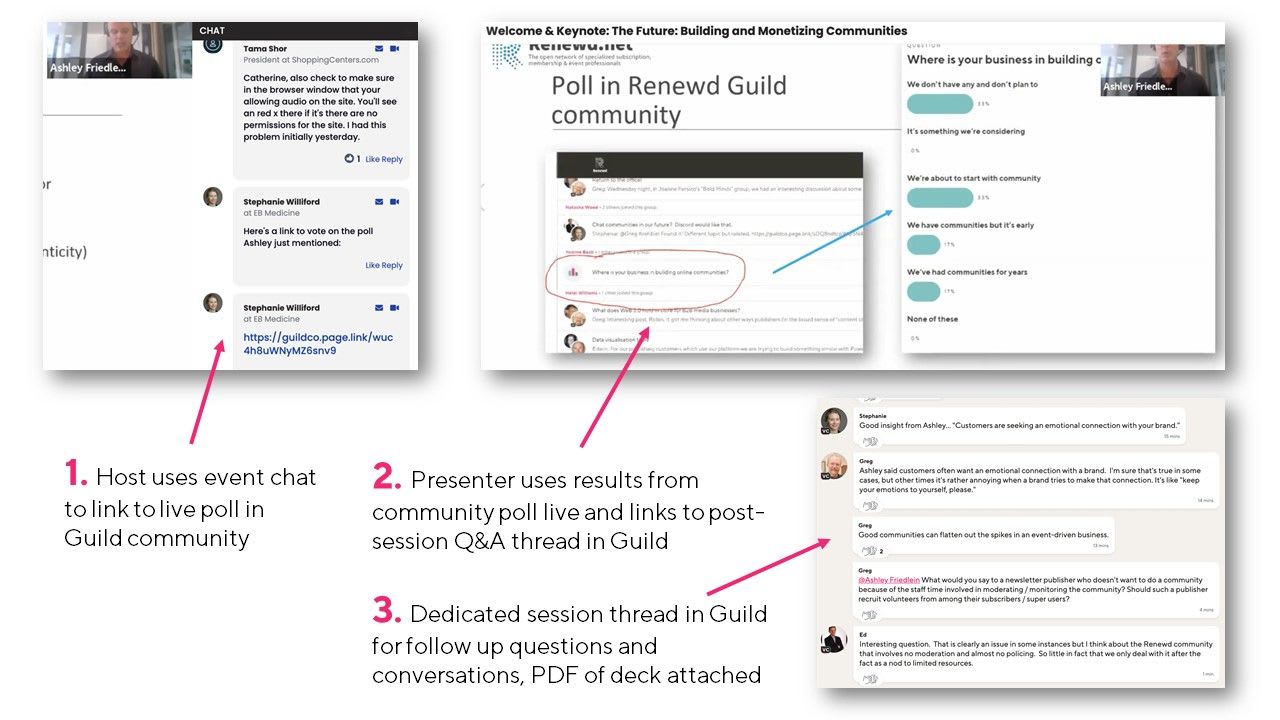
4. After the event
Once an event is over, event organisers are usually immediately busy planning the next one. But there are lots of opportunities to extend the value of the event using community:
- Continue the conversations - in the previous section we discussed how more live interaction between the live event and the community is possible. But immediately following the event you should harness the excitement and energy of the event to continue conversations within the community e.g. surface anything that got a lot of interest at the event or was a hotly debated topic.
- Continue the networking - a big part of the value of events is the networking. This networking value typically ends once the event is over but you can continue the networking in your community with follow up introductions and connections.
Pro tip: particularly if you are in B2B, make sure your community platform has rich enough professional profiles that members can search not just on name but job title and organisation so they can find and connect with other delegates post event. Most event tech platforms have very limited profiles which is not great for networking and the connections are lost as soon as the event
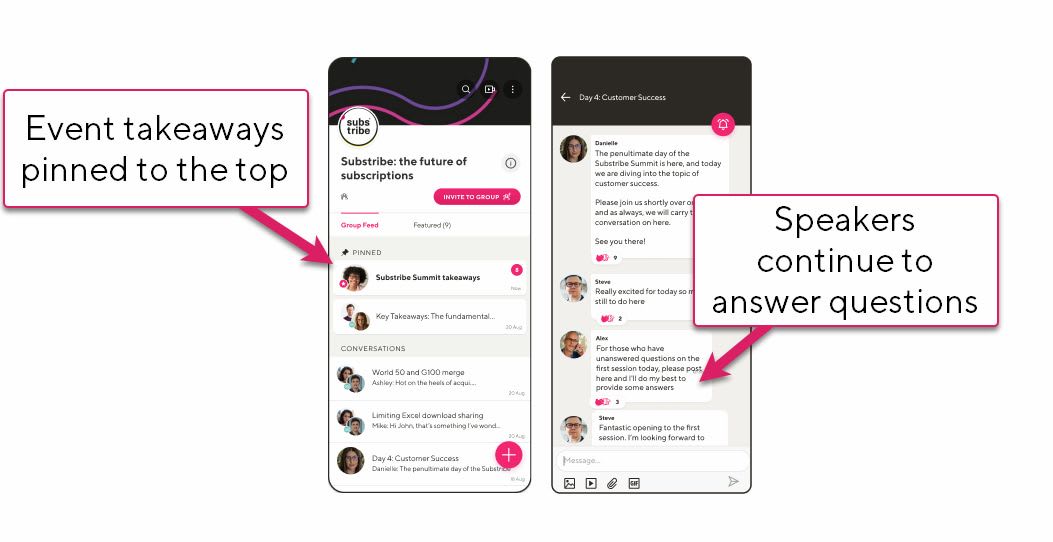
- More value-add for sponsors - again, as per previous sections, you can call attention to your sponsors by thanking them in your community for supporting the event. You can go further by posting links to relevant follow up content they're keen to promote, or even related events of theirs that you may be happy to promote if they don't conflict with your own events. You can really add value by making individual introductions to prospects if you feel that is appropriate.
- Ask for feedback to improve the next event - this is a standard thing for event organisers to do, but they may forget to ask the wider community. Some will have attended but you also want to hear from those in the community who did not attend, as they may give insightful feedback to you as to why not (time of day, location, format, cost etc).
- Use polls again - ask members if they'd recommend the event, to pick their favourite aspect of the event, whether they'd like to change the format, location or time of year. Answering a poll is a quick and easy way to give feedback and the results can form a talking point in a future conversation in your community.
- Post event assets to the community - most events have a wrap video that you can post to your community as a memory for those who attended and a "here's what you missed, you should come next time" for those who did not. You may also choose to post the presentations, videos of the sessions etc. Or you might post summary versions with links to the full versions behind a subscription / membership paywall.
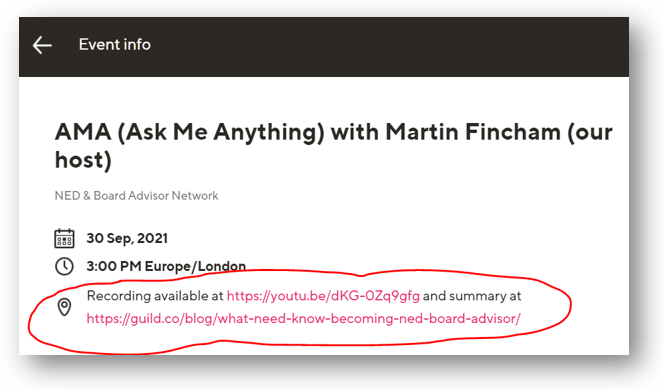
- Call out individuals from the event - use your community as a platform to acknowledge the contributions of particular individuals to your event. These might be speakers, sponsors, key influencers, journalists, members of the event team etc. This personal touch is a powerful way to build the emotional and human connection with an event brand.
Pro tip: make sure your community platform supports @ mentions so you can call out specific individuals. This is a powerful way to get their engagement and draw attention to them in the community - like inviting them on stage or citing them in a speech at your event.
- Maximize archival value from the event to the community - just because your event is over does not mean it no longer has value. Far from it!
At the very least there should be a way for community members to see not only what events you have coming up but what events happened in the past. This is particularly important for new community members who will be able to see the value you have delivered in the events archive. And if you link to the events' assets they can even 'relive' the event retrospectively (possible as a paid membership benefit). - Invite attendees to share their blog write-ups / social media content with the community - Stuart Bruce’s take on the Guild Community Summit 2022 gives a different perspective and feels more organic. Your attendees have their own interests and are likely to pick up nuances which can feed back in to community conversations and future events.
- Build excitement for your next event with a post event community meet up – schedule a time to discuss key learnings and collect feedback while the event is still fresh in attendees' minds. Suggestions and reflections from attendees in post event meet-up spaces, such as Guild’s Video Rooms can be incredibly valuable and insightful. Assuming your attendees enjoyed the event, it can remind them how great it was and build a stronger emotional connection to the event brand. Start building excitement for your next event. You could even offer early bird discounts to the next event to those who attend the post event meet-up.
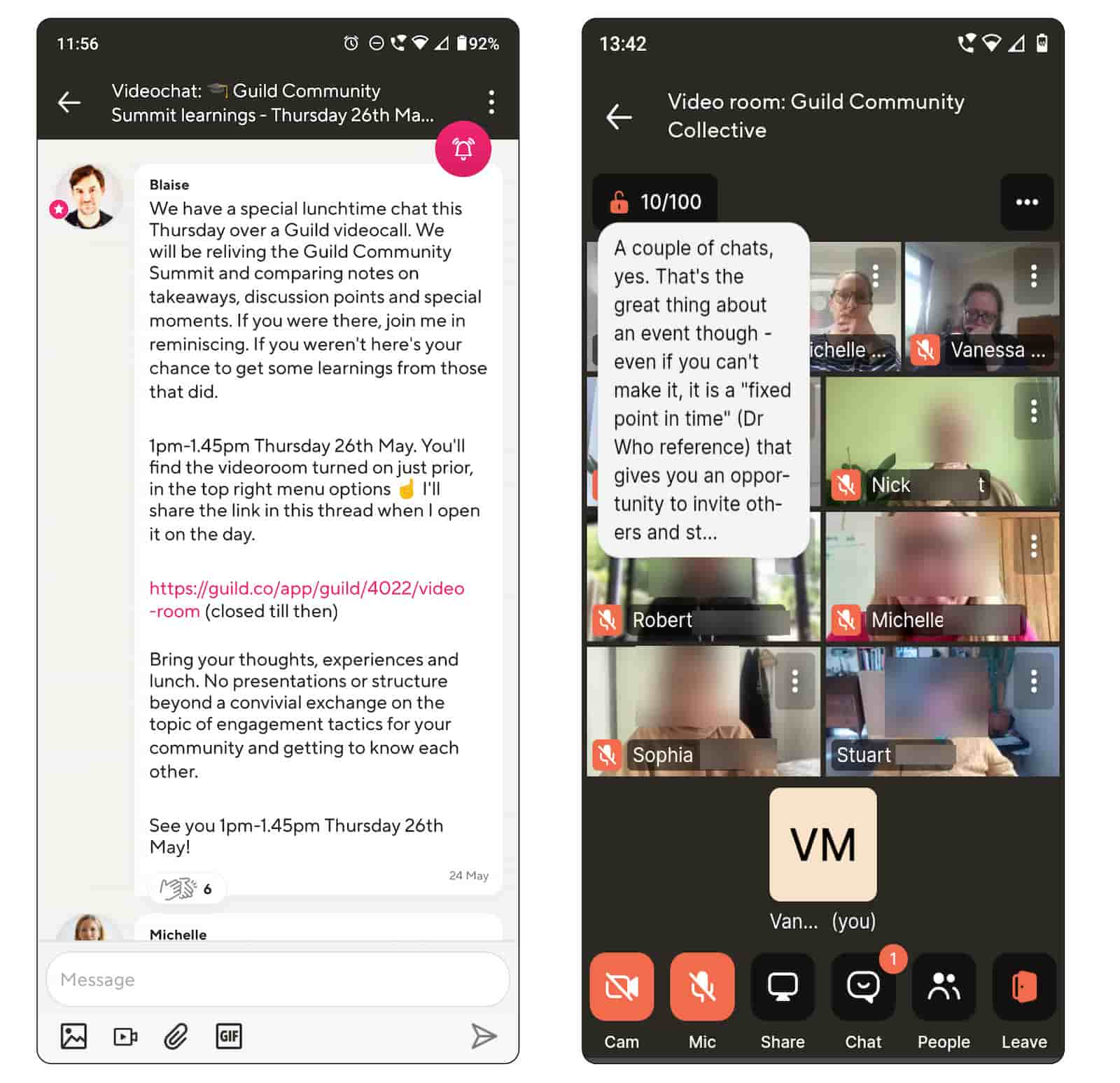
- Encourage community members to create their own community events - members who meet or collaborate via your community can be encouraged to create their own pop-up and informal events. These may be in-person or virtual (if your community is on Guild, consider opening your community Video Room to members at set times or on request). Even
5. Extra pro tip – communities support inclusivity and sustainability around events
Inclusivity and sustainability are increasingly important to any organisation. Building a community around your event not only helps make your budget and time work harder. It helps you do the right thing.
- Include those who simply cannot attend – some people find travel difficult, others may wish to avoid long distance travel for environmental reasons. Some people cannot attend in-person events due to disability or health issues and for some neurodivergent individuals events can be challenging. Building a community around your events is the right thing to do. Communities supporting events allow many more people to take part.
- Make your speaker line-up more diverse and representative – work with your community to help identify speakers that you may have not approached in the past who accurately represent the diversity of your industry or audiences.
Prefer to listen/watch? Our on-demand webinar "Events + Community best practice" has more tips and examples.

6. Examples and case studies
Here are just a few organisations using Guild to run communities to support their events:
- Mash Media's Events 365 community supports event professionals all year round on Guild
- Beacon Collaborative connects philanthropists with Guild community
- CommsHero
- Digiconf
- She Has No Limits
- Substribe Summit
- Addictive / Fix Ad Tech Perfect Storm
- The Alliance for Child Protection in Humanitarian Action
- Good Growth Conference
- Renewd
- Podge - Stodge Podge
7. More resources on Evn
We're here to help
It is super easy to get a community up and running on Guild to support your event - see Getting started on Guild: going live with your first group. Or find out more about Community Based Marketing.
But don't be afraid to get in contact as we'd love to help and make your event/community an even greater success!
Join the community for events professionals
The Events 365 community is for event organisers to discuss best practice in your industry. Join 1200+ events professionals to benchmark, inspire, learn, debate, and share your experiences.

Join Guild 🤝
See for yourself how the Guild experience is different to WhatsApp, Slack, LinkedIn or Facebook Groups.
Guild is a safe space to connect, communicate and collaborate with others.
Join us on a platform that is purpose-built for creating groups, communities and networks on mobile.
- Just want to join some groups? Simply join Guild and then look through the discoverable groups and communities to find relevant ones to join
- Thinking of running your own community? With an elegant and simple to use, mobile-first UX you’ve got everything you need to start a community - custom branding, analytics, group and user management and support. Get started with your own community here with our free and paid options
Contact us if you want to know more or have any questions.
